Loading ...
Loading ...
Loading ...
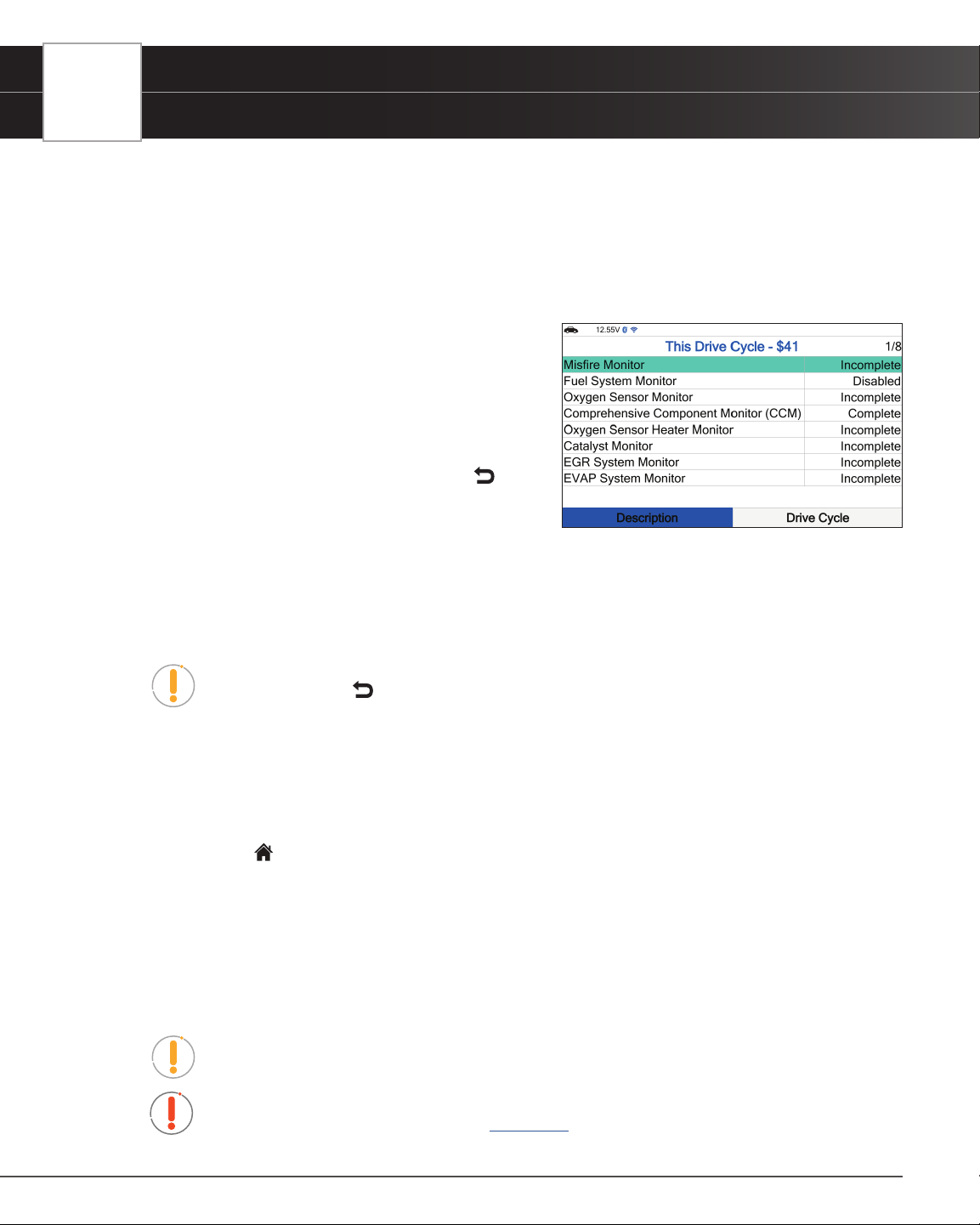
12
USING THE TABLET
OBD2 Diagnostics
I/M READINESS STATUS - $01, $41
A Drive Cycle for a Monitor requires that the vehicle is driven in such a way that all the required “Enabling Criteria”
for the Monitor to run and complete its diagnostic testing are met. You can use the Tablet to view the Drive Cycle
Procedures for a selected Monitor. You can also view a description of a selected Monitor.
1. From the OBD2 Menu, select I/M Readiness Status - $01, $41, then press OK button.
2. A “One moment please. . .” message displays, followed
by a selection dialog. Select Since DTCs Cleared -
$01 or This Drive Cycle - $41 as appropriate. Press
OK to continue.
n If the vehicle under test does not support Since
DTCs Cleared - $01 or This Drive Cycle - $41, a
warning message displays “This vehicle does not
support this monitor type.” Press the
Back
button to return to the previous dialog.
3. The Select Monitor screen displays listing all Monitors
supported by the vehicle.
4. To view a Monitor description, select the desired Monitor, then choose Description.
n A description for the selected Monitor displays.
5. To view Drive Cycle Procedures for a Monitor, select the desired Monitor, then choose Drive Cycle.
NOTE: If Drive Cycle Procedures are not available for the vehicle, an advisory
message show. Press
Back to return to the OBD2 Menu.
n The Drive Cycle Procedures screen for the Monitor display.
6. The Drive Cycle Procedure screen shows the specic set of operating procedures that ensure the vehicle is
driven in such a way that all the required “Enabling Criteria” for the Monitor to run and complete its diagnostic
testing are met.
7. When you are nished viewing the Drive Cycle Procedures, choose Other Monitors to view other monitors
or press the
Home button to return to the Home Screen.
RETRIEVING OBD2 DIAGNOSTIC TROUBLE CODES (DTCs)
Never replace a part based only on the DTC denition. Each DTC has a set of testing procedures, instructions
and ow charts that must be followed to conrm the location of the problem. This information is found in the
vehicle’s service manual. Always refer to the vehicle’s service manual for detailed testing instructions.
NOTE: Check your vehicle thoroughly before performing any test.
WARNING: ALWAYS observe safety precautions whenever working on a vehicle.
See SAFETY FIRST! for more information. [See page 3]
Loading ...
Loading ...
Loading ...