Loading ...
Loading ...
Loading ...
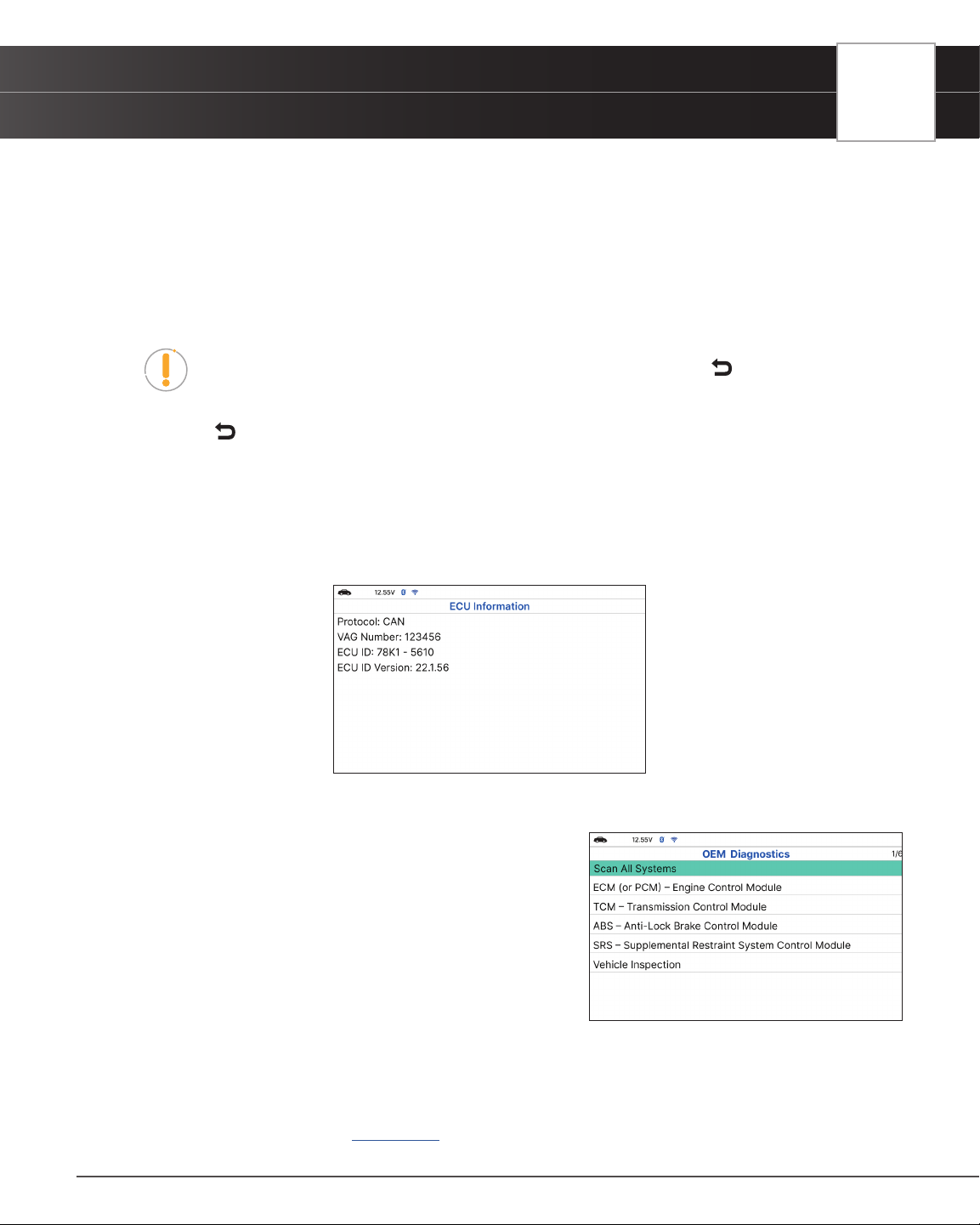
USING THE TABLET
OEM Diagnostics
━ Battery Voltage: 12V.
2. Select Next to proceed.
n A “Please waiting for clear….” message displays, followed by one or more “informational/
instructional” screens.
3. Perform test procedures as directed.
n When the process has competed, a conrmation message displays.
NOTE: If the process was not successful, an advisory message displays. Check
again the vehicle’s necessary conditions to re-perform this function. Select
Back
to return to the Active Test Menu.
4. Select
Back to return to the Active Test Menu.
Reading ECU Information
This function retrieves and displays the specic information for the tested control unit, including Protocol, ECU ID,
version number and other specications. The sample ECU Information screen displays as illustrated:
PERFORM A SCAN FOR INDIVIDUAL MODULES
From the OEM Diagnostics screen:
1. Select a module from the available list of modules, then press
OK. Proceed to step 4.
2. Select Scan All Systems, then press OK.
n The Module Selection displays.
3. Choose between Powertrain, Body, or Chassis modules you
wish to scan, then press OK.
n Screen shows list of available modules. Select the
system you would like to run, then press OK.
4. Depending on the modules selected, you can Read DTCs, Erase DTCs, view Live Data, perform Active Test
or read ECU Information.
Read DTCs – refer to [See page 34]
49
Loading ...
Loading ...
Loading ...