Loading ...
Loading ...
Loading ...
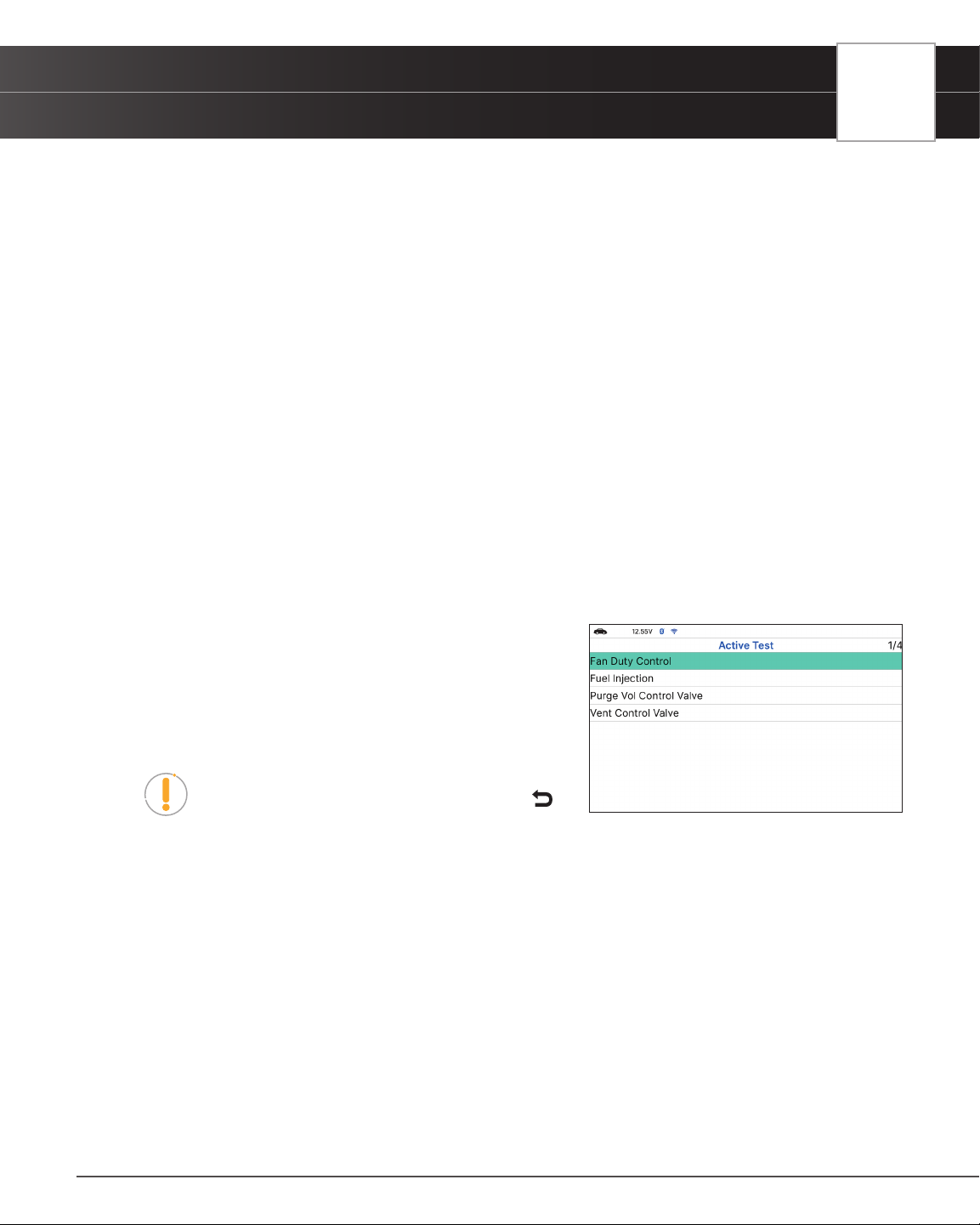
USING THE TABLET
OEM Diagnostics
Variable Intake Solenoid (Option) Test
1. Select Variable Intake Solenoid (Option) in the Active Test Menu, then press OK.
n A “conrmation” screen displays.
2. Select OK to continue.
n An “instructional” screen displays. Prepare the vehicle for the test as directed:
━ Engine RUN.
3. Select Start to begin the test.
n A “status” screen displays while the vehicle is being tested.
4. Select Stop to nish the test.
n A “results” screen displays.
5. Select OK to display the “conrmation” screen.
6. Select Cancel to return to the Active Test menu.
Nissan Active Tests
Depending on the vehicle under test, the Active Test menu provides access to one or more of the following tests on
Nissan vehicles:
Fan Duty Control
Fuel Injection
Purge Vol Control Valve
Vent Control Valve
NOTE: If an error occurs while performing any
function, an “advisory” message displays. Press
Back to return to the Active Test menu.
Fan Duty Control Test
1. Select Fan Duty Control in the Active Test menu, then press OK.
n An “instructional” screen displays. Prepare the vehicle for test as directed:
━ Ignition Switch On
2. Select Next to continue.
n The Fan Duty Control screen displays.
3. Select Increase or Decrease, as desired, then press OK.
n The screen refreshes to show the Result.
4. Repeat step 3 as desired.
43
Loading ...
Loading ...
Loading ...