Loading ...
Loading ...
Loading ...
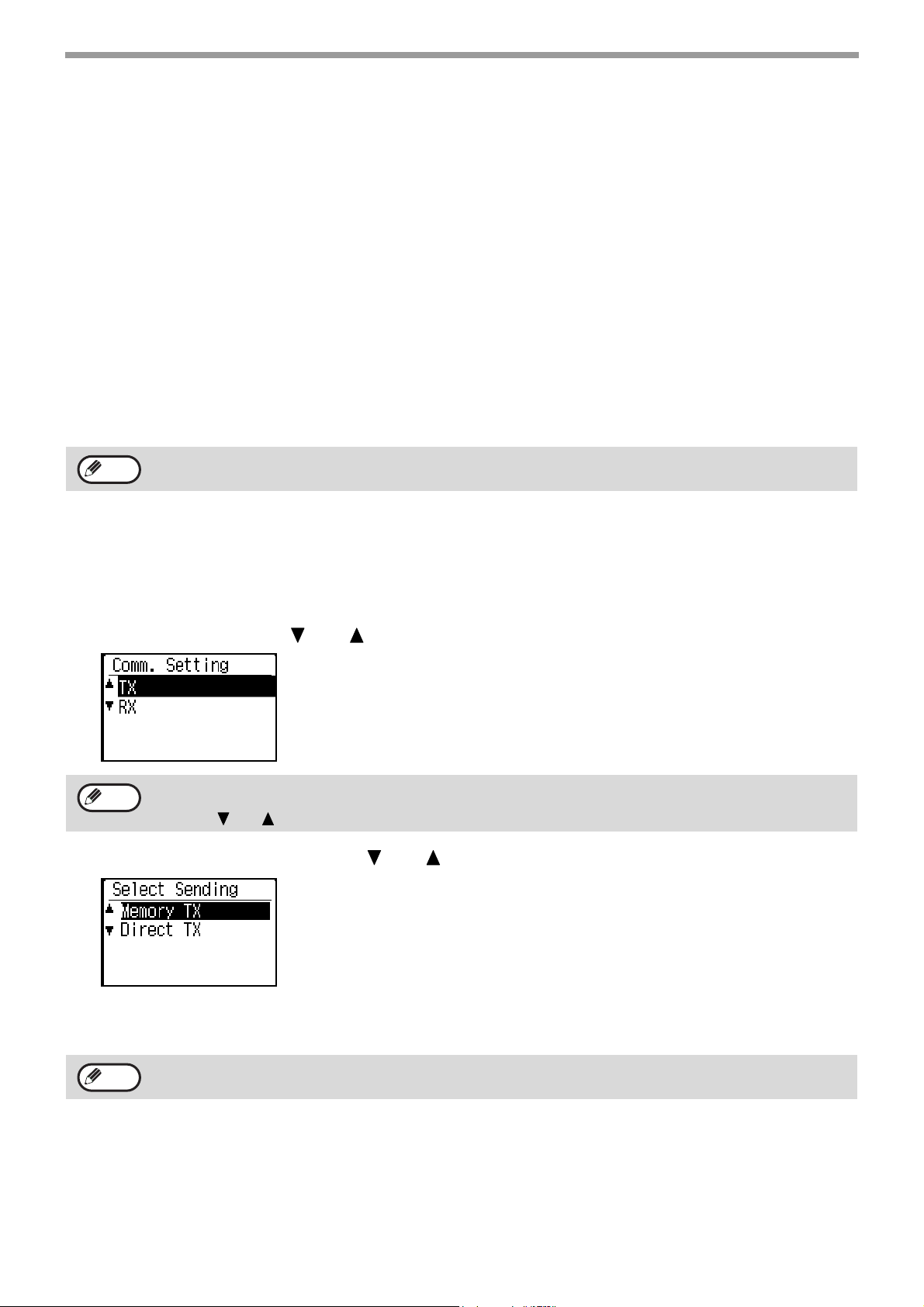
89
FAX FUNCTIONS
Transmission settings (memory transmission mode and direct transmission
mode)
Transmission modes include memory transmission, where the original is temporarily scanned into memory before
transmission, and direct transmission, where the original is transmitted directly without being scanned into memory.
There are two types of memory transmission: "Storing transmission jobs (memory transmission)" (p.90), where all
pages of the original are scanned into memory before transmission begins, and "Quick On-line" (p.91), where the
destination is dialed after the first page is scanned and the remaining pages are transmitted as they are scanned.
During a memory transmission, it may happen that the memory becomes full while the originals are being scanned.
See "If the memory becomes full during transmission of a stored transmission job" (p.90), and see "If the memory
becomes full during a quick online transmission" (p.91)
If there are too many pages and memory transmission is not possible, you can press the [COMM. SETTING] key to
switch from memory transmission to direct transmission. When direct transmission is used, transmission begins
after the current job is completed, allowing you to give priority to a transmission job. As such, direct transmission is a
convenient means of performing an interrupt transmission when there are a large number of stored transmission
jobs.
To switch between memory transmission and direct transmission, see the following "Faxing by direct transmission".
Faxing by direct transmission
1
Press the [COMM.SETTING] key.
The communication settings screen appears.
2
Select "TX" with the [ ] or [ ] key.
3
Select "Memory TX" with the [ ] or [ ] key and press the [OK] key.
4
Dial the fax number and press the [BLACK & WHITE START] key.
When using the document glass, multiple original pages cannot be transmitted in a single transmission.
When transmission is performed manually using an extension phone connected to the machine or using on-hook
dialing, direct transmission is automatically selected. (Memory transmission is not possible.)
Note
The communication settings screen can also be displayed from the function selection screen.
Press the [SPECIAL FUNCTION] key
to display the special function selection screen, select "Comm. Setting"
with the [ ] or [ ] key, and press the [OK] key.
• To change from "Direct Transmission" back to "Memory Transmission", select "Memory TX" in step 3.
• To cancel a direct transmission, press the [C] key.
Note
Note
Loading ...
Loading ...
Loading ...