Loading ...
Loading ...
Loading ...
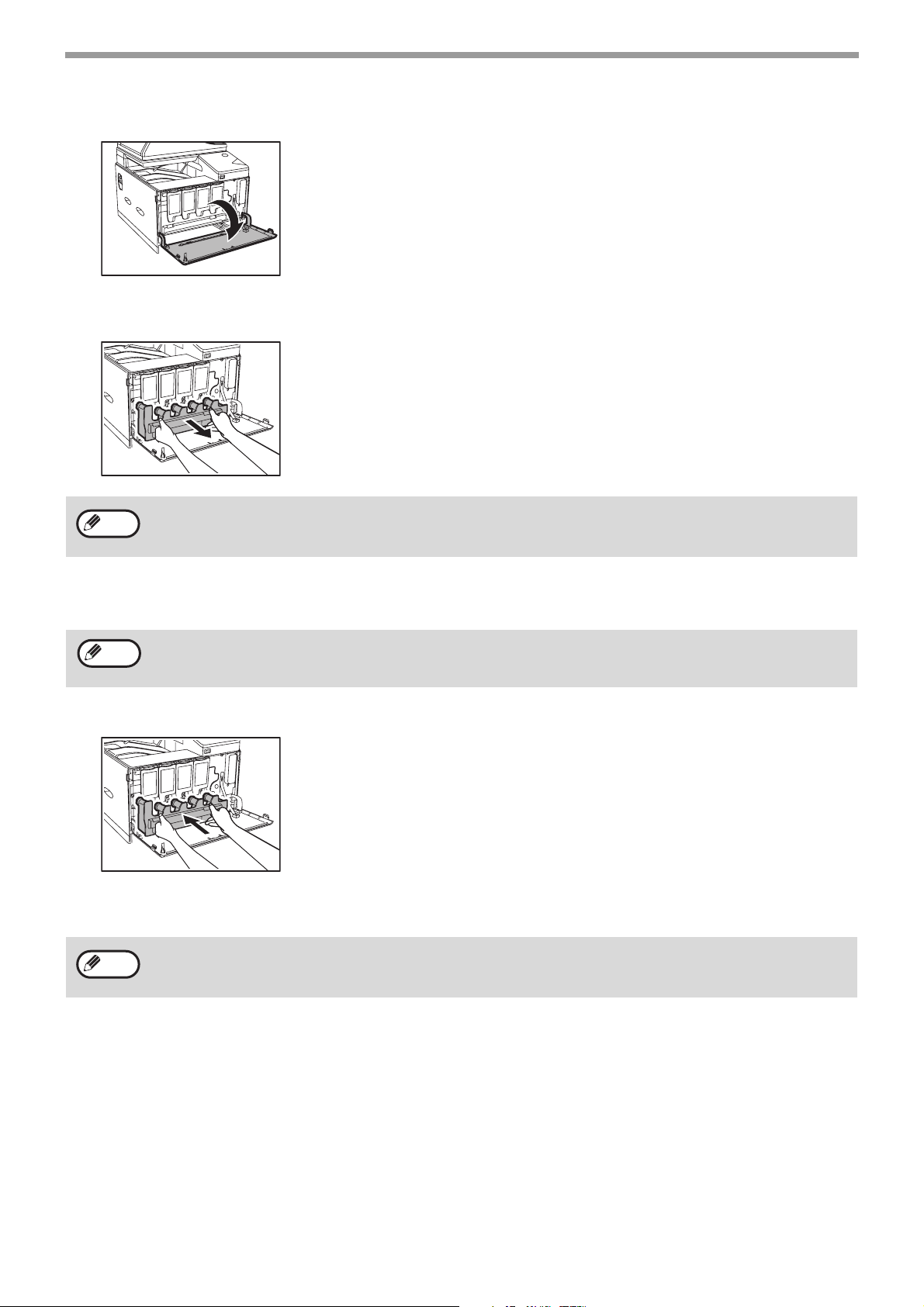
162
TROUBLESHOOTING
2
Open the front cover.
3
Pull out the toner collection container.
Hold the toner collection container with both hands and slowly pull it out.
4
Place the toner collection container on a flat surface.
Spread newspaper on the surface before placing the toner collection container.
5
Install a new toner collection container.
Push the toner collection container in completely.
6
Close the front cover.
7
Replace tray 1.
When removing the toner collection container, it is easier to draw one side at a time.
• Do not tilt the part with the hole down, as waste toner will spill out.
• Do not discard the toner collection container. Place it in a plastic bag and store.
Your service technician will collect the toner collection container the next time he comes for maintenance.
You cannot close the front cover when the toner collection container is not attached.
Note
Note
Note
Loading ...
Loading ...
Loading ...