Loading ...
Loading ...
Loading ...
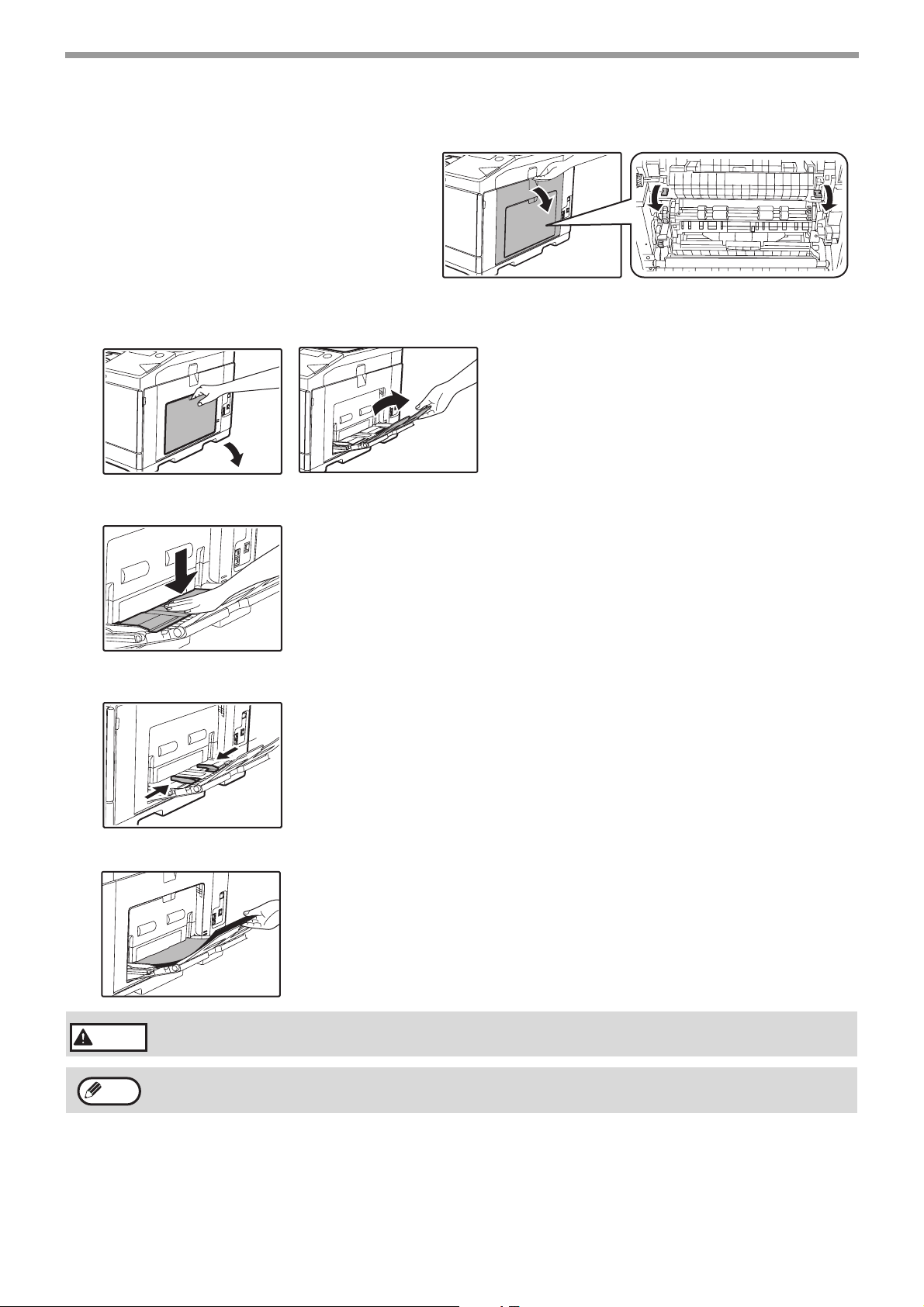
20
BEFORE USING THE MACHINE
Loading the bypass tray
To feed an envelope, first press down the fixing unit
release levers (2 places) to release the pressure,
and then follow the steps below.
1
Unfold the bypass tray.
Open out the bypass tray extension.
2
Push the center of the pressure plate down until it locks into place.
3
Set the paper guides to the copy paper width.
4
Insert the paper (print face down) all the way into the bypass tray.
To prevent a misfeed, verify once more that the paper guides are adjusted to
the width of the paper.
After feeding an envelope, be sure to press up and return the fixing unit release levers
(2 places) to their original positions.
If you loaded paper in the bypass tray, press the [SPECIAL FUNCTION] key and select "Paper Select" to select
the bypass tray.
Warning
Note
Loading ...
Loading ...
Loading ...