Loading ...
Loading ...
Loading ...
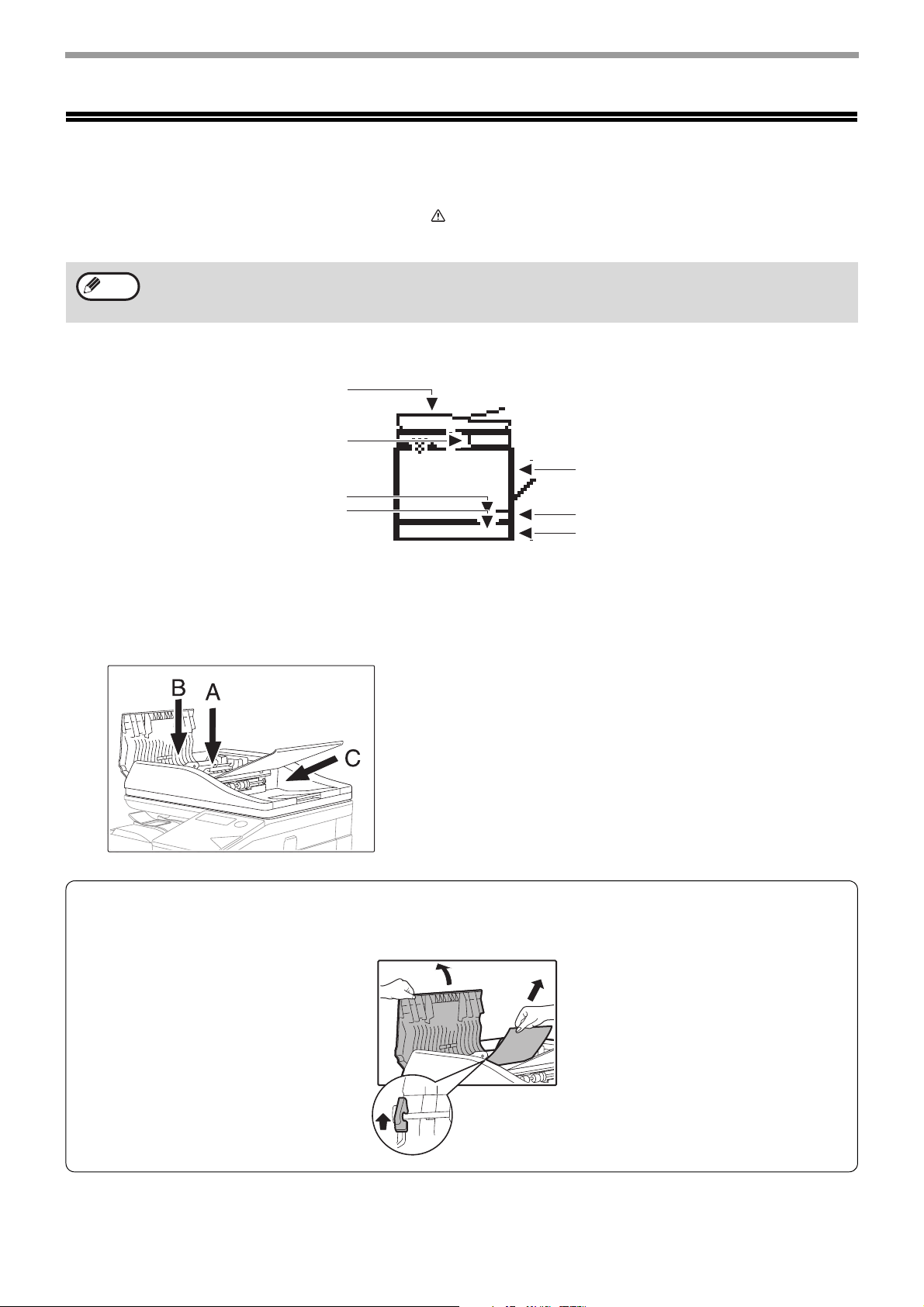
153
TROUBLESHOOTING
MISFEED REMOVAL
When a misfeed occurs during copying, the message " Clear paper path." and the location of the misfeed will appear.
Check the location and remove the misfeed.
MISFEED IN THE DOCUMENT FEEDER
1
Remove the misfed original.
Remove the original from the document feeder.
Check sections A, B, and C in the left shows the
illustration (see the next page), and remove the misfed
original.
Section A
Push the release lever up, and remove the misfed original from the document feeder tray. Pull down the
release lever.
The paper may tear when you remove a misfeed. In this event, be sure to remove all torn pieces of paper from the
machine.
Note
(See below)
(p.156)
(p.155)
(p.159)
(p.159)
(p.159)
(p.159)
Loading ...
Loading ...
Loading ...