Loading ...
Loading ...
Loading ...
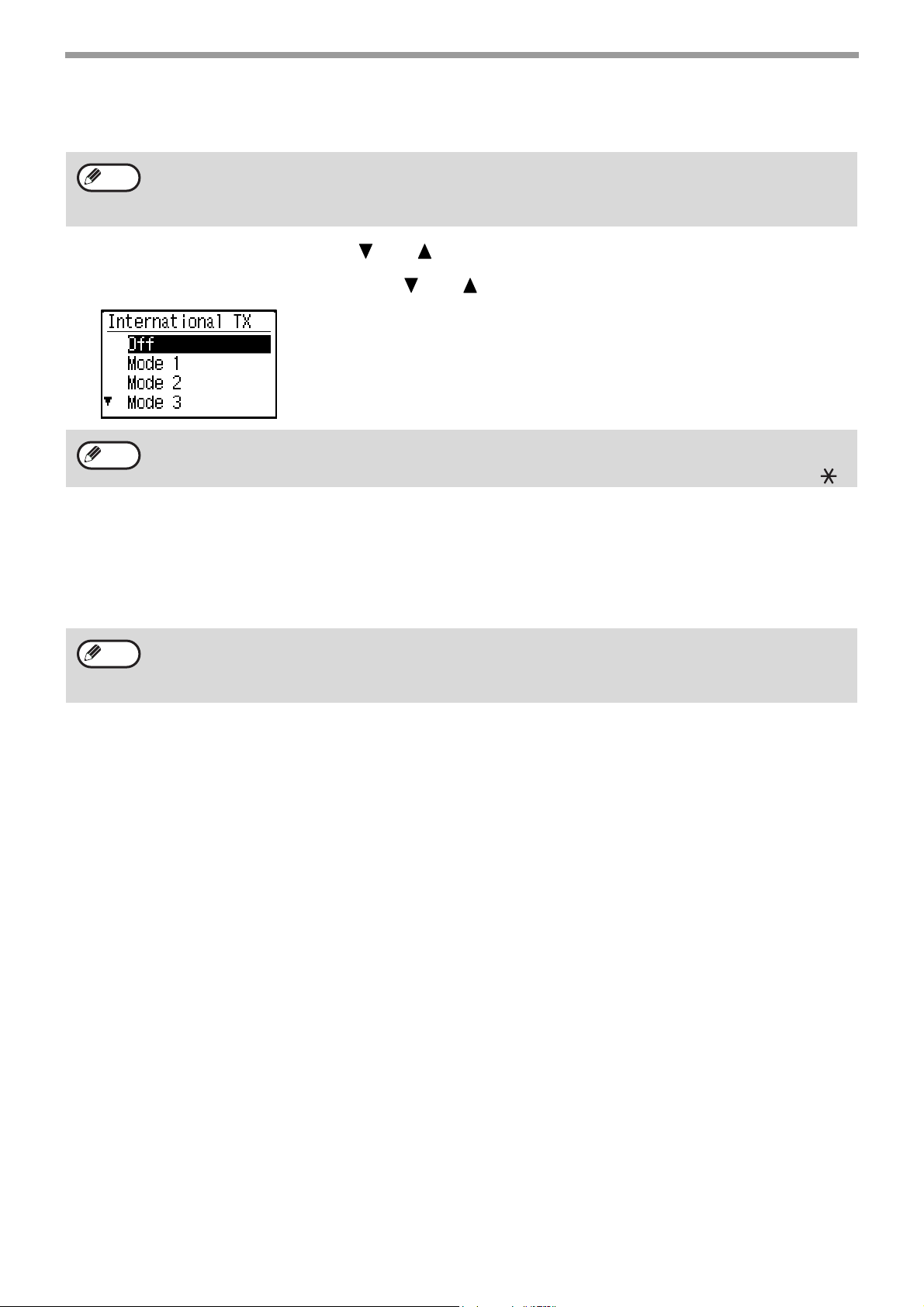
105
FAX FUNCTIONS
● International transmission mode setting
To set the international transmission mode, complete "Editing and deleting auto-dial numbers" (p.106).
1
Select "Chain Dial" with the [ ] or [ ] key press the [OK] key.
2
Select the desired mode with the [ ] or [ ] key.
● Storing a group dial
To store a group dial number, perform the steps below in the auto dial storing screen.
1
Press the [SPEED] key.
Enter the desired Group Dial number (000 to 299) with the numeric keys.
If you press a number that has already been stored, a warning message will appear.
2
Enter a group name (see "ENTERING CHARACTERS" (p.24)).
3
Store the destinations using Rapid keys, Speed Dial numbers, and the numeric keys.
• To store a Speed Dial number, press the [SPEED] key and then enter the desired Speed Dial number (000 to
299) with the numeric keys. If you press an incorrect key, press the [C] key and then press the correct key.
• Chain dialing, transmission speed, and international transmission mode options cannot be selected. If you
need to select an option for the destination, store the destination in Speed Dial number and then store the
destination in the group dial. Up to 50 digits can be entered for the fax number. If you need to insert a pause
between any of the digits, press the [REDIAL/PAUSE] key to enter a pause. The pause appears as a hyphen
(-). To set the duration of the pause, see "Pause Time" (p.184). When you have finished entering the fax
number, press the [OK] key.
4
Repeat step 3 for all of the destinations that you wish to store in the group dial.
Up to 100 destinations can be stored in a group dial.
• When sending a fax to a foreign country, telephone line conditions can sometimes distort the fax or interrupt
the transmission. Selecting the right international transmission mode can help alleviate these problems.
• If errors frequently occur when sending a fax to a foreign country, try each of modes 1 to 3 and select the mode
that enables the best transmission.
If you select a setting other than "Off", a checkmark will appear next to "International TX" when you return to the
option setting screen.
To remove the checkmark and return the international transmission mode to "Off", press the [LOGOUT] key
()
.
Group key dialing is an automatic dialing function where by multiple destinations are programmed into a Rapid
key. If you frequently send faxes to the same group of destinations using broadcast transmission, which is used
to send the same document to multiple destinations in a single operation (p.99), it is convenient to program those
destinations into a group key.
Note
Note
Note
Loading ...
Loading ...
Loading ...