Loading ...
Loading ...
Loading ...
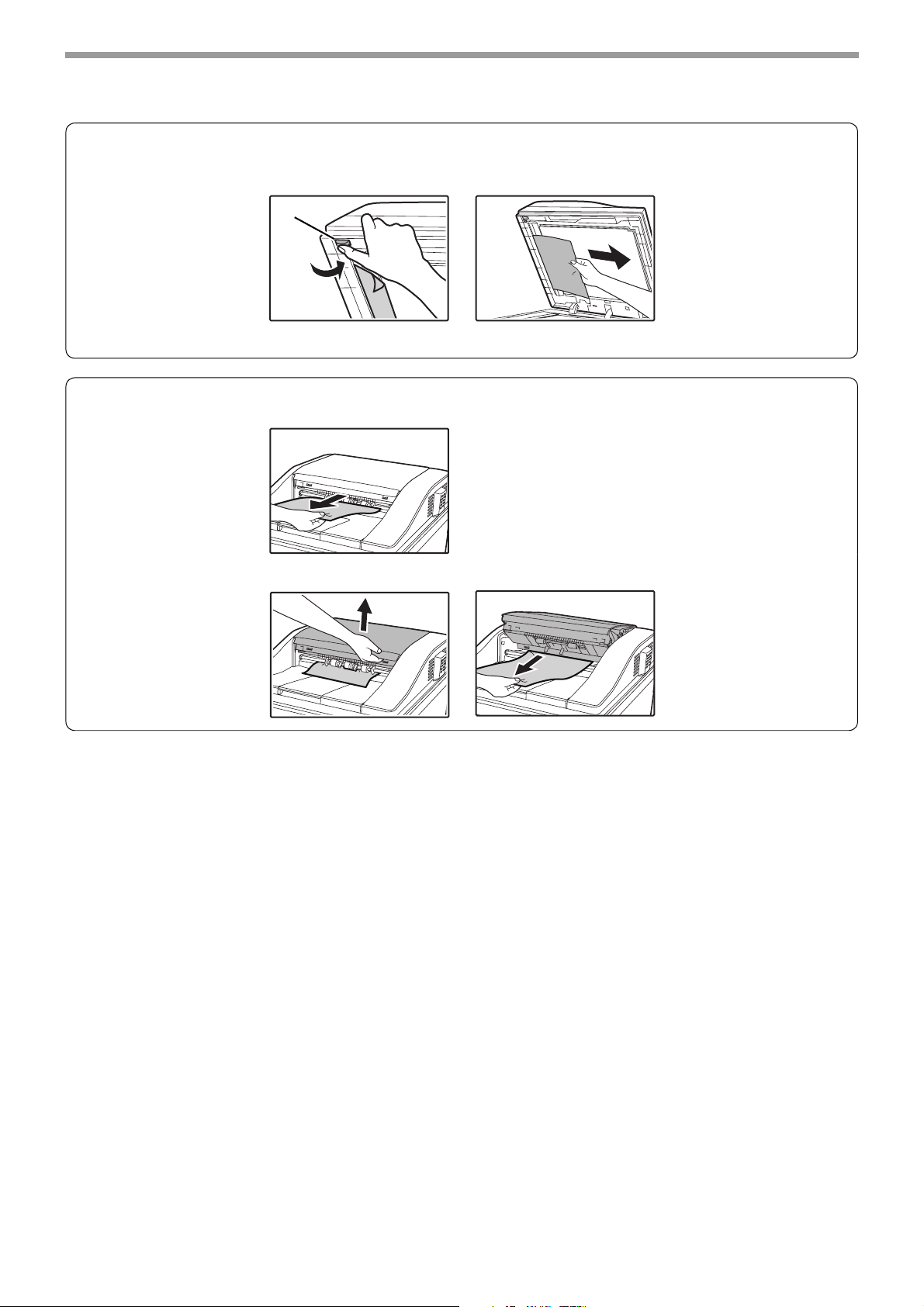
154
TROUBLESHOOTING
Section B
Open the document feeder and rotate the release roller in the direction of the arrow to feed the original out.
Close the document feeder and then remove the original.
If you are unable to remove the original, remove from part C.
Section C
Remove the misfed original from the exit area.
If the original misfed in the reversing unit, open the document out unit and gently remove the misfed original.
2
Press the [OK] key to make the misfeed location indicator stop blinking.
3
Return the originals indicated by the number in the display to the document feeder
tray and press the [COLOR START] key or [BLACK & WHITE START] key.
Copying will resume from the originals that still remained when the misfeed occurred.
Roller
Loading ...
Loading ...
Loading ...