Loading ...
Loading ...
Loading ...
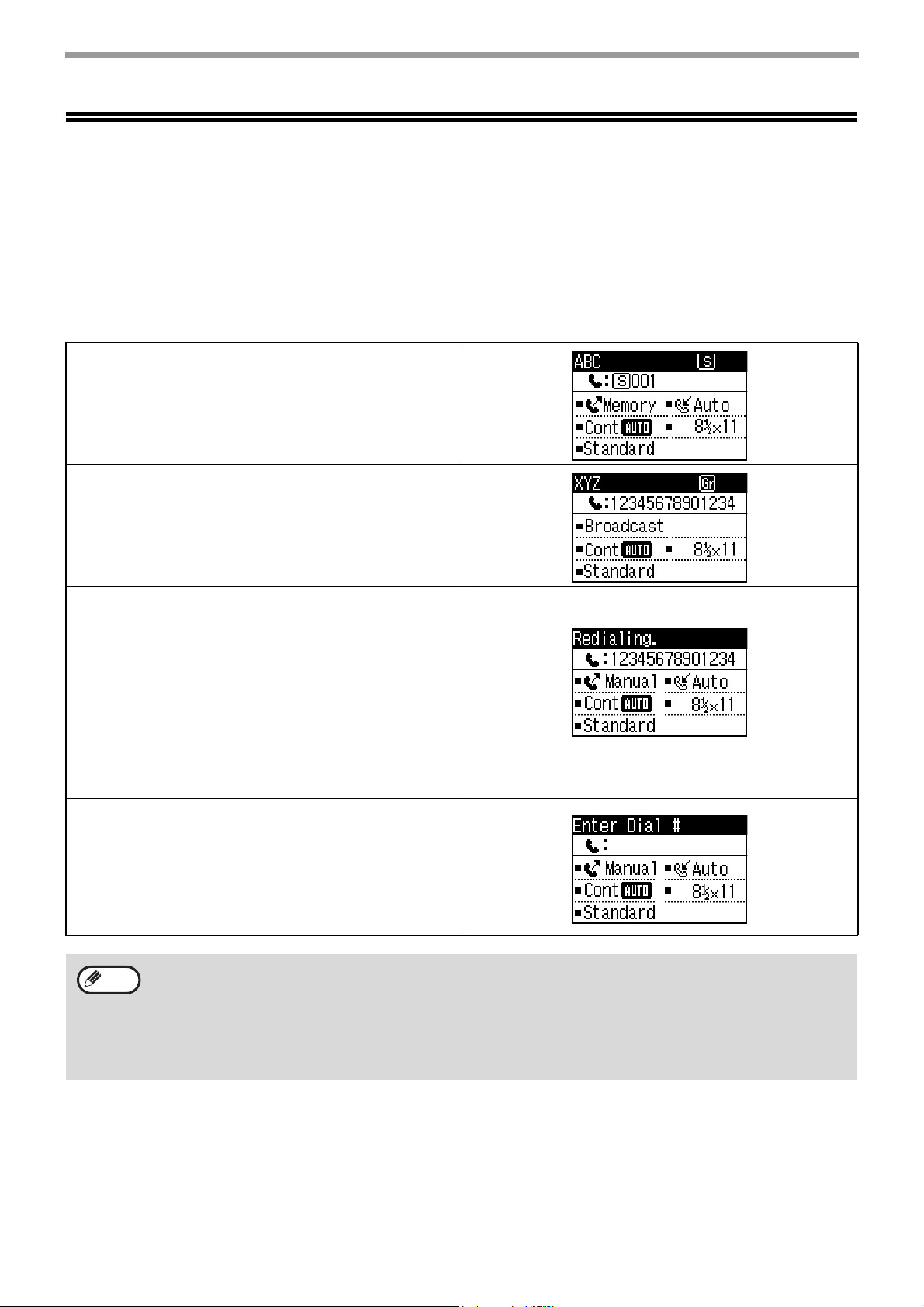
83
FAX FUNCTIONS
CONVENIENT DIALING METHODS
(AUTO-DIALING)
The fax function includes a convenient auto dial feature (Speed dialing and group dialing). By programming
frequently dialed numbers, you can call and send faxes to these locations by means of a simple dialing operation
(p.87). There are two types of auto-dialing: Speed dialing, and group dialing. To program auto-dial numbers, see
p.103.
• Speed dialing (300 stations)
A stored destination can be dialed by pressing the
[SPEED] key, entering a 3-digit number (000 to 299),
and pressing the [BLACK & WHITE START] key. A
name (maximum 36 characters) can be stored for
each destination.
• Group dialing
Multiple numbers can be stored in a Speed Dial
number. This is convenient for communicating with a
group of other fax machines.
• REDIALING
The machine retains the last fax or phone number
dialed. This number can be redialed by simply
pressing the [REDIAL] key and then the [BLACK &
WHITE START] key.
• If you pressed a numeric key during the previous
call, the [REDIAL] key may not dial the correct
number.
• Redialing is not possible to broadcast transmission
(p.99), serial polling (p.100), timer transmission
(p.98) or group dialing (p.87) destinations.
• ON-HOOK DIALING
This feature allows you to dial without lifting an
extension phone connected to the machine.
Press the [SPEAKER] key, listen for the dial tone
through the speaker, and then dial.
• Faxes must be sent manually when using on-hook
dialing. (p.90)
• Up to 100 destinations can be stored in each group dial number, and a combined total of 300 Speed Dial and
group dial numbers can be stored.
• Stored Group dialing and Speed dial destinations can be called up using a search name entered when the key
or destination was stored. (p.87)
• To prevent dialing a wrong number and sending a fax to an incorrect destination, check the message display
carefully when you store the number. You can also check stored numbers by printing out the programmed
information after storing the number. (p.109)
Note
Loading ...
Loading ...
Loading ...