Loading ...
Loading ...
Loading ...
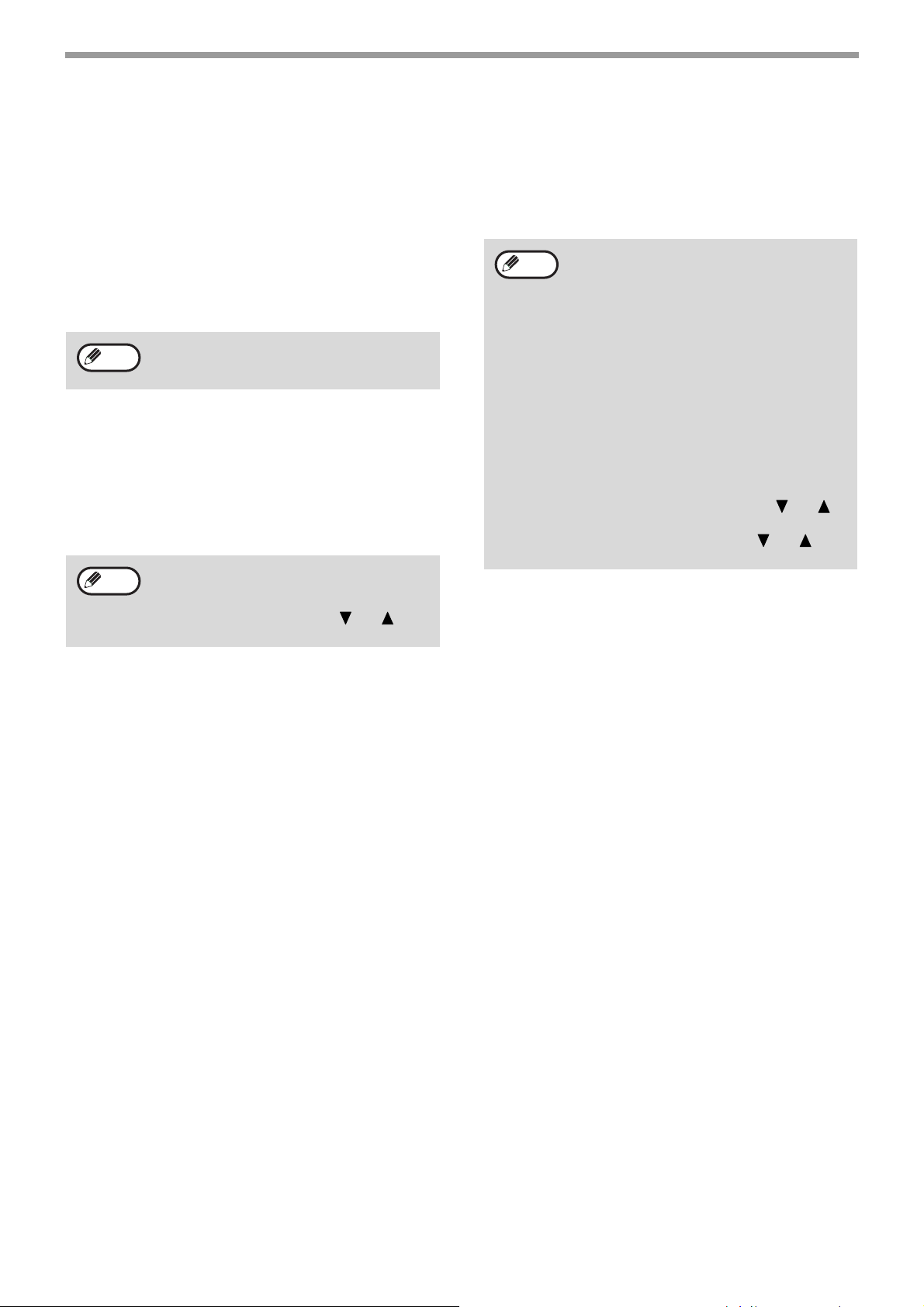
188
SYSTEM SETTINGS
FW. RX Data
This setting is used to select whether or not received
faxes are forwarded to a fax machine programmed as
explained in "Received Data FW. Station Set" (p.188)
in the event that the machine cannot print the faxes.
The setting is initially disabled.
• The setting is enabled and a checkmark appears in
the checkbox.
• If the procedure is performed when the setting is
enabled, the checkmark will be cleared and the
setting disabled.
Received Data FW. Station Set
When a problem prevents the machine from printing a
received fax, the fax forwarding function (p.111) can
be used to forward the received fax to another fax
machine. Use this setting to setting the fax number of
the destination fax machine. Only one fax number can
be programmed (maximum of 50 digits).
Anti Junk Fax
When this setting is enabled, reception from fax
numbers programmed using the "Enter Junk Fax #"
setting will be blocked.
This setting is normally disabled.
• The setting is enabled and a checkmark appears in
the checkbox.
• If this procedure is performed when the setting is
enabled, the checkmark will be cleared and the
setting disabled.
Enter Junk Fax #
This setting is used to program fax numbers from
which you wish to block reception. Up to 50 fax
numbers can be stored (maximum of 20 digits each).
To block reception from the programmed fax numbers,
the "Anti Junk Fax" setting must be enabled.
Polling Security
These settings are used for the public box.
Select the [Polling Security] to configure the settings.
Polling Security
When performing polling memory (see "Restricting
polling access (polling security)" (p.103)), this setting
is used to select whether any machine will be allowed
to poll your machine, or only machines that have been
programmed in your machine. Normally this setting is
enabled.
• The setting is enabled and a checkmark appears in
the checkbox.
• If this procedure is performed when the setting is
enabled, the checkmark will be cleared and the
setting disabled.
This setting only operates when the fax
number of the machine that is to receive the
forwarded faxes is programmed.
To delete the number, follow these steps:
(1) Select "Delete" and then press the [OK]
key.
(2) Select "Delete" with the [ ] or [ ] key
and then press the [OK] key.
Note
Note
To delete a number, follow these steps:
Before deleting a number, use the "List
Setting" (p.183) to check the control number
that identifies the fax number (01 to 50) that
you wish to delete. The control number must
be entered to delete the fax number. (The
fax number will not appear in the display. If
the wrong control number is accidentally
entered, a fax number other than the fax
number that you wish to delete will be
deleted.)
(1) Select "Delete" and then press the [OK]
key.
(2) Select the 2-digit control number (01 to
50) that identifies the fax number that
you wish to delete with the [ ] or [ ]
key and then press the [OK] key.
(3) Select "Delete" with the [ ] or [ ] key
and then press the [OK] key.
Note
Loading ...
Loading ...
Loading ...