Loading ...
Loading ...
Loading ...
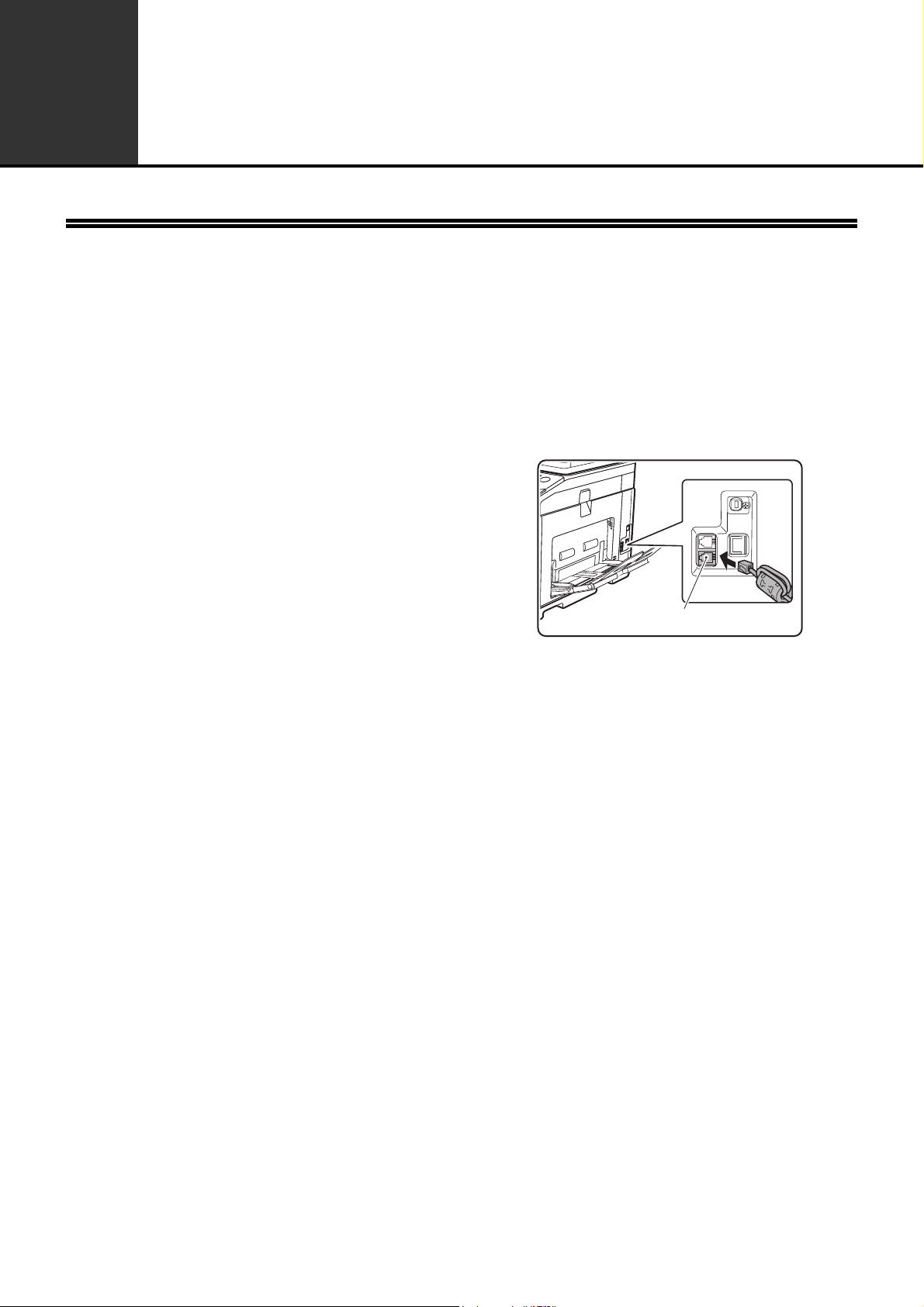
79
4
FAX FUNCTIONS
TO USE THIS PRODUCT
CORRECTLY AS A FACSIMILE
Several points must be kept in mind when using this product as a facsimile.
Please note the following.
Line connection
Be sure to use the provided telephone line cord to connect
the machine to a telephone line jack. Insert one end of the
telephone line cord into the LINE jack on the left side of the
machine as shown. Insert the other end of the telephone
line cord into a telephone line jack.
Insert the plug firmly until you hear a "click".
Setting the date and time and programming your sender's name and number
Before using the fax function, you must set the date and time and program your sender's name and number in the
machine. This procedure is explained in "POINTS TO CHECK AND PROGRAM AFTER INSTALLATION" (p.80) of
this manual.
Lithium battery
The date and time are protected by a lithium battery in the machine.
• When the battery dies, please contact your local Sharp dealer or SHARP Service Department for assistance in
disposing of this battery. The machine will not operate once the battery dies.
Please note
In the event of a thunderstorm, remove the power cord from the power outlet to ensure safety. Information will be
retained in memory even if the power cord is unplugged.
LINE jack
Loading ...
Loading ...
Loading ...