Loading ...
Loading ...
Loading ...
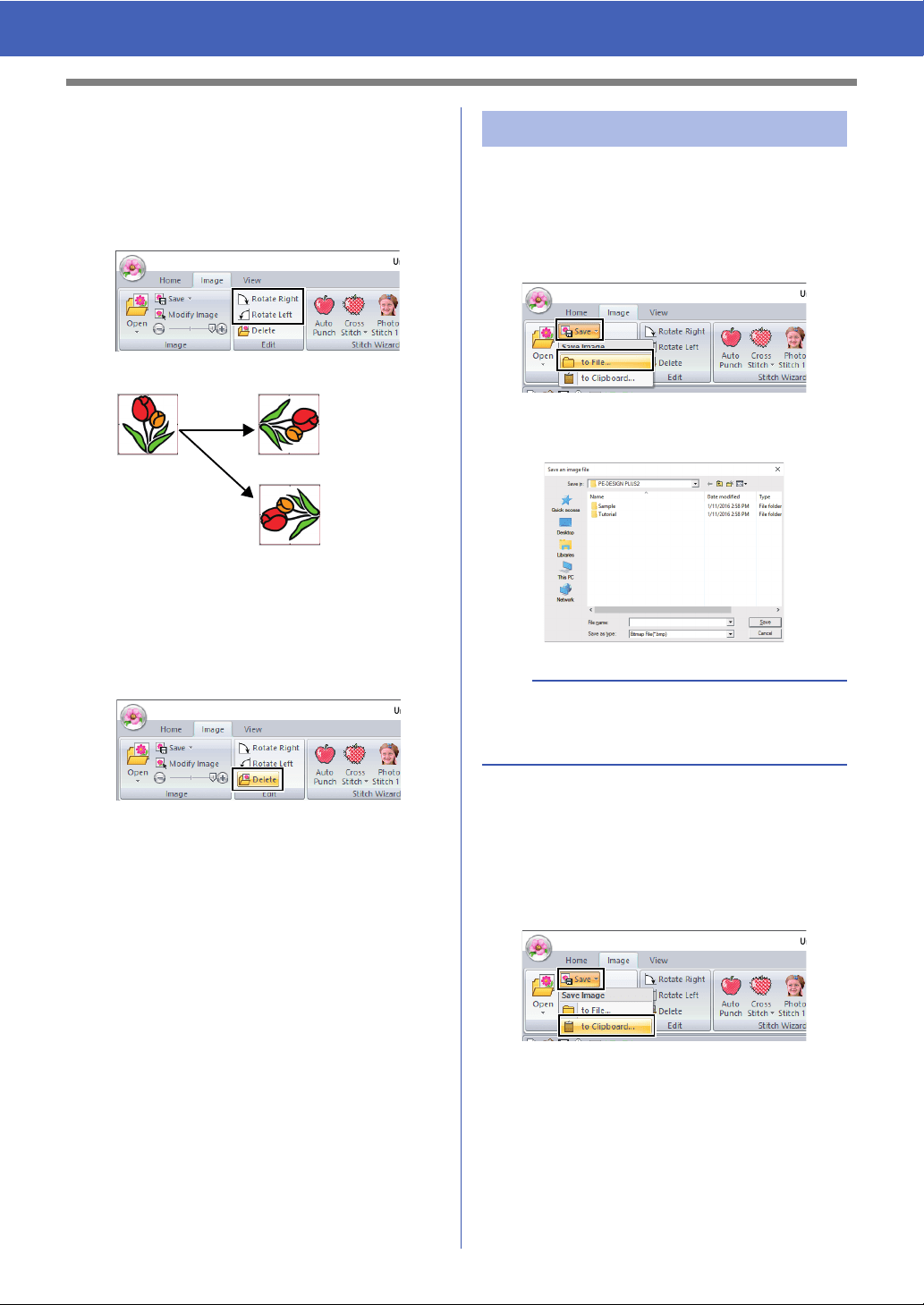
92
Importing and Editing Image Data
■ Rotating an image
An image can be rotated in 90° increments.
1 Click the [Image] tab.
2 Click [Rotate Right] or [Rotate Left] in the
[Edit] group.
■ Deleting an image
1 Click the [Image] tab.
2 Click [Delete] in the [Edit] group.
An image can also be deleted by selecting it, then
pressing the <Delete> key.
cc "Changing the size, angle and position of
the image" on page 91
■ Saving as a file
1 Click the [Image] tab.
2 Click [Save] in the [Image] group, and then
click [to File].
3 Select the drive, the folder and the format.
Type in file name. Click [Save].
■ Outputting to the Clipboard
1 Click the [Image] tab.
2 Click [Save] in the [Image] group, and then
click [to Clipboard].
Rotate Right
Rotate Left
Saving the image data
b
The image data can be saved in either of the
following formats: Windows bitmap (.bmp), Exif
(.jpg).
Loading ...
Loading ...
Loading ...