Loading ...
Loading ...
Loading ...
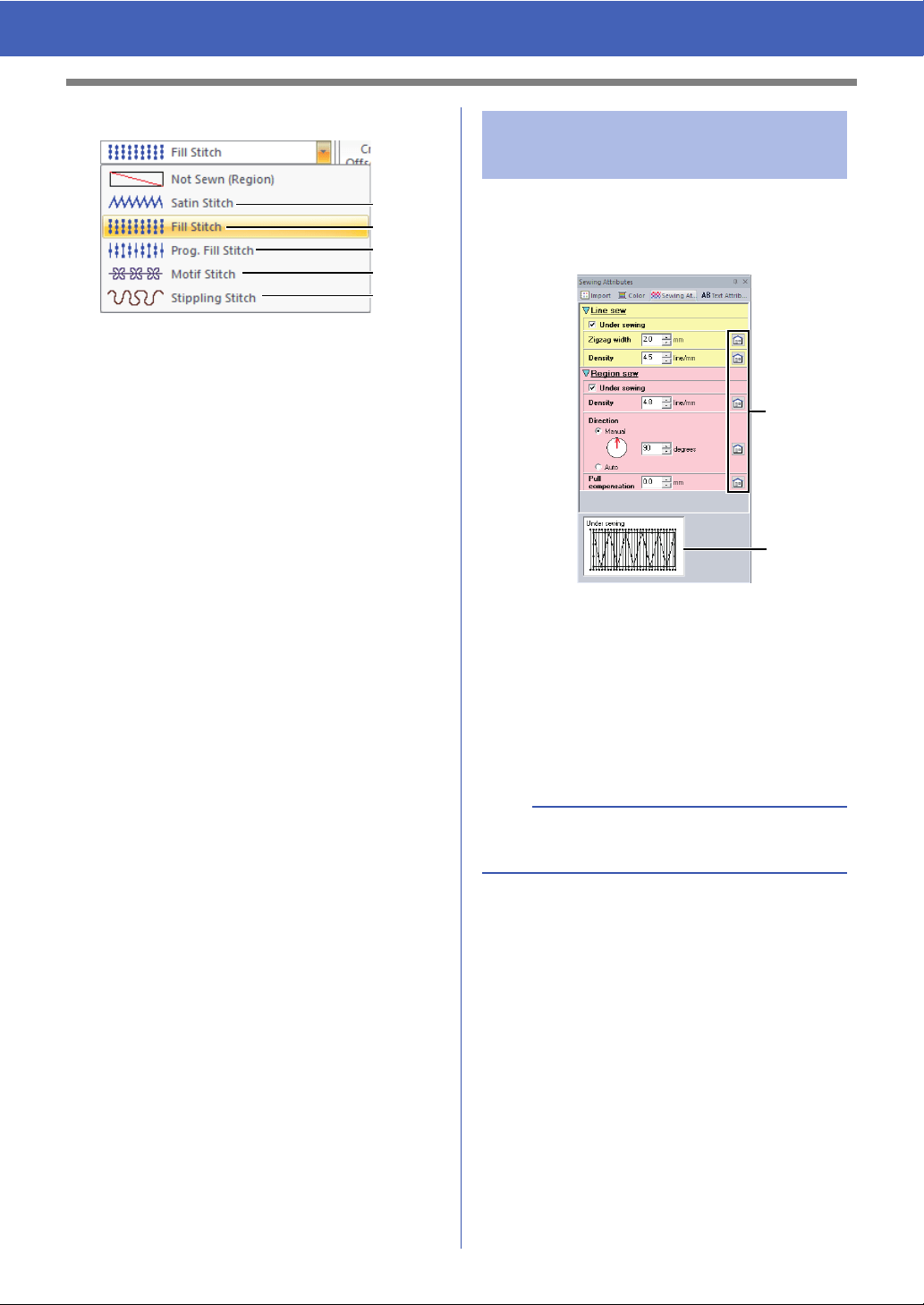
63
Specifying Thread Colors and Sew Types for Lines and Regions
■ Region sew types
The sew type for regions in shapes, and text can be
selected in the [Region sew type] selector.
Click the [Region sew type] selector, and then
select the desired sew type.
The available region sew types differ
depending on whether a shape pattern or
text pattern is selected.
a Not Sewn (Region)
Select this setting to turn off region
sewing (region will not be sewn).
cc "Specifying sewing attributes" on
page 63 and "Region sewing
attributes" on page 107
1 Select an embroidery pattern, a Shapes tool
or a Text tool.
2 Click the [Sewing Attributes] tab.
a Hint view
With each change in the settings, a
preview of the stitching can be checked
here. By moving the pointer over each
setting, a preview of the setting can be
displayed.
b Click this button to return the attribute to
its default setting.
3 Change the sewing attributes displayed under
[Line sew] or [Region sew].
The settings are applied to the embroidery
pattern each time the settings are changed.
cc For details on the different sewing
attributes and settings, refer to "Line
sewing attributes" on page 106 and
"Region sewing attributes" on page 107.
cc 107
cc 107
cc 107
cc 108
cc 108
a
Page
Specifying sewing
attributes
b
The sewing attributes displayed in the dialog box
depend on the selected sew type.
a
b
Loading ...
Loading ...
Loading ...