Loading ...
Loading ...
Loading ...
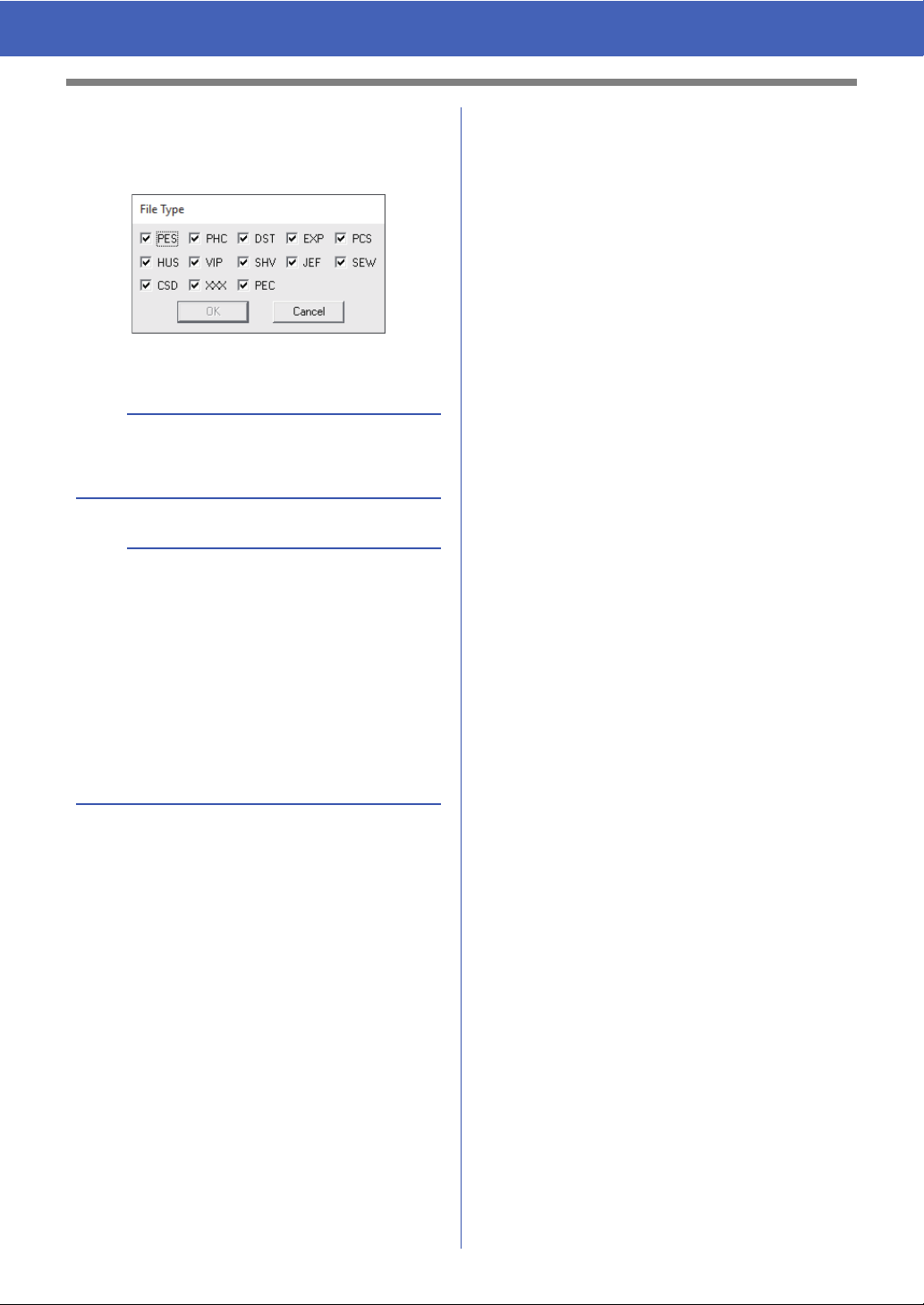
45
Opening/Importing Embroidery Designs
5 Click [File Type] in the [Import] pane. Select
the file name extensions of the corresponding
embroidery data to be displayed, and then
click [OK].
6 Select the file icon, and then click [Import].
a
When importing designs from other vendors, be
sure to choose a design that will fit in the Design
Page.
b
Since .dst files do not contain thread color
information, the colors of an imported .dst file may
not appear as expected. You can change the
thread colors by using functions in the [Sewing
Order] pane.
cc "Changing colors" on page 38
• When importing .dst files, the number of jump
stitches for thread trimming can be specified.
cc "Specifying the number of jumps in
embroidery design of the DST format"
on page 102
Loading ...
Loading ...
Loading ...