Loading ...
Loading ...
Loading ...
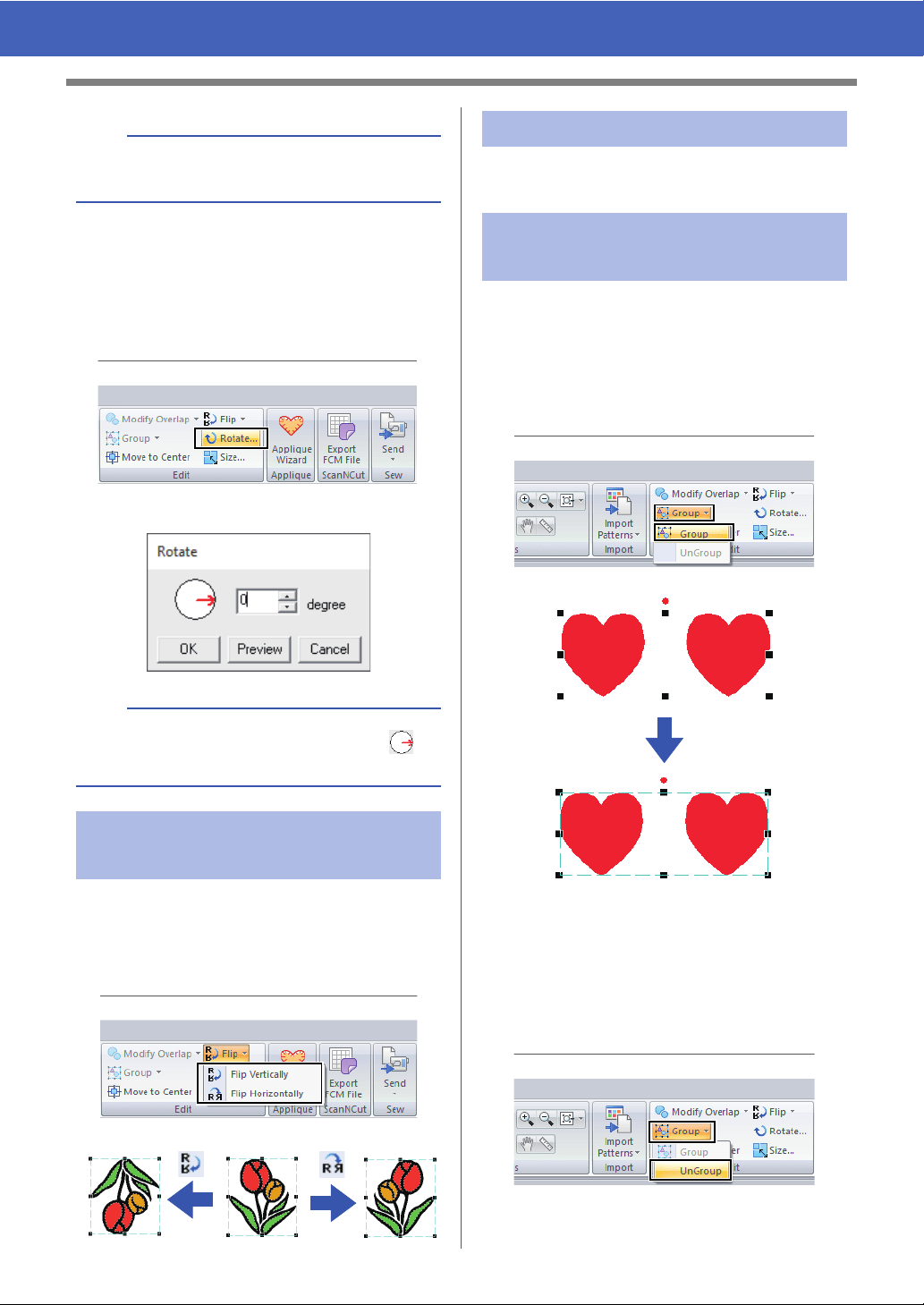
55
Editing Embroidery Designs
■ Rotating numerically
1 Select the pattern(s), and then click the
[Home] tab.
2 Click [Rotate] in the [Edit] group.
3 Type or select the rotation angle. Click [OK].
1 Select the pattern(s), and then click the
[Home] tab.
2 Click [Flip] in the [Edit] group, and then click
[Flip Vertically] or [Flip Horizontally].
For details, refer to "Using the mirror copy tool" on
page 28.
■ Grouping patterns
1 Select several patterns, and then click the
[Home] tab.
2 Click [Group] in the [Edit] group, and then
click [Group].
■ Ungrouping patterns
1 Select grouped patterns, and then click the
[Home] tab.
2 Click [Group] in the [Edit] group, and then
click [Ungroup].
b
To rotate the pattern in 15° increments, hold down
the <Shift> key while dragging the handle.
b
An angle can also be selected by dragging in
the [Rotate] dialog box.
Flipping patterns
horizontally or vertically
Mirror Copies
Grouping/Ungrouping
embroidery patterns
Loading ...
Loading ...
Loading ...