Loading ...
Loading ...
Loading ...
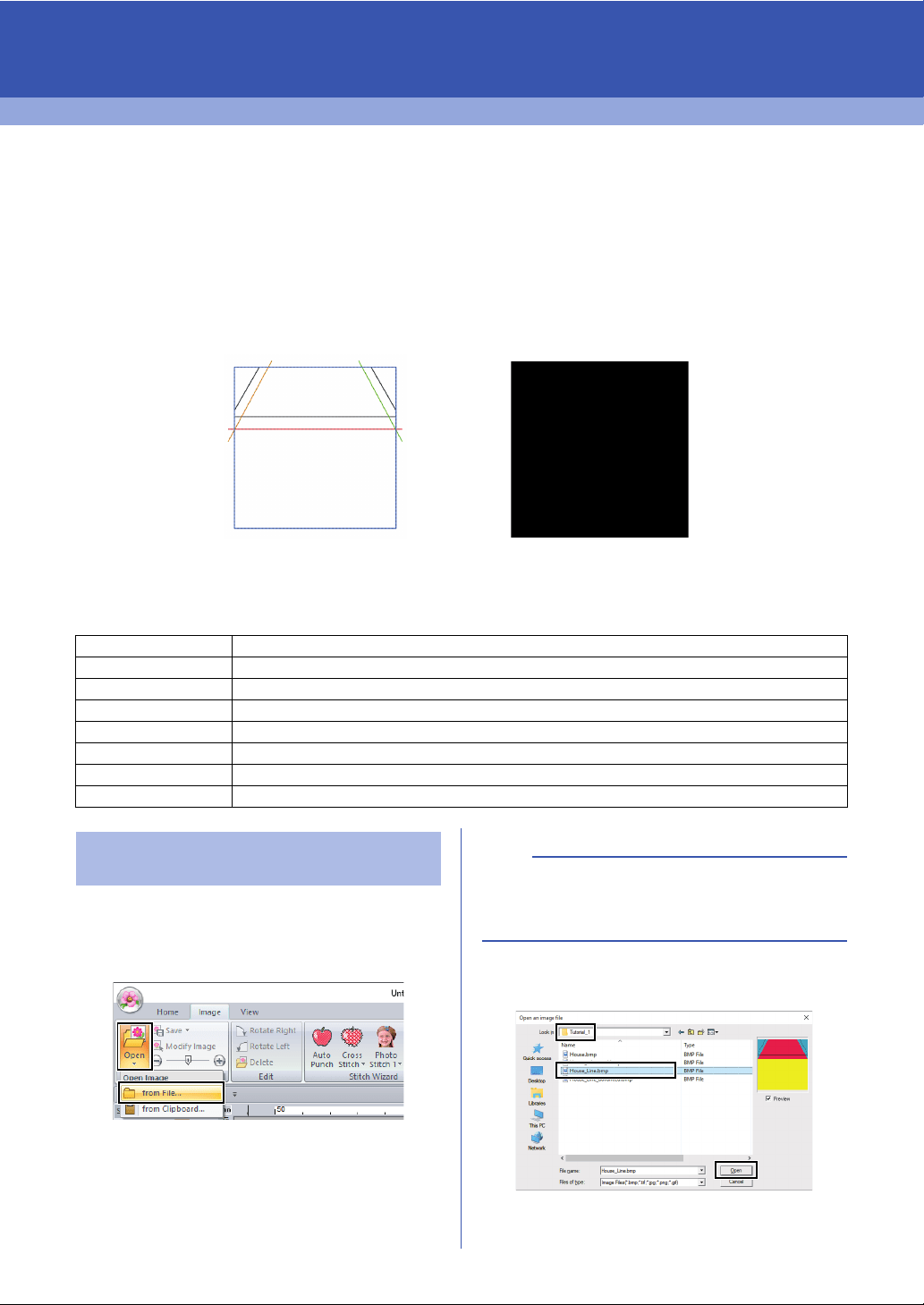
14
Basic Operations
Tutorial 1: Making a Quilt Using an
Embroidery Pattern
This section will describe how to create an embroidery pattern for quilting. We will use the Shapes tools to
draw lines for positioning fabric and for stitching. This data will then be transferred to an embroidery machine
in order to make a quilt.
The sample file for this tutorial is located at:
Documents (My documents)\PE-DESIGN PLUS2\Tutorial\Tutorial_1
1 Click the [Image] tab.
2 Click [Open] in the [Image] group, and then
click [from File].
3 Double-click the [Documents (My
documents)\PE-DESIGN PLUS2\Tutorial\
Tutorial_1] folder to open it.
4 Select the file [House_Line.bmp], and then
click [Open], or double-click the file's icon.
The image appears in the work area.
Step 1 Importing image data into PE-DESIGN PLUS2
Step 2 Changing the grid settings
Step 3 Scaling an image
Step 4 Adjusting the density of the background image
Step 5 Drawing straight lines for positioning fabric
Step 6 Drawing straight lines for stitching fabrics with right sides together
Step 7 Transferring embroidery patterns to embroidery machines
Step 8 Quilting with the machine
Step 1 Importing image data into
PE-DESIGN PLUS2
b
When this application is installed, the [PE-
DESIGN PLUS2] folder is installed in the
Documents folder.
Loading ...
Loading ...
Loading ...