Loading ...
Loading ...
Loading ...
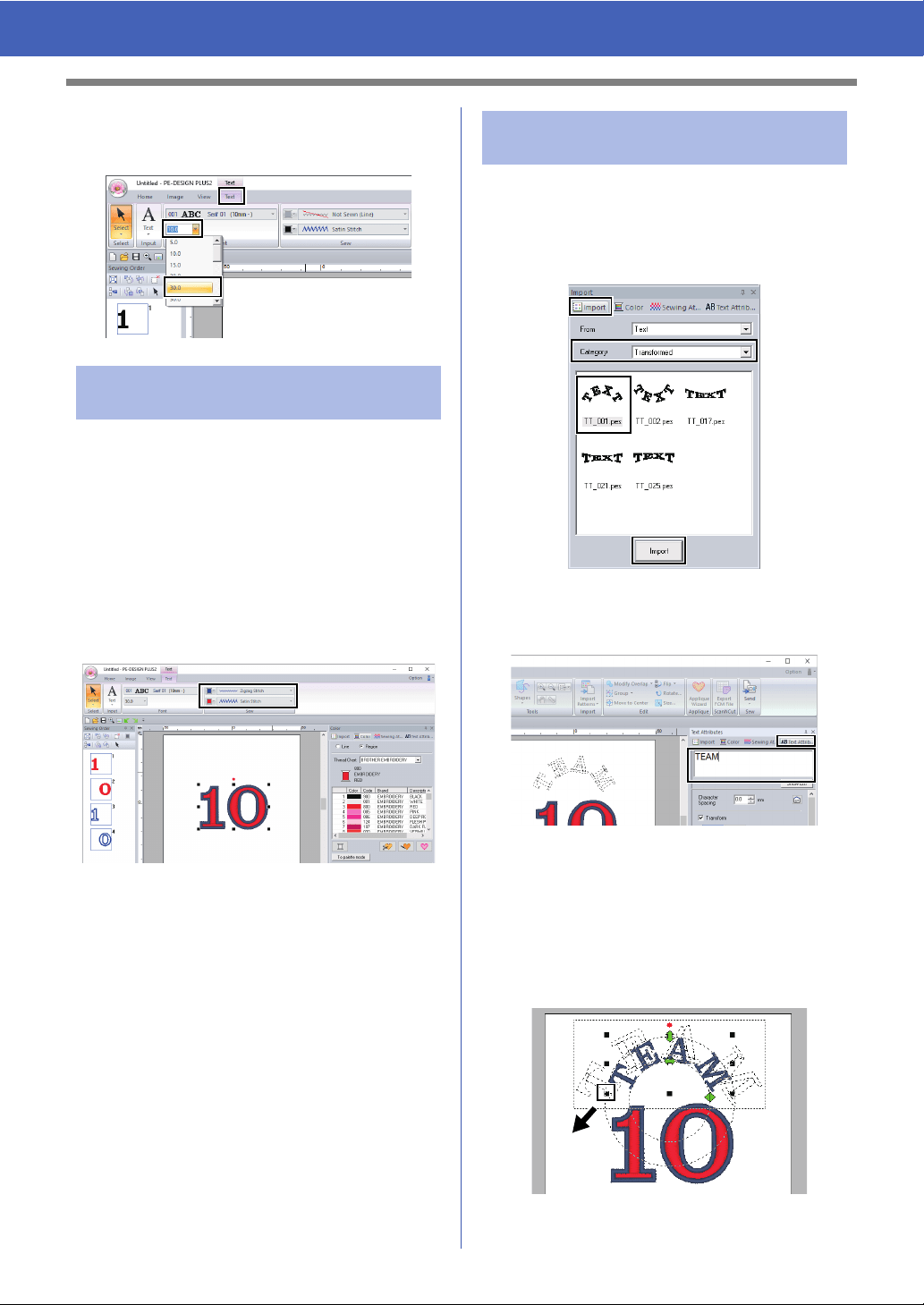
65
Tutorial 6: Combining Text
4 Click the down arrow to the right of the [Text
Size] selector in the [Font] group, and then
select "30.0" from the list.
1 Specify a color and sew type for each shape
as follows.
Line sew
• Line sew type : Zigzag Stitch
• Line color : ULTRAMARINE
Region sew
• Region sew type : Satin Stitch
• Region color : RED
1 In the [Import] pane, select [Transformed]
from the [Category] selector.
Select [TT_001.pes] (arched text), click
[Import], and then move the imported text
above the “10”.
2 Click the [Text Attributes] tab, click in the text
field to enter input mode, retype in "TEAM"
and then press the <Enter> key.
3 Select the text "TEAM", and then click the
[Color] tab. Select [ULTRAMARINE] as the
region color.
4 Select the text "TEAM" with the [Select] tool,
hold down the <Shift> key, and then drag a
black dot in a corner of the pattern to enlarge
the pattern to the desired size.
Step 2 Changing text color and
sew type
Step 3 Importing transformed
text
Loading ...
Loading ...
Loading ...