Loading ...
Loading ...
Loading ...
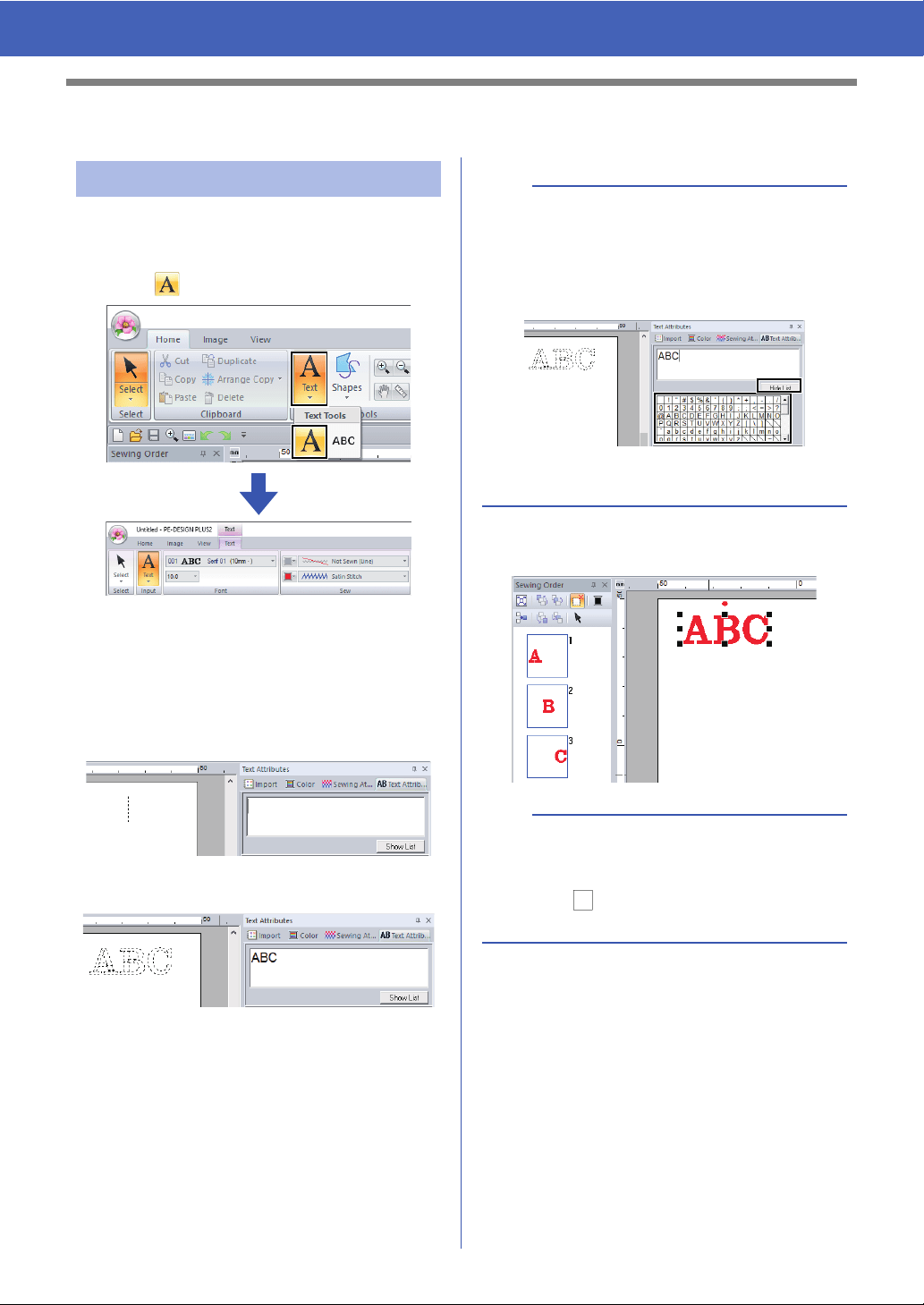
67
Advanced Operations for Entering Text
Advanced Operations for Entering Text
1 Click the [Home] tab.
2 Click [Text] in the [Tools] group, and then
click .
3 If necessary, change the font, text size, color
and sew type.
cc "Setting text attributes" on page 68 and
"Embroidery attributes for text" on
page 70
4 Click in the Design Page.
5 Type the text.
6 Press the <Enter> key or click the Design
Page.
Entering text
b
• Characters can also be entered by clicking them
in the character table. To display it, click [Show
List] under the text field. This is particularly
useful if you have to enter accented characters
that are not available on your keyboard. To hide
the character table, click [Hide List].
• Hold down the <Ctrl> key and press the
<Enter> key to enter a new line of text.
a
If the entered character is not available with the
selected font or if the character cannot be
converted to an embroidery pattern, the character
appears as in the Design Page. If this occurs,
enter a different character.
Loading ...
Loading ...
Loading ...