Loading ...
Loading ...
Loading ...
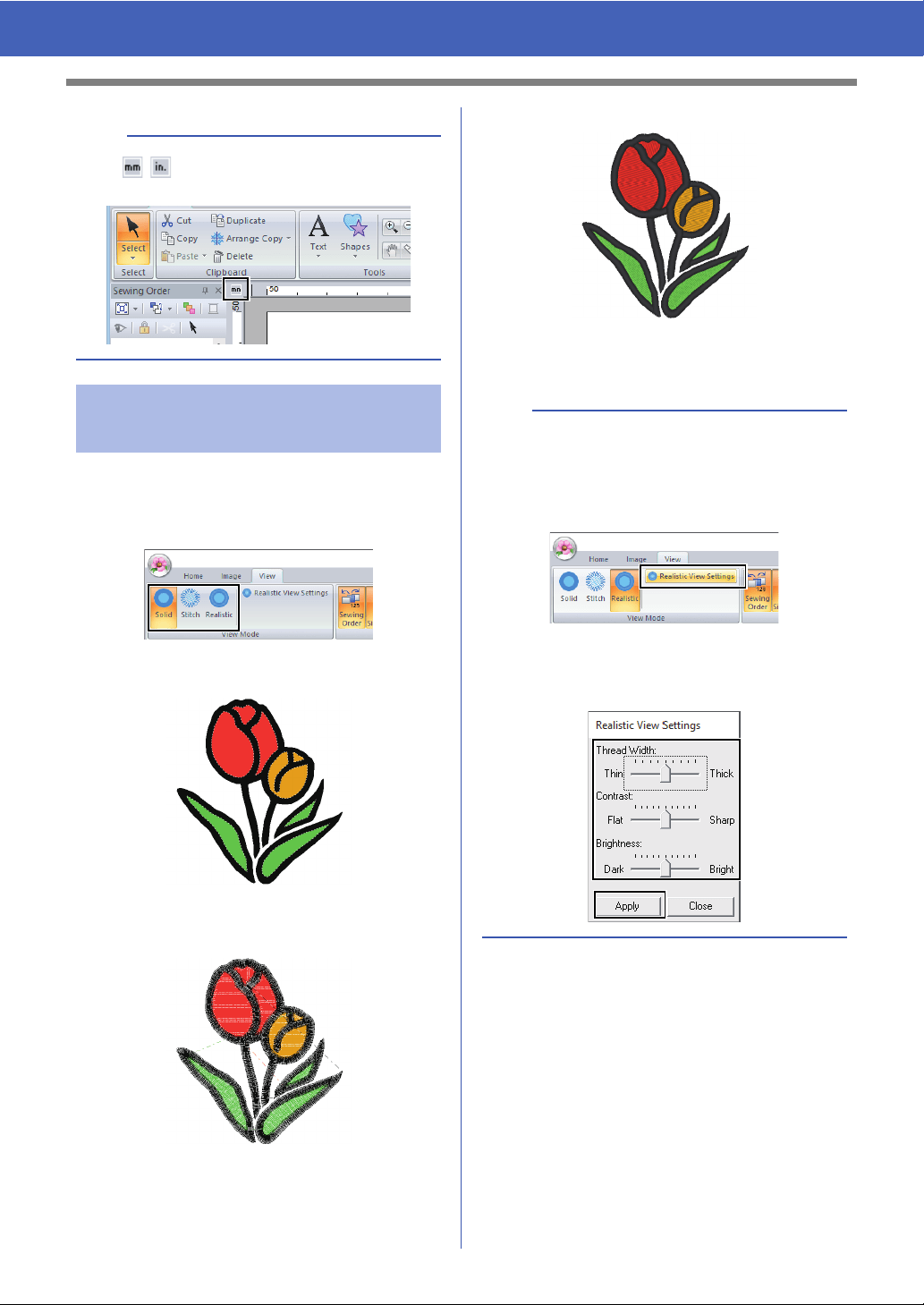
35
Checking Embroidery Patterns
1 Click the [View] tab.
2 Click [Solid], [Stitch] or [Realistic] in the
[View Mode] group.
■ Solid View
■ Stitch View
You can display a stitch view of it in order to see how
the stitching is connected.
■ Realistic View
You can display a realistic view of it in order to see
how the design will appear once it is sewn.
b
Click / to switch the measurement units
between millimeters and inches.
Changing the display of
the embroidery design
b
Changing realistic view settings
1. Click the [View] tab.
2. Click [Realistic View Settings] in the [View
Mode] group.
3. If necessary, specify settings for [Thread
Width], [Contrast] and [Brightness], and
then click [Apply] ([OK]).
Loading ...
Loading ...
Loading ...