Loading ...
Loading ...
Loading ...
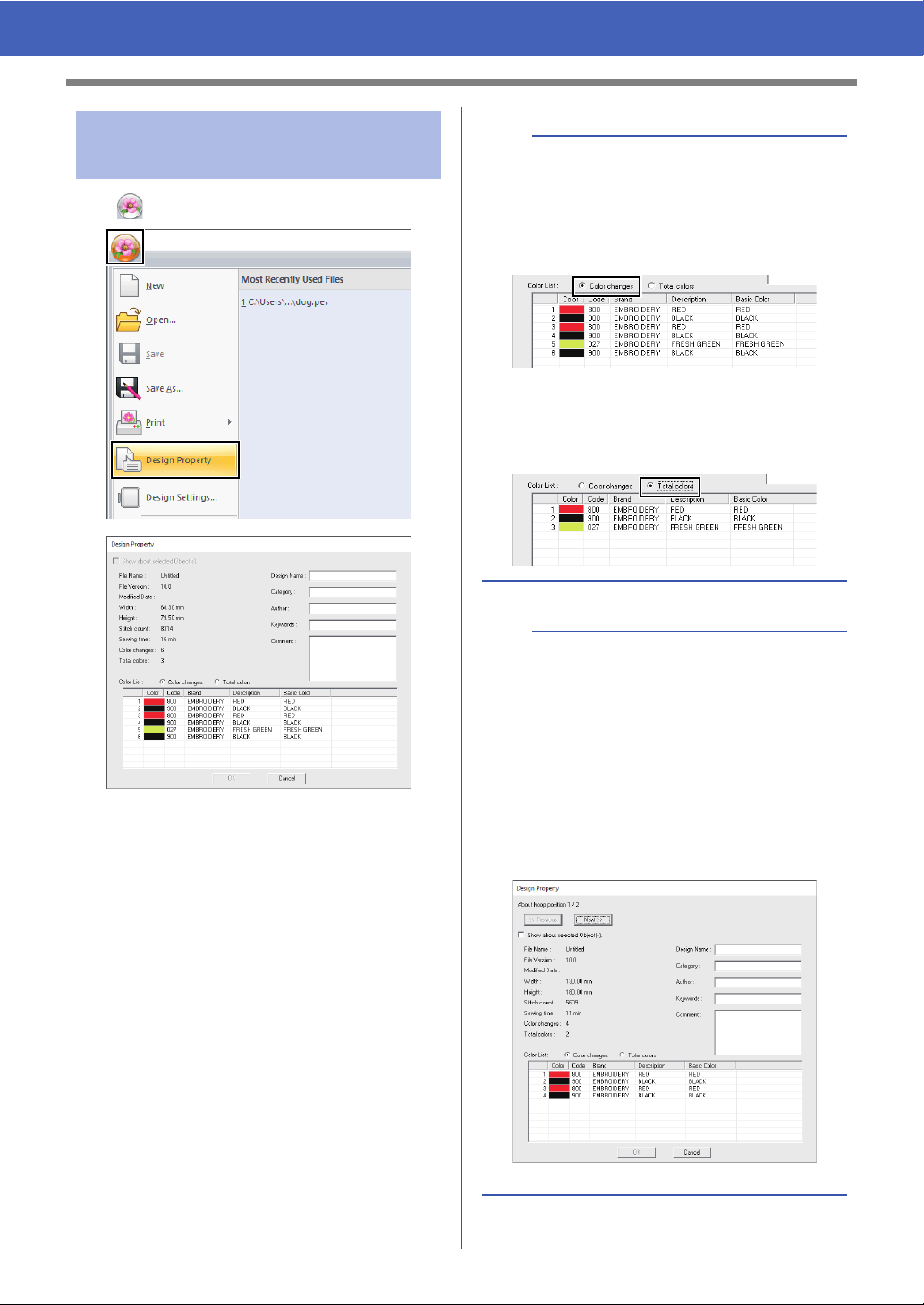
39
Checking Embroidery Patterns
Click , then [Design Property].
You can enter comments and information about the
pattern to a saved .pes file.
Checking embroidery
design information
b
The information shown in the color list can be
switched.
• Color Changes
The thread color information for each color
change is displayed. This allows you to check
the total number of thread color changes.
• Total Colors
The thread color information for the necessary
threads is displayed. This allows you to check
the total number of thread colors.
b
• You can select and check the properties of
individual patterns within the embroidery design
by selecting the pattern before opening this
dialog box. In this case, clearing the [Show
about selected Object(s)] check box switches
the dialog box to display properties for all
patterns in the Design Page.
•If [Hoop Size] was set to a multi-position hoop
(100 × 172 mm or 130 × 300 mm), a [Design
Property] dialog box appears with the sewing
information for each hoop of the pattern in the
Design Page.
Loading ...
Loading ...
Loading ...