Loading ...
Loading ...
Loading ...
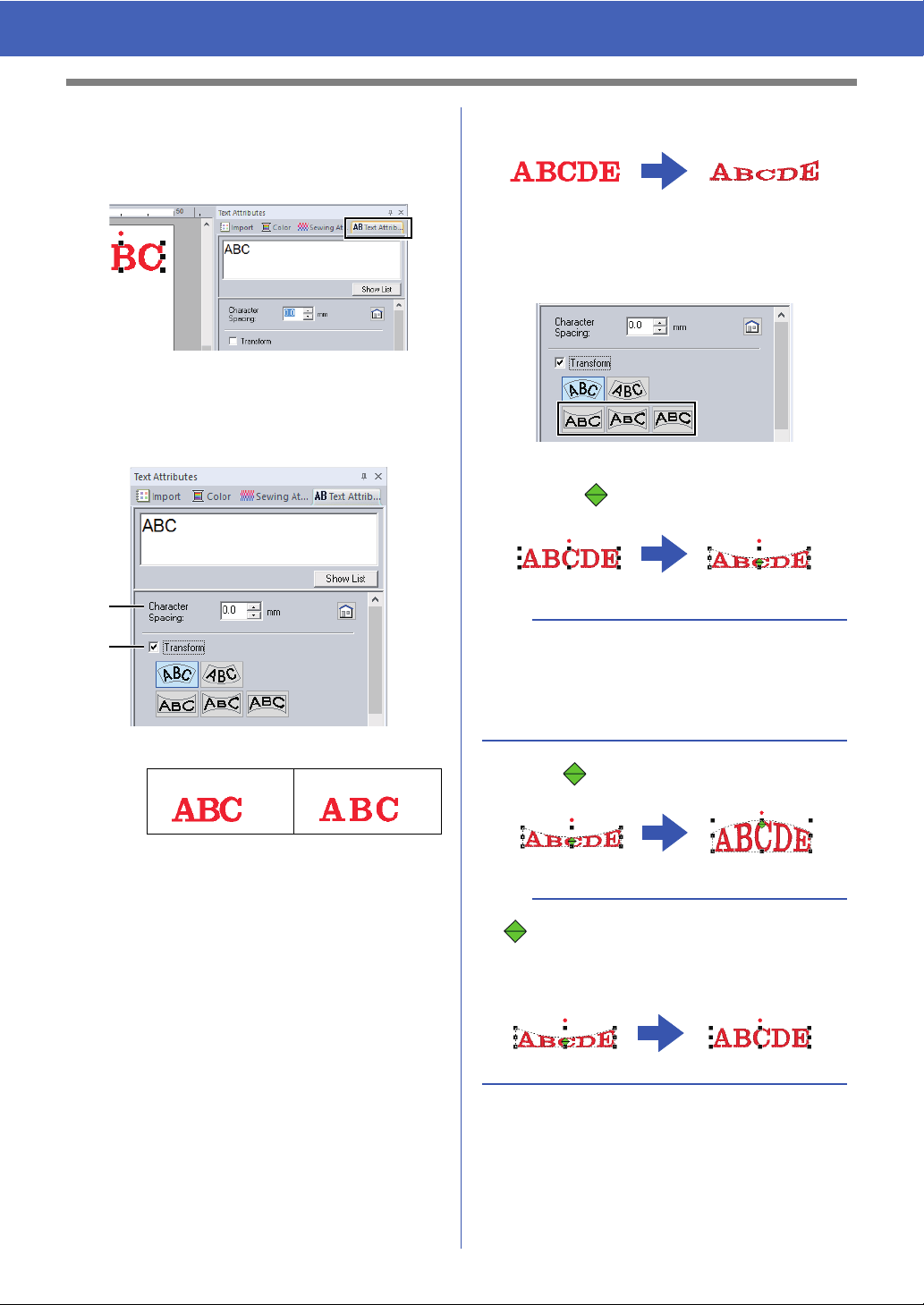
69
Advanced Operations for Entering Text
■ Specifying various text attributes
1 Select the text.
2 Click the [Text Attributes] tab.
If the [Text Attributes] pane is not displayed,
click the [View] tab, then [Attributes], and
then click [Text Attributes].
3 Change the text attributes.
a Character Spacing
b Transform
Refer to the following section.
■ Transforming text
1 Select the text.
2 Select the [Transform] check box, and then
click the transformation shape button.
Depending on the selected shape, a dotted
line and appear around the text.
3 Drag to transform the text.
0.0 mm 2.0 mm
a
b
a
A text pattern contains data for both line and
region sewing. Therefore, if this command is
selected, depending on the form of the font, there
may be a gap between the line and the region in
the text.
b
• can only be dragged vertically.
• To return the transformed text to its original
shape, clear the [Transform] check box.
Loading ...
Loading ...
Loading ...