Loading ...
Loading ...
Loading ...
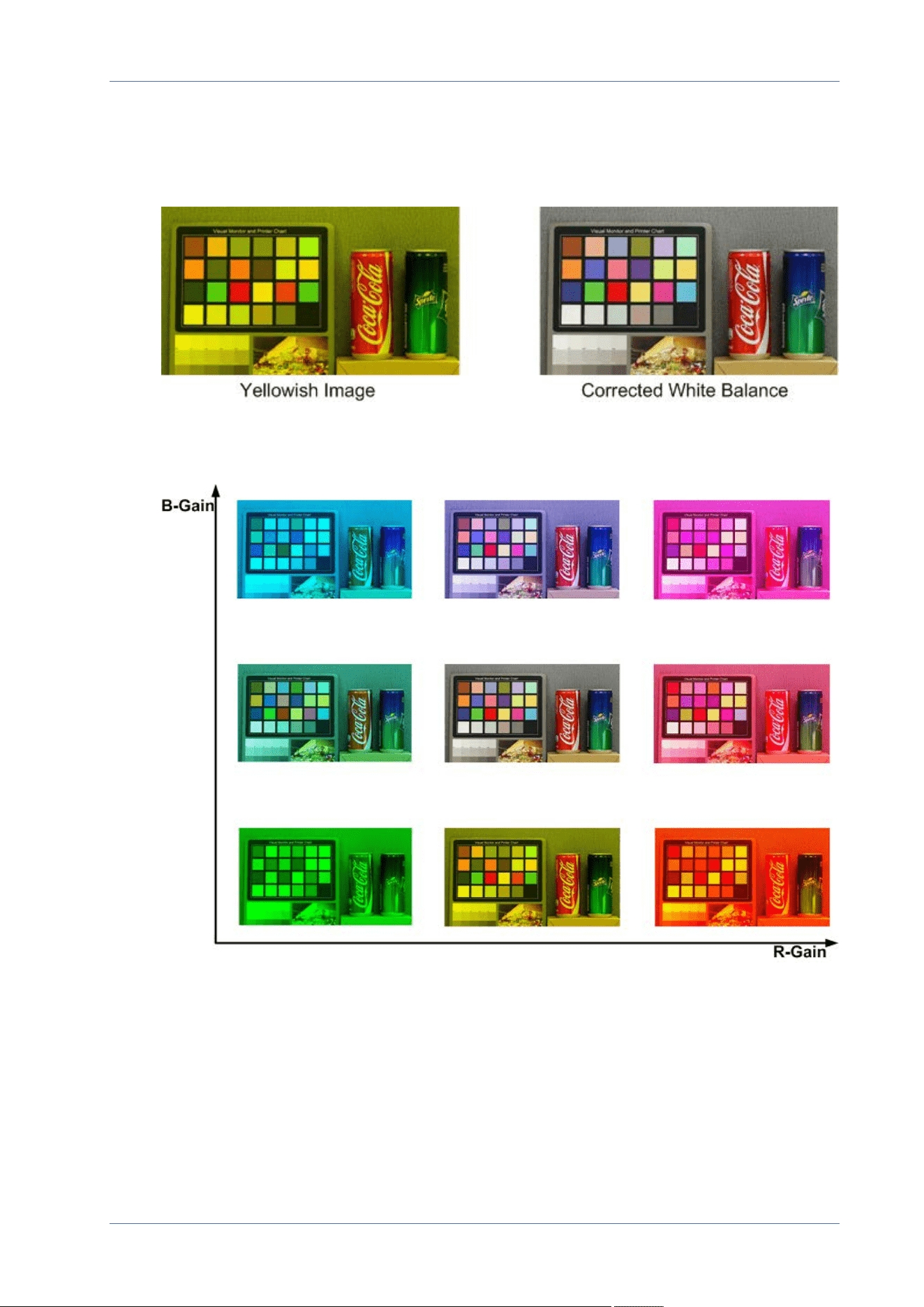
Menu Reference
The “Camera” Tab
n
The video image turns yellowish (as the left picture below).
The lower the Bgain value, the yellower the image will be. To solve the problem, Increase the
Bgain value, and the video image will turn less yellowish.
The following image displays the general color shifts of the scene when different Rgain/Bgain
combinations are applied.
Picture Adjustment
To edit the picture adjustment settings, select Camera> Picture Adjustment.
n
Brightness
The brightness level of the images is adjustable from -12 to +13. The default value is 0.
98 / 120
Loading ...
Loading ...
Loading ...
