Loading ...
Loading ...
Loading ...
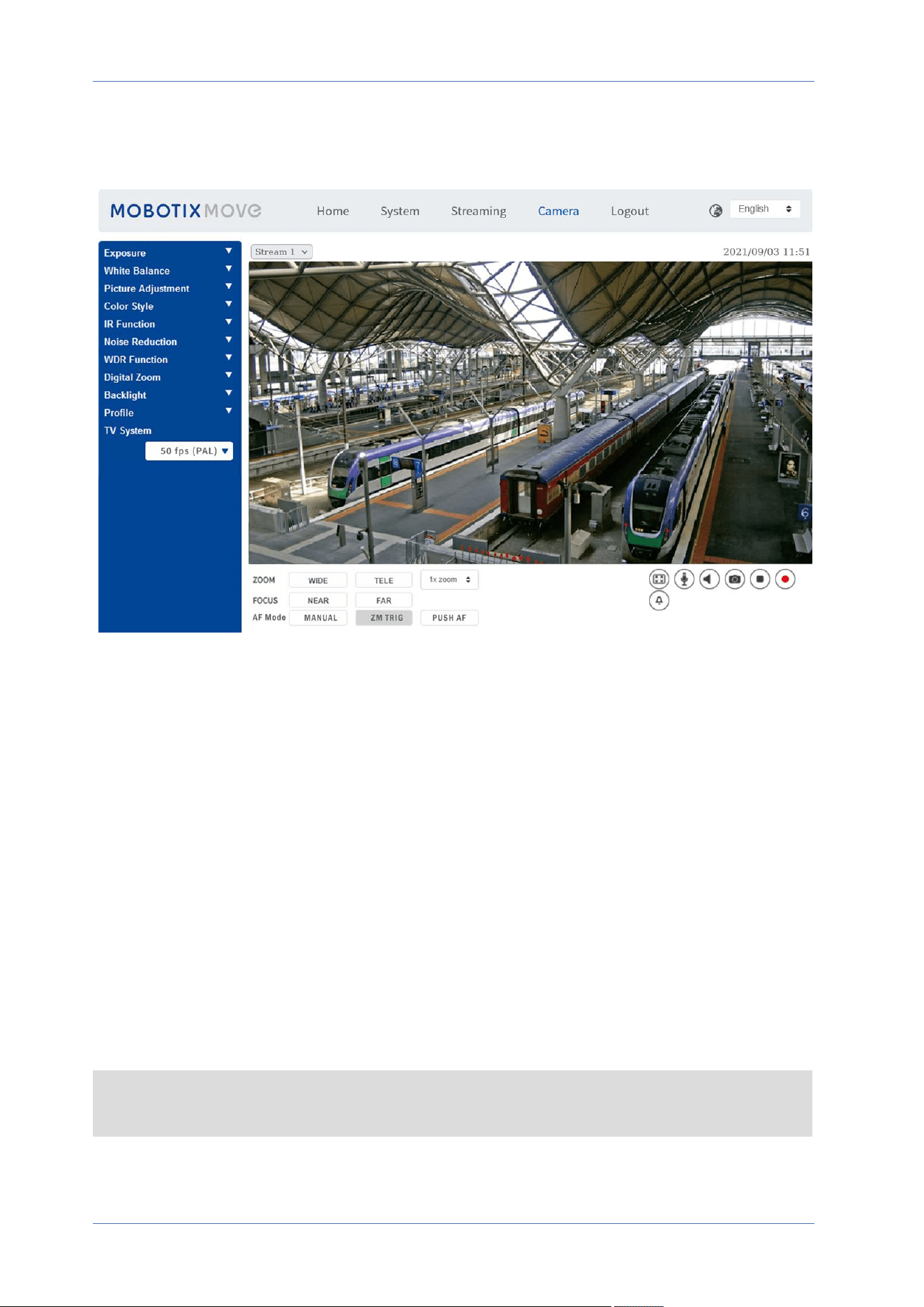
The “Camera” Tab
Camera Selector
Select Camera1 to Camera4 from the drop-down menu to configure the video stream from the cor-
responding camera head.
Exposure
To edit the exposure settings, select Camera> Exposure.
Exposure is the amount of light received by the image sensor. It is determined by the width of lens
diaphragm opening, the shutter speed and other exposure parameters. With these items, you can
define how the Auto Exposure function works. You can select one of the exposure modes according
to the operating environment. Each exposure mode is specified as follows.
NOTE! The available settings and the shutter speed range will vary depending on the lens/CMOS
sensor combination.
Menu Reference
The “Camera” Tab
93 / 120
Loading ...
Loading ...
Loading ...
