Loading ...
Loading ...
Loading ...
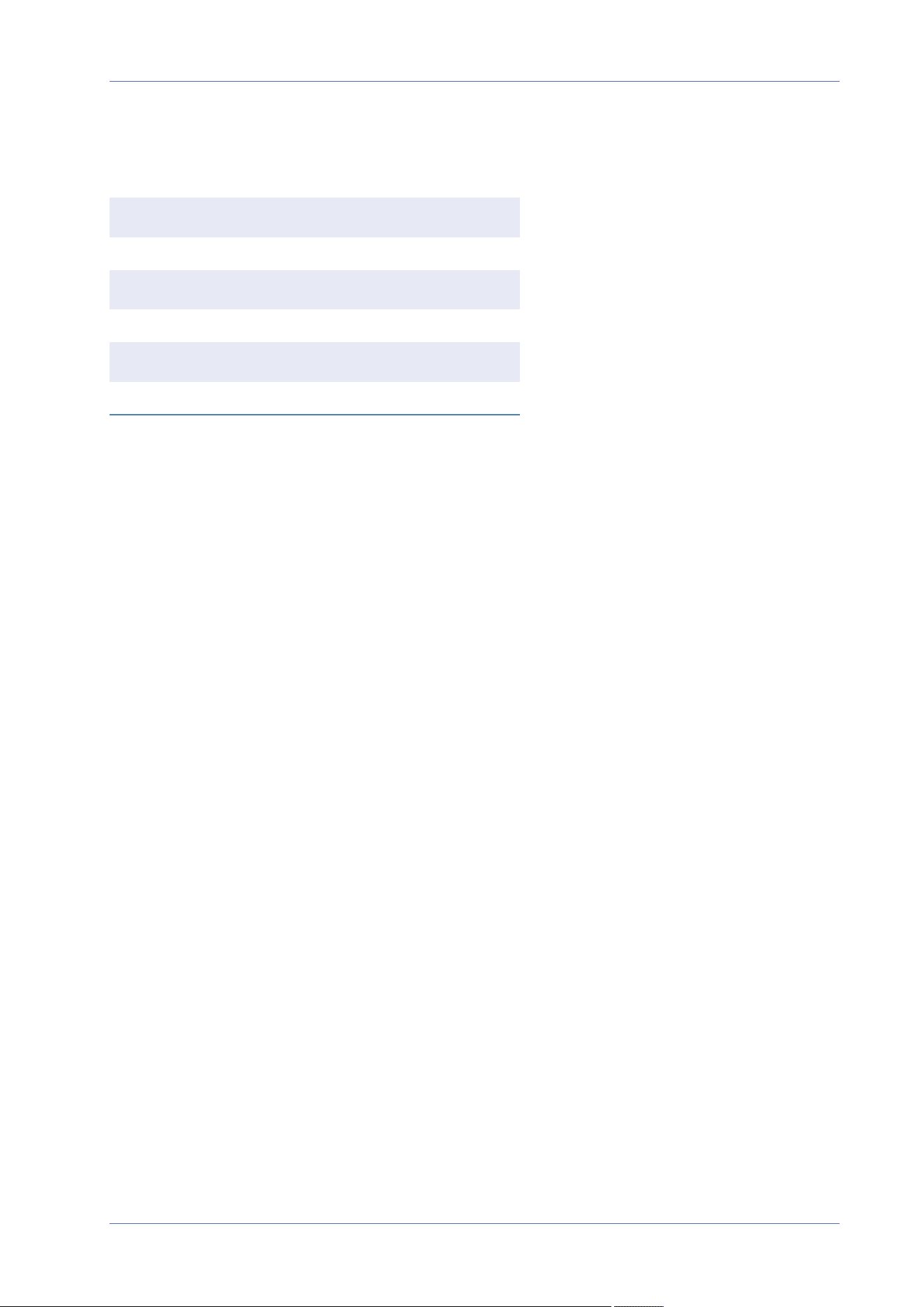
Menu Reference
The “System” Tab
addresses 192.168.79 and 192.168.84 are different from the others. Therefore, these two IP addresses
will not be filtered.
IP Addresses Binary Numbers
192.168.2.79 11000000.10101000.00000010.01001111
192.168.2.80 11000000.10101000.00000010.01010000
192.168.2.81 11000000.10101000.00000010.01010001
192.168.2.82 11000000.10101000.00000010.01010010
192.168.2.83 11000000.10101000.00000010.01010011
192.168.2.84 11000000.10101000.00000010.01010100
IEEE 802.1X
To edit the IEEE 802.1x settings, select System> Security> IEEE 802.1X.
The camera is allowed to access a network protected by 802.1X/EAPOL (Extensible Authentication
Protocol over LAN).
Choose On to enable the IEEE 802.1X function.
Select one among the four protocol types: EAP-MD5, EAP-TLS, EAP-TTLS and EAP-PEAP.
Users need to contact with the network administrator for gaining certificates, user IDs and pass-
words.
CA Certificate
The CA certificate is created by the Certification Authority for the purpose of validating itself. Upload
the certificate for checking the server’s identity.
Client Certificate/Private Key
Upload the Client Certificate and Private Key for authenticating the camera itself.
Settings
n
Identity
Enter the user identity associated with the certificate. Up to 16 characters can be used.
n
Private Key Password
Enter the password (maximum 16 characters) for user identity.
Enable IEEE 802.1X
Check the box to enable IEEE 802.1X.
Click on Save to apply and store the settings.
50 / 120
Loading ...
Loading ...
Loading ...
