Loading ...
Loading ...
Loading ...
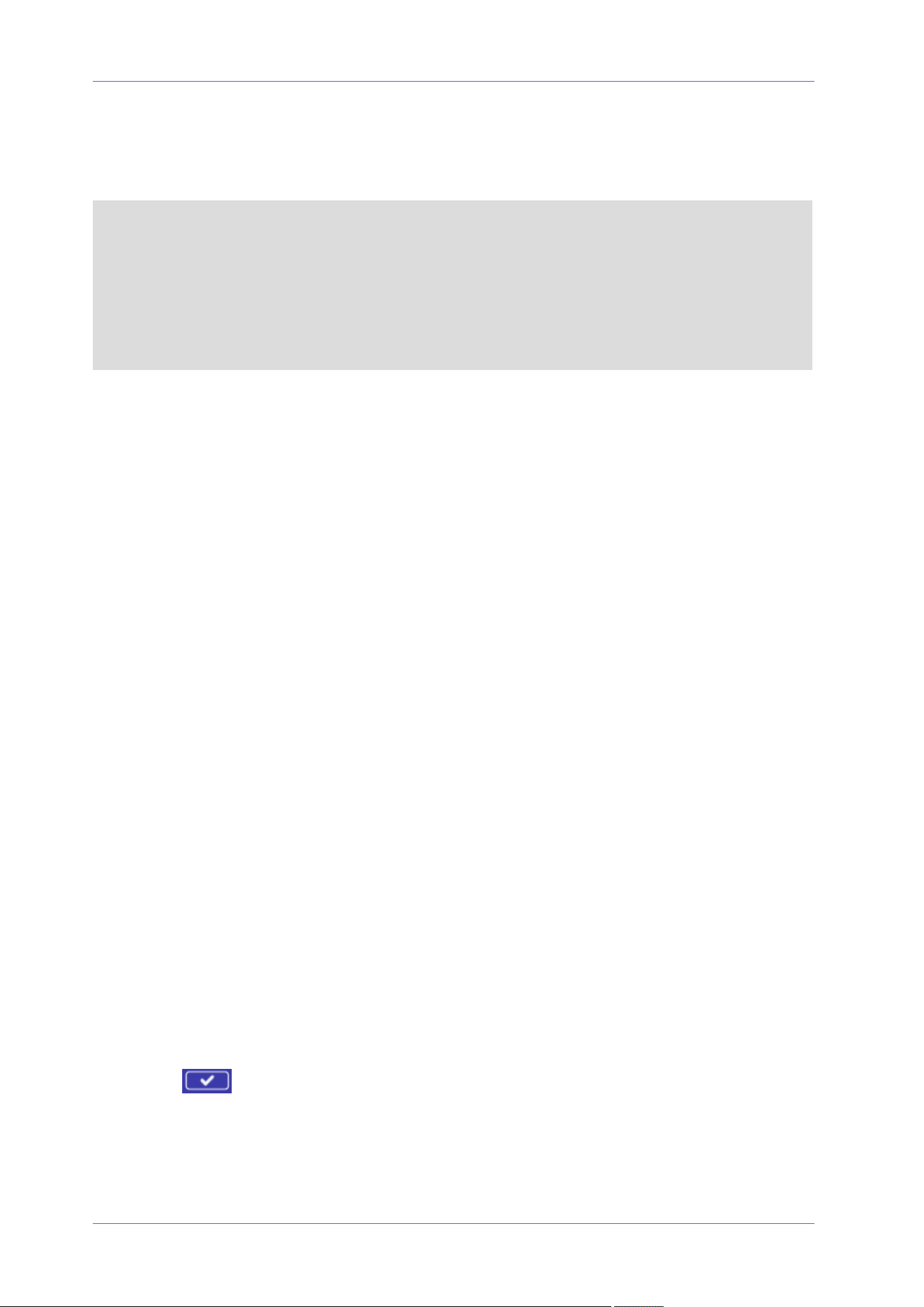
Gamma HDR function solves high contrast or changing light issues. Different level options for
Gamma HDR are Low, Mid, Hi, and Auto. Select the suitable Gamma HDR mode based on the bright-
ness of the scene. Note that image noise may appear when activating this function.
NOTE!
Auto mode is not available under these conditions:
n
TV system has been set to Linear mode
n
TV system has been set to HDR mode and the Shutter ratio under HDR Type is set as
Fixed
Digital Zoom
To edit the digital zoom settings, select Camera> Digital Zoom.
Select On to enable digital zoom, select Off to disable the function.
Profile
To edit the camera profile settings, select Camera> Profile.
Camera Profile allows users to setup the desired image parameters for specific environments with
different time schedules. You can setup at most 10 sets of camera parameter configuration under
the Camera tab. To enable this function, users must setup the schedules in advance. Refer to sec-
tion Schedule for further details of schedule setup. Then, follow the steps below to setup a camera
profile.
Camera Profile Setup
1. In the “Camera” tab, setup the camera parameters, such as White Balance, Picture Adjustment,
etc., excluding TV System.
2. Click on Profile and its setting menu will be displayed. Select a number from the Num drop-
down menu.
3. Input a name for the profile in the Name field.
4.
Click on below the Name field. The camera configuration is saved and applied to the pro-
file. Now a camera profile is created and saved.
5. Select a profile from the Num drop-down menu.
Menu Reference
The “Camera” Tab
103 / 120
Loading ...
Loading ...
Loading ...
