Loading ...
Loading ...
Loading ...
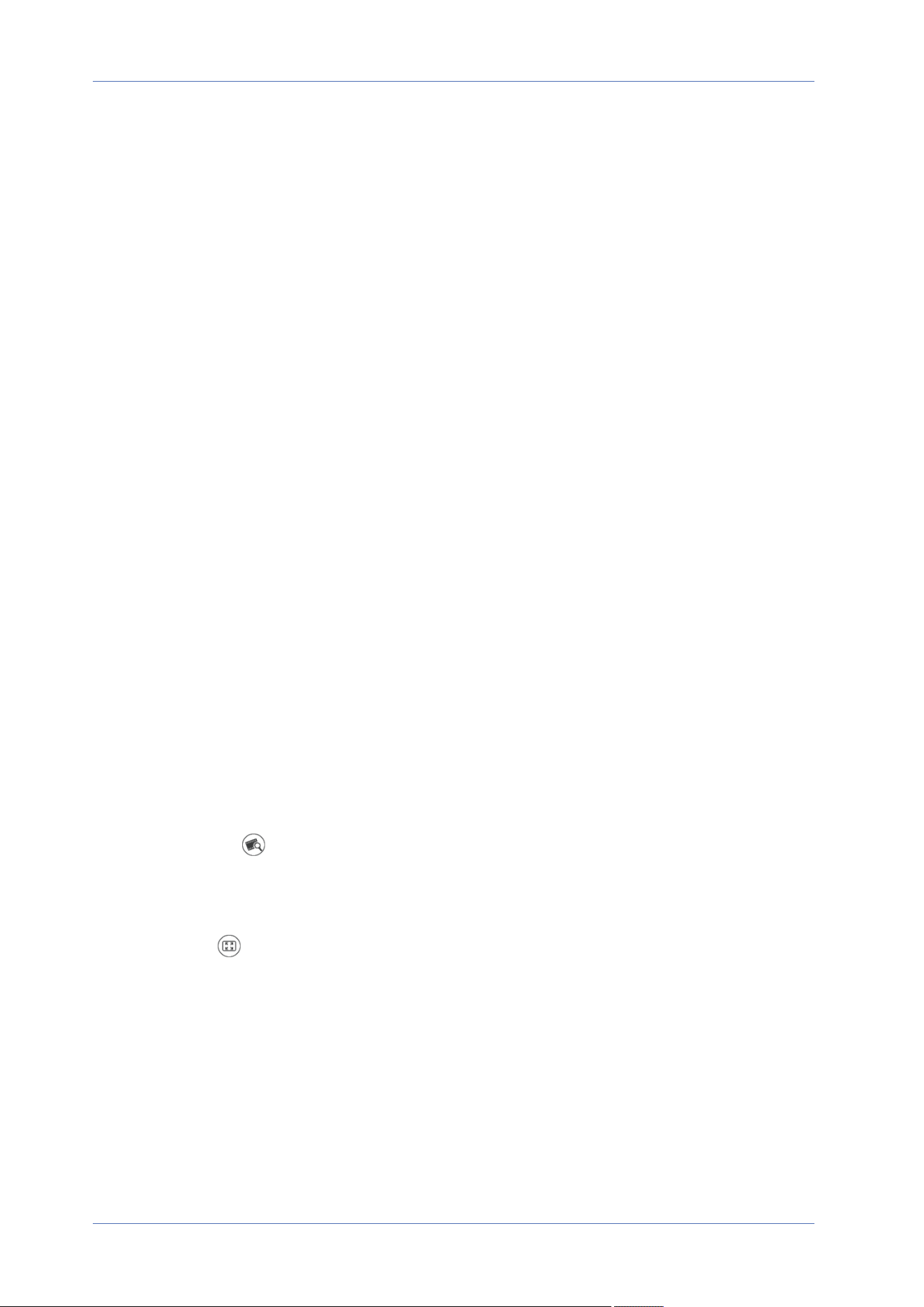
Function Items on Home Page
Multiple Languages Support
The 20MPMultisensor IRVideo Analytics Camera supports different languages for the browser inter-
face, including German, English, Spanish, French, Italian, Japanese, Portuguese, Russian, Simplified
Chinese, and Traditional Chinese.
Display Stream Selection
According to the streaming setting, you can choose the one stream to display from the drop-down
menu.
For cameras with more than one image sensor (camera head), the different streaming options will
display the video streams from the corresponding image sensors.
Digital Zoom Control
In full screen mode you can use the digital PTZ by rotating the mouse wheel (for zooming in/out).
Once you have zoomed in, you can drag the mouse in any direction to move the zoomed image.
Camera Info
Double-click on the live view pane, and the camera info window will pop up. You can instant-
aneously check the basic information of the camera, such as IP address, network status, video
format, etc.
Video Quality
Click to show/hide the video quality information including bitrate and compression.
Full Screen
Use this button to switch the image display to full screen. Alternatively, right click on the Live Video
pane and select Fullscreen.
To exit full screen mode:
n
Tap Esc on the keyboard.
n
Double-click on the Live Video pane.
Menu Reference
The “Home” Tab
39 / 120
Loading ...
Loading ...
Loading ...
