Loading ...
Loading ...
Loading ...
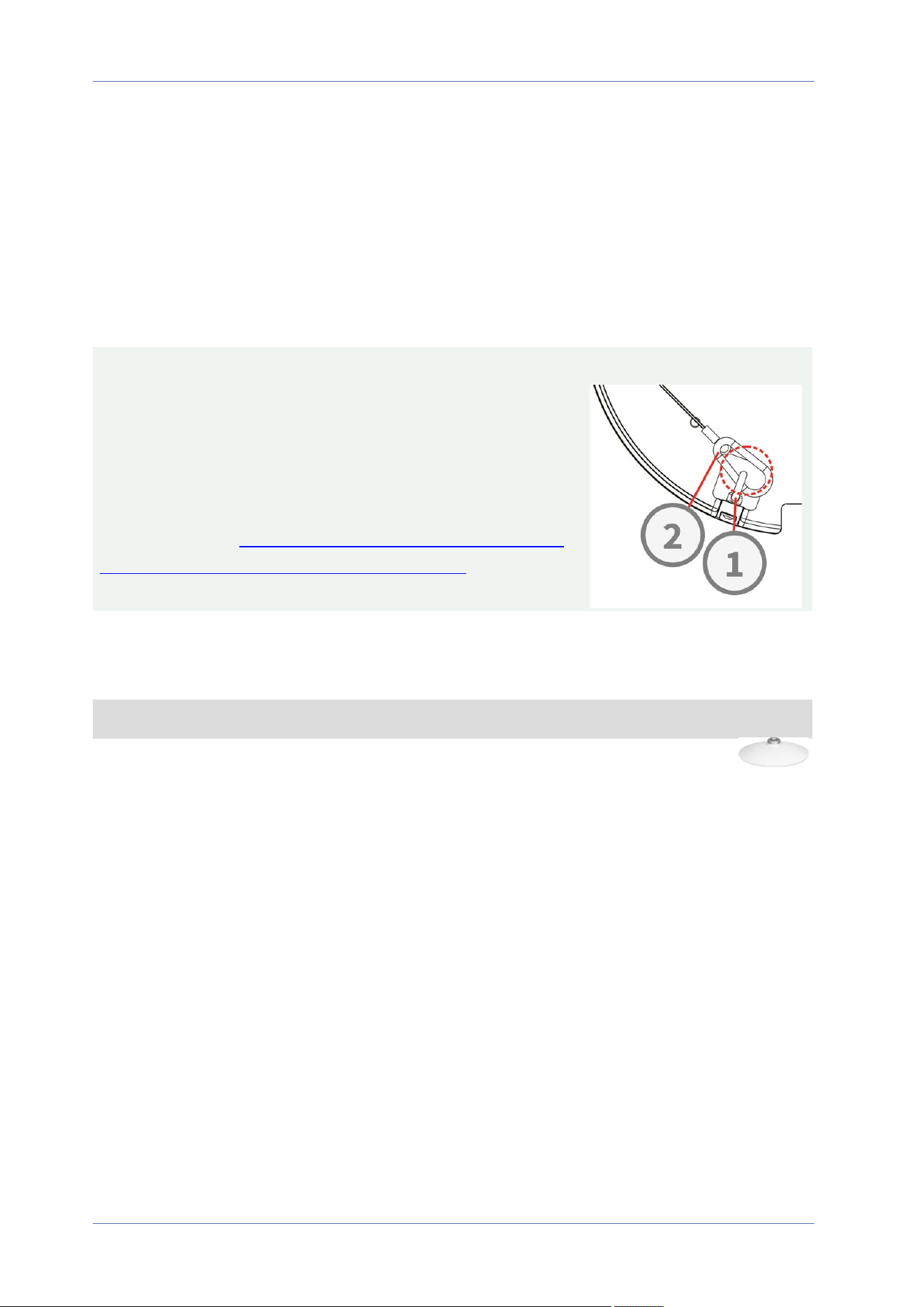
7. When using accessories for mounting the camera, attach the anti-drop chain from the camera
to the anti-drop ring on the camera base.
8. Attach the ground wire to the grounding ring, and firmly secure it to the camera using an M4
screw.
Installing the Camera With Accessories
CAUTION!
For safety reasons, it is recommended to hook up the camera's
anti-drop ring ① to the anti-drop cable ② of the pendant/wall
mount when installing the camera.
For more information about installing the mounts and the anti-
drop cable, please see the corresponding Quick Installation doc-
ument available at www.mobotix.com> Support> Download
Center> Marketing & Documentation> Manuals in the
MOBOTIX MOVE Accessories section.
Installing to a Wall
NOTE! To be able to use these mounts, please order the Adapter Mounting Plate Mx-M-VM-AP.
You can install the camera to a wall using the following accessories:
n
Corner Mount Mx-M-SD-C (only in combination with SpeedDome Wall Mount Mx-
M-SD-W/WM)
n
Parapet Mount Mx-M-SD-GN (Gooseneck) with integrated junction box (Mx-M-VM-AP
required)
n
Pole Mount Mx-M-SD-P (only in combination with SpeedDome Wall Mount Mx-M-SD-W/WM)
n
Wall Mount Mx-M-SD-W can be combined with SD Pole Mount Mx-M-SD-P or Corner Mount
Mx-M-SD-C (Mx-M-VM-AP required)
n
Wall Mount Mx-M-SD-WM with room for optional junction box Mx-M-SD-WMJB (Mx-M-VM-AP
required)
Installation
Camera Installation
27 / 120
Loading ...
Loading ...
Loading ...
