Loading ...
Loading ...
Loading ...
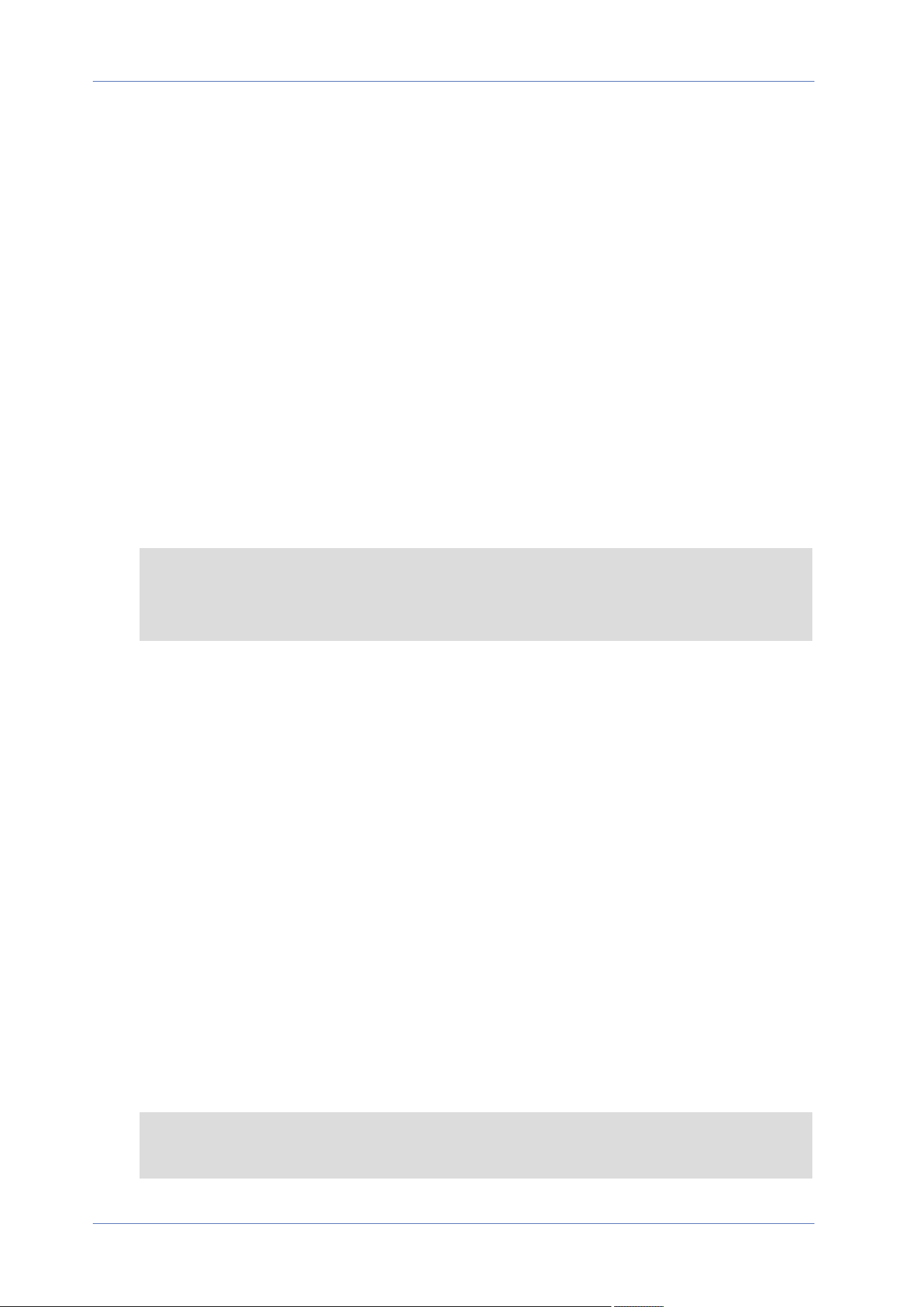
n
Send HTTP Notification
Check this item, select the destination HTTP address, and specify the parameters for event
notifications by Audio Detection triggered. When an alarm is triggered, the notification can
be sent to the specified HTTP server.
For instance, if the custom parameter is set as “action=1&group=2”, and the HTTP server
name is “http://192.168.0.1/admin.php”, the notification will be sent to HTTP server as
“http://192.168.0.1/admin.php? action=1&group=2” when alarm is triggered.
n
Record Video Clip
Check this item and select a video recording storage type, SD Card or NAS (Network-
Attached Storage>. The Audio Detection recording will be stored in microSD/SD card or the
NAS when audio is detected.
The Pre-trigger buffer recording function allows users to check what happened to cause the
trigger. The pre-trigger buffer time range is from 1 to 3 sec. Select Upload for __ sec to set
the recording duration after audio is triggered. The setting range is from 1 to 99999 sec.
Select Upload while the trigger is active to record the triggered video until the trigger is off.
NOTE! Please make sure the local recording (with microSD/SD card) or the remote record-
ing (with NAS) is activated so that this function can be implemented. Refer to section
Recording for further details.
File Name
Enter a file name in the blank, e.g. image.jpg. The uploaded image’s file name format can be set in
this section. Please select the one that meets the requirements.
n
Add date/time suffix
File name: imageYYMMDD_HHNNSS_XX.jpg
Y: Year, M: Month, D: Day
H: Hour, N: Minute, S: Second
X: Sequence Number
n
Add sequence number suffix (no maximum value)
File name: imageXXXXXXX.jpg
X: Sequence Number
n
Add sequence number suffix up to # and then start over
File Name: imageXX.jpg
X: Sequence Number
NOTE! The file name suffix will end at the number being set. For example, if the setting is
up to “10”, the file name will start from 00, end at 10, and then start all over again.
Menu Reference
The “System” Tab
63 / 120
Loading ...
Loading ...
Loading ...
