Loading ...
Loading ...
Loading ...
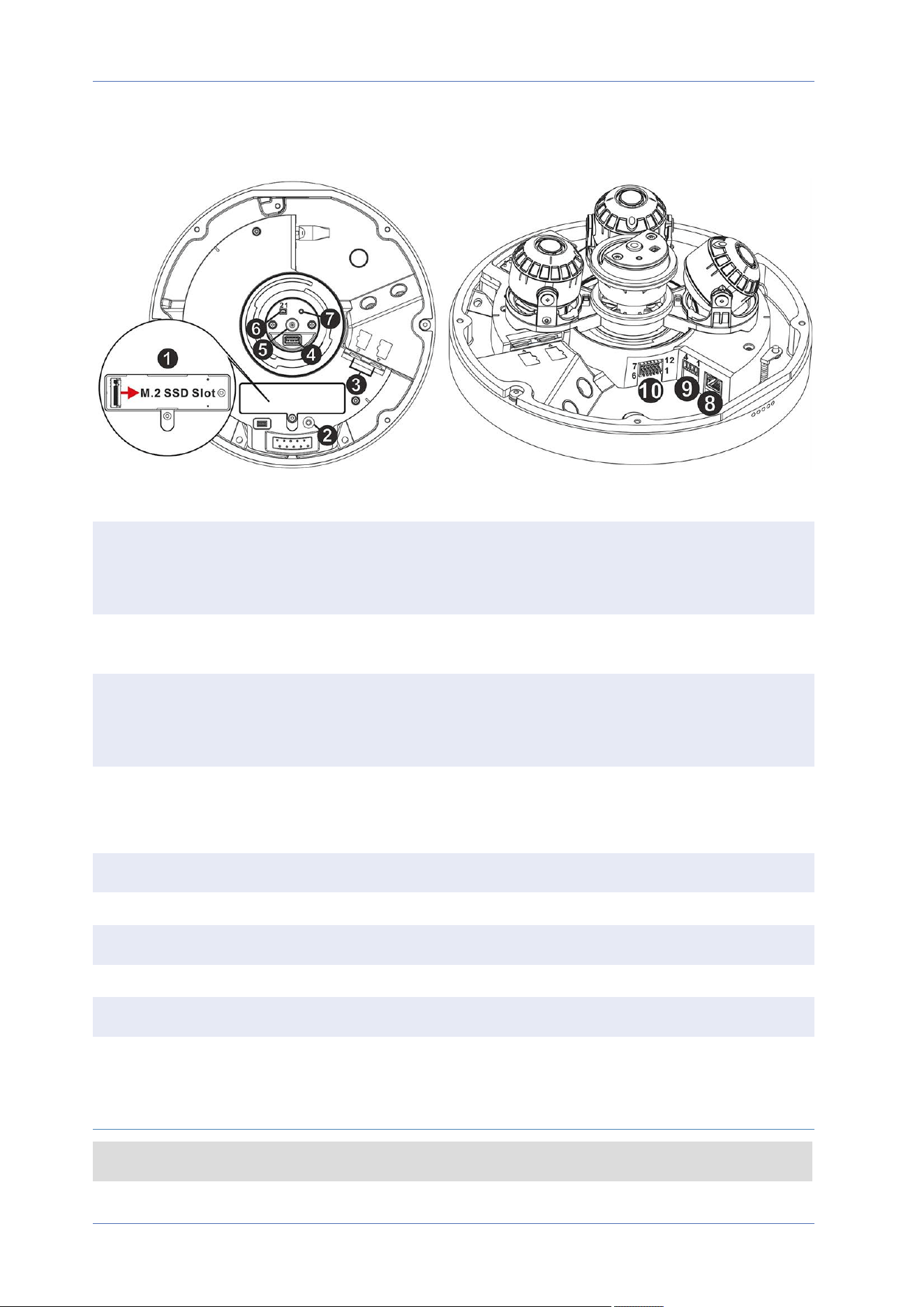
Camera Connectors
No. Connector Definition
1 M.2 SSD Card Slot Insert the M.2 SSD card (max. 8TB) into the slot to store videos and
snapshots. Always power off the camera before inserting or remov-
ing any storage media!
2 Reset Button Press the button with a proper tool for at least 20 seconds to reset
the system to factory defaults.
3 microSD Card
Slots (2)
Insert microSD cards into the slots to store videos and snapshots.
Always power off the camera before inserting or removing any stor-
age media!
4 USB Type A Insert a flash drive into the USB slot to store videos and snapshots.
Always power off the camera before inserting or removing any stor-
age media!
5 MIC Audio In
6 BNC Not available on this camera model.
7 BNC Button Not available on this camera model.
8 RJ-45 Port For network and PoE connections
9 Power Connector AC24V/DC24V power connector (see Camera Cabling, p. 18 below)
10 Audio/Alarm I/O
Connector*
Audio/Alarm I/O connection (see Camera Cabling, p. 18 below)
*Do NOT connect an external power supply to the alarm I/O connector of the camera.
NOTE! To purchase a power adapter, please contact MOBOTIX for further information.
Connection
Camera Cabling
19 / 120
Loading ...
Loading ...
Loading ...
