Loading ...
Loading ...
Loading ...
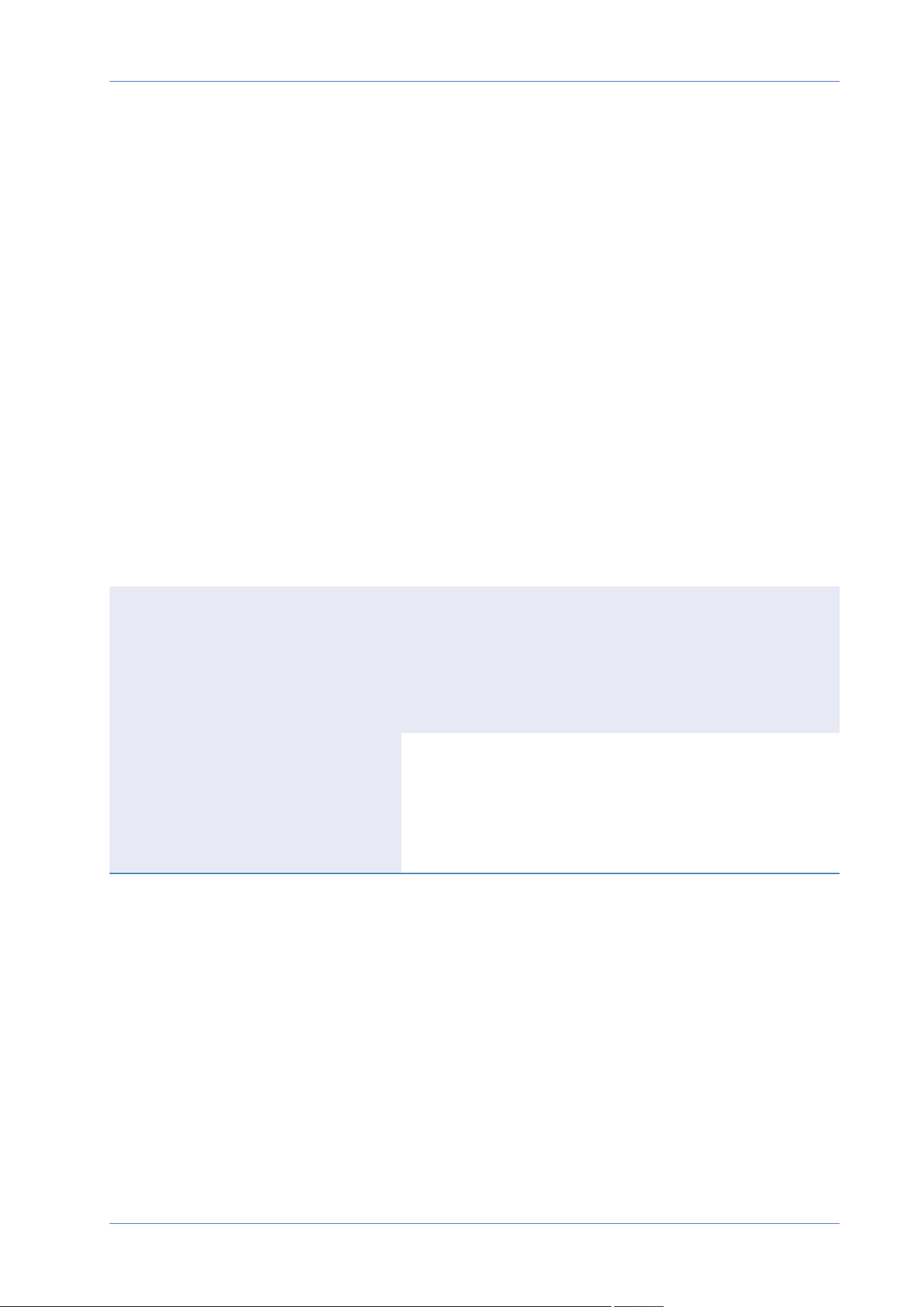
Menu Reference
The “Streaming” Tab
Video Configuration
To edit the video configuration, select Streaming> Video Configuration.
Encoding
Click on one of the stream1 to stream5 sections to expand and configure the corresponding
stream. For stream6 to stream9, select Yes to enable a stream and No to disable it.
Encode Type
The available video resolution formats include H.265, H.264, and MJPEG. You can select the preferred
encode type from the drop-down menu.
Resolution
The following table lists the default resolution of the camera.
IP Camera Model Default Resolution
20MPMultisensor IRVideo Analytics
Camera
Mx-VM1A-20-IR-VA
Linear Mode
(60/50 fps)
H.265/H.264: 2560 × 1920 (30/25fps) +
H.265/H.264: 2560 × 1920 (30/25fps) +
H.265/H.264: 2560 × 1920 (30/25fps) +
H.265/H.264: 2560 × 1920 (30/25fps) +
H.265/H.264: 1600 × 1200 (30/25fps)
WDR Mode
(WDR 2 Shutter)
H.265/H.264: 2560 × 1920 (30/25fps) +
H.265/H.264: 2560 × 1920 (30/25fps) +
H.265/H.264: 2560 × 1920 (30/25fps) +
H.265/H.264: 2560 × 1920 (30/25fps) +
H.265/H.264: 1600 × 1200 (30/25fps)
Frame Rate
Video frame rate is for setting the frames per second (fps) if necessary.
The default setting of Stream1 to Stream5 is 30fps (NTSC) or 25fps (PAL). The maximum frame rate
range of each stream will change according to the selected video resolution.
84 / 120
Loading ...
Loading ...
Loading ...
