Loading ...
Loading ...
Loading ...
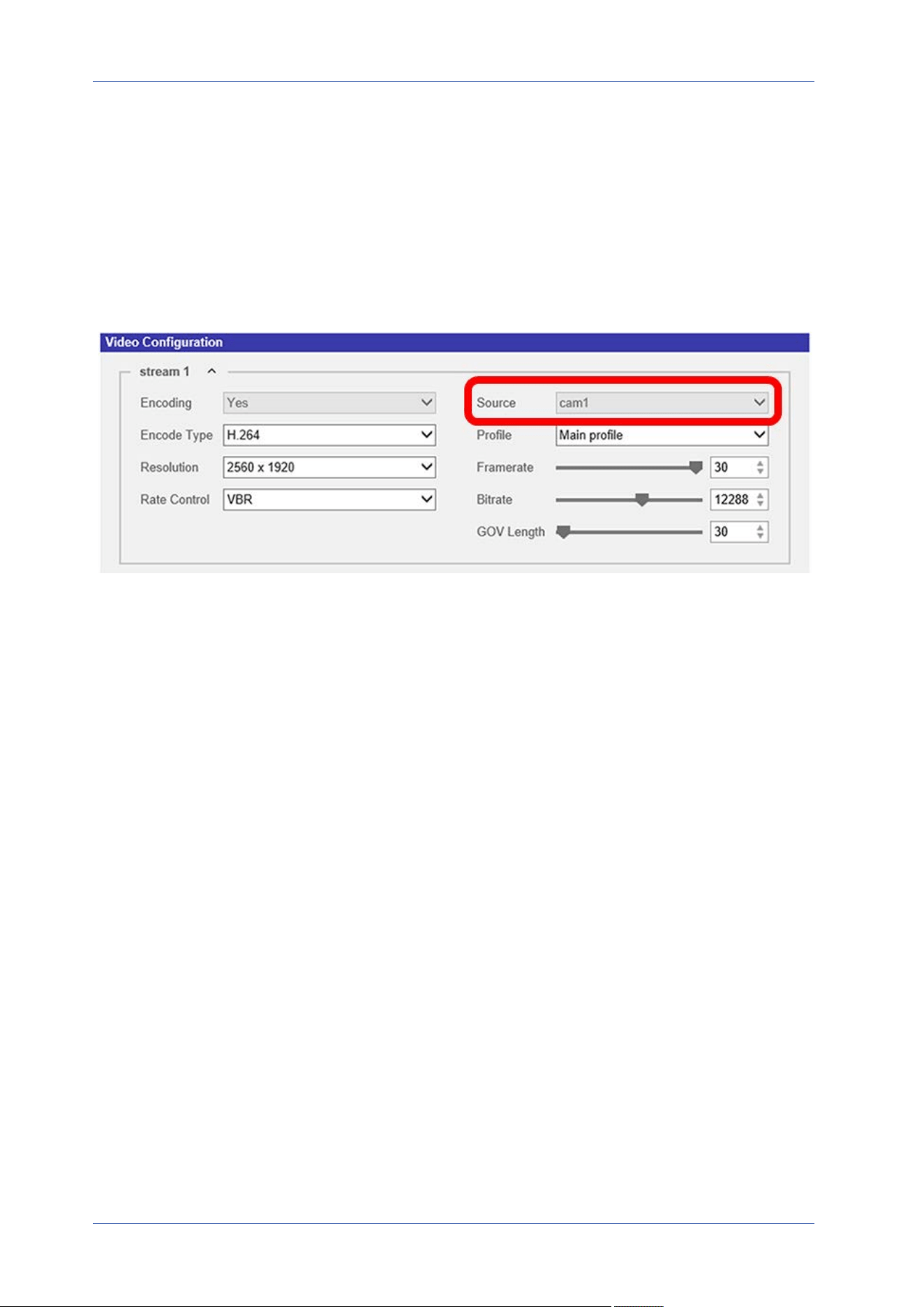
Source
You can set the viewing mode of specific camera models here. The resolution options will vary
according to the viewing mode selected from the Source drop-down list.
Cam1 to Cam4 are referring to the video stream from the specified camera head. The default setting
for Stream1 to Stream4 is set to Cam1 to Cam4, respectively. Stream5 can be set to Cam1 to Cam4
and quad_view. For Stream6 to Stream9, you can select the camera heads from Cam1 to Cam4.
Click on Save to confirm the setting or click on Reset to return to the previous settings.
Video Rotation
Camera Selector
Select Camera1 to Camera4 from the drop-down menu to configure the video stream from the cor-
responding camera head.
Rotate Function
You can change video display type if necessary. Selectable video rotate types include Mirror video
and 90/180/270 degree clockwise rotate. Refer to the following descriptions for the different video
rotate type.
n
Mirror
Select yes from the drop-down menu, and the image will be mirrored horizontally.
n
Rotate Type
You can choose 0, 90, 180, or 270 degrees from the drop-down menu to rotate the image.
Click on Save to apply and store the settings.
Menu Reference
The “Streaming” Tab
87 / 120
Loading ...
Loading ...
Loading ...
