Loading ...
Loading ...
Loading ...
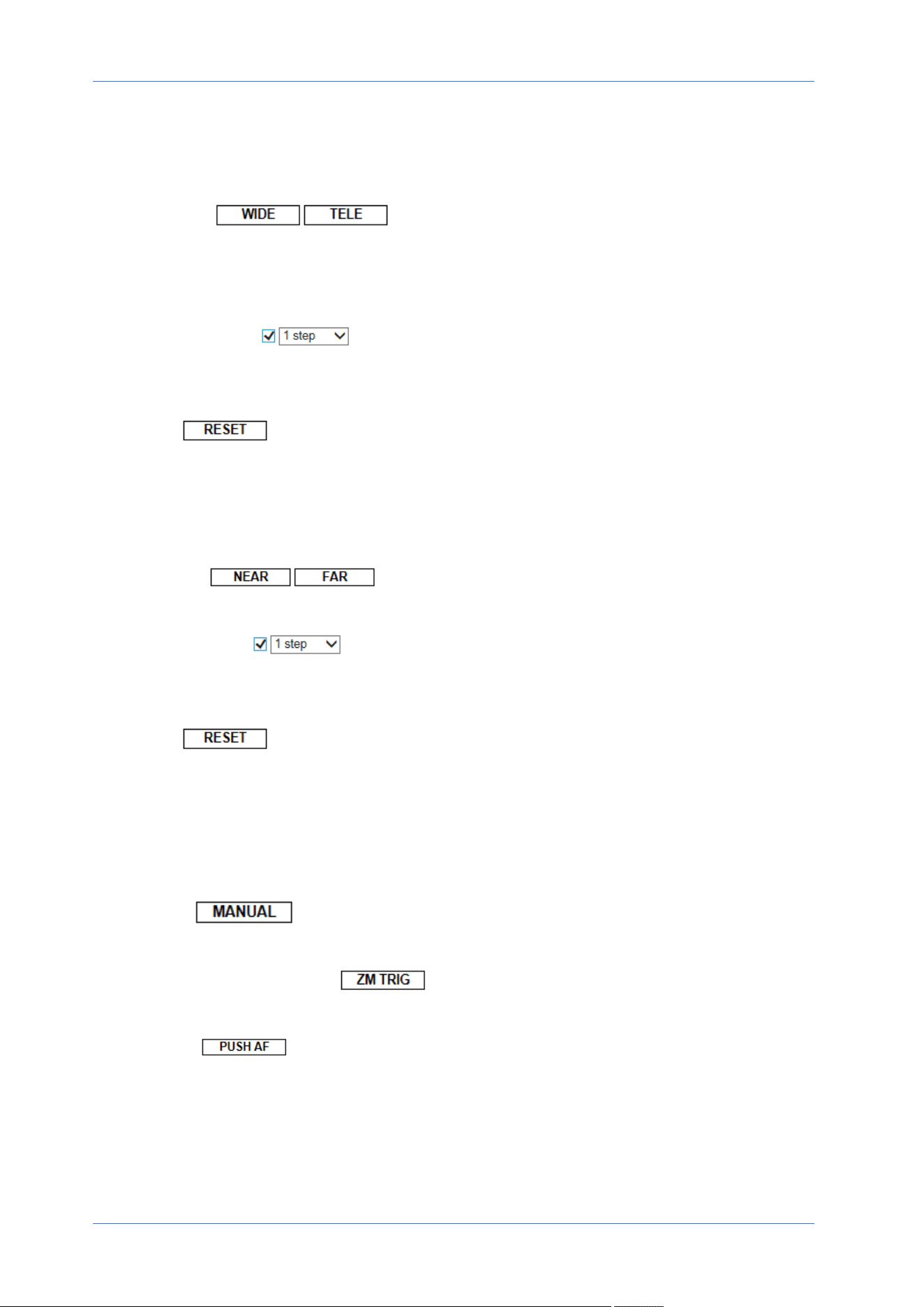
Zoom Adjustment
n
Wide/Tele
Hold the WIDE/TELE button, and implement continuous zoom adjustment.
For zoom lens models, optical zoom in/out functions can also be implemented by moving the
cursor to the live video pane and scrolling the mouse wheel in Normal View display mode.
n
Wide/Tele Steps
Select a Wide/Tele step value from the drop-down menu to shift the zoom lens according to
the define value.
n
Reset
Click on Reset, and the zoom lens will be calibrated to the maximum wide end.
Manual Focus Adjustment
n
Near/Far
Hold the Near/Far button, and implement continuous focus adjustment.
n
Near/Far Steps
Select a Tele/Wide step value from the drop-down menu to shift the focus lens according to
the defined value.
n
Reset
Click on Reset, and the focus lens will first be reset to the maximum near end. Then the lens
will be calibrated to a suitable position according to the monitoring environment.
Auto Focus (AF) Adjustment
n
Manual
Click on Manual, and you can adjust the focus manually via the Near / Far buttons.
n
Zm Trig (Zoom Trigger AF)
In this mode, AF is activated every time when zoom is adjusted.
n
Push AF
The One Push AF function is for fixing the focus with one click.
Menu Reference
The “Home” Tab
41 / 120
Loading ...
Loading ...
Loading ...
