Loading ...
Loading ...
Loading ...
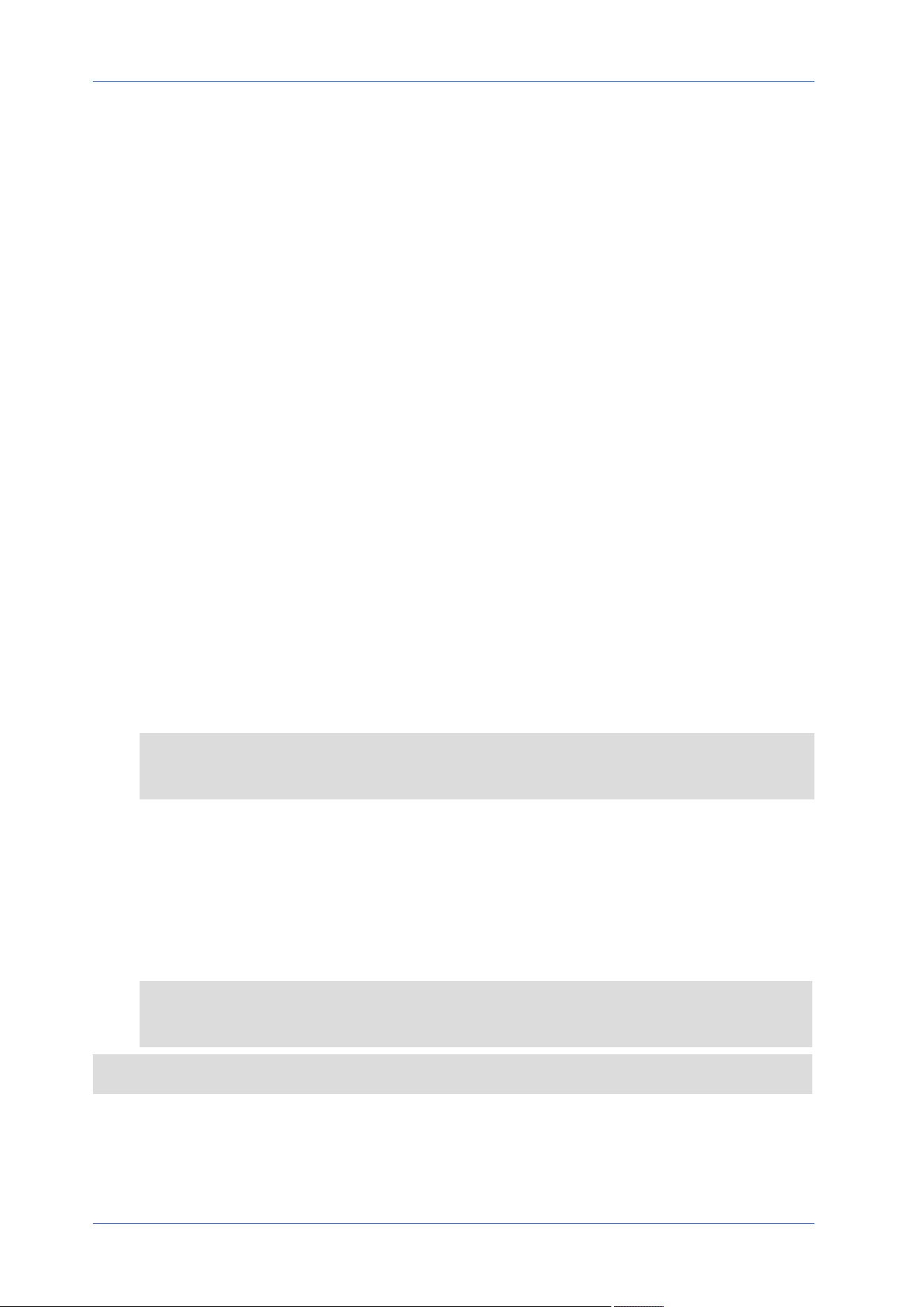
Advanced
The following introduces the camera’s Web Server port, RTSP port, MJPEG over HTTP port, and
HTTPS port.
n
Web Server port
The default web server port is 80. With the default web server port ‘80’, you can simply input
the IP address of the camera in the URL bar of a web browser to connect the camera. When
the web server port is changed to any number other than 80, users have to enter the cam-
era’s IP address followed by a colon and the port number. For instance, a camera whose IP
address is set as 192.168.0.100 and web server port as 8080 can be connected by entering
“http://192.168.0.100:8080” in the URL bar.
n
RTSP port
The default setting of RTSP Port is 554; the RTSP Port should be set as 554 or from the range
1024 to 65535.
n
MJPEG over HTTP port
This setting always uses port 80. To access the MJPEG stream over HTTP, open
http://<ip address>/live/stream<#>, where <#> is the number of the stream you
want to show.
n
HTTPS port
The default setting of HTTPS Port is 443; the HTTPS Port should be set as 443 or from the
range 1024 to 65535.
NOTE! Please make sure the port numbers set above are not the same with each other; oth-
erwise, network conflict may occur.
n
RTSP URL
When users use RTSP players to view the live streaming, the camera provides the flexibility to
configure the streaming access name for stream 1 to stream 4. The streaming format is
rtsp://ip address:rtsp port/access name. Take a camera whose IP address is set as
192.168.0.100 for example, if users enter “liveview.1” in the blank of stream 1 access name,
the streaming address of stream 1 will be rtsp://192.168.0.100:554/liveview.1.
NOTE! The maximum length of the access name is 32 characters, and the valid characters
are A-Z, a-z, 0-9 and !#$%&’-.@^_~.
NOTE! For a list of default ports, please refer to AppendixC: List of Open/Closed IP Ports, p. 108.
Click on Save to apply and store the settings.
Menu Reference
The “System” Tab
53 / 120
Loading ...
Loading ...
Loading ...
