Loading ...
Loading ...
Loading ...
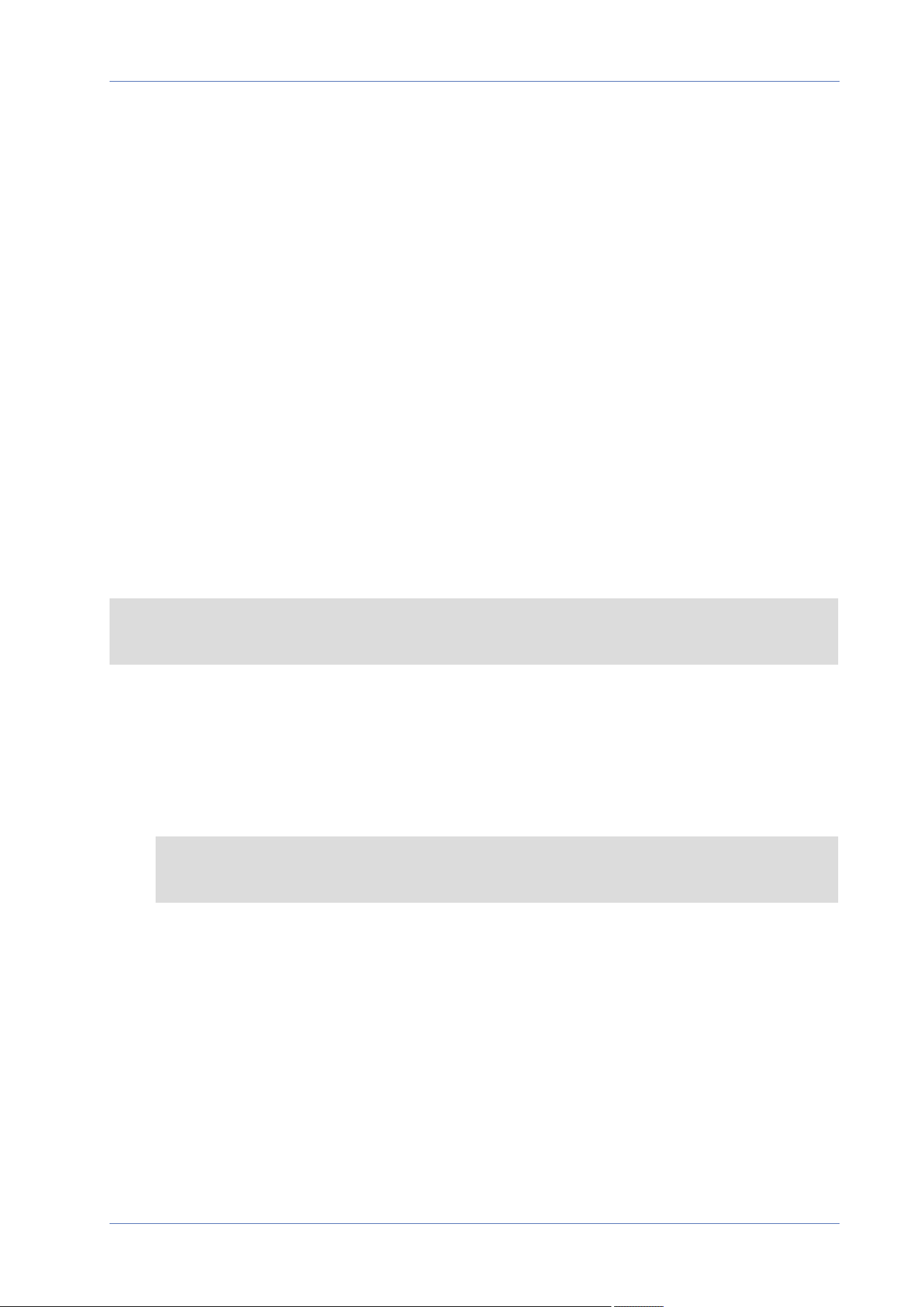
Menu Reference
The “System” Tab
Events (Alarm Settings)
To edit the events settings, select System> Events. You will see these sections:
n
Application
n
Motion Detection
n
Network Failure Detection
n
Tampering
n
MxMessageSystem Event
n
Periodical Event
n
Manual Trigger
n
Audio Detection
n
Video Analytics
Triggered Actions (Common to All Event Types)
The following alarm actions can be triggered by the camera when it detects the corresponding event.
NOTE! Depending on the camera’s features and specific settings, some actions may not be avail-
able (e.g. FTP is only available if an FTP site has been specified).
n
Enable Alarm Output (high/low)
Select these items to enable alarm relay outputs.
n
IR Cut Filter
Select the item and the IR cut filter (ICR) of the camera will be removed (on) or blocked (off)
when alarm input is triggered. This function is only available for models with IR cut filter.
NOTE! The IR Function, p. 99 could not be set as Auto mode if this triggered action is
enabled.
n
Send Alarm Message by FTP/E-Mail
The administrator can select whether to send an alarm message by FTP and/or E-mail when
audio is detected.
60 / 120
Loading ...
Loading ...
Loading ...
