Loading ...
Loading ...
Loading ...
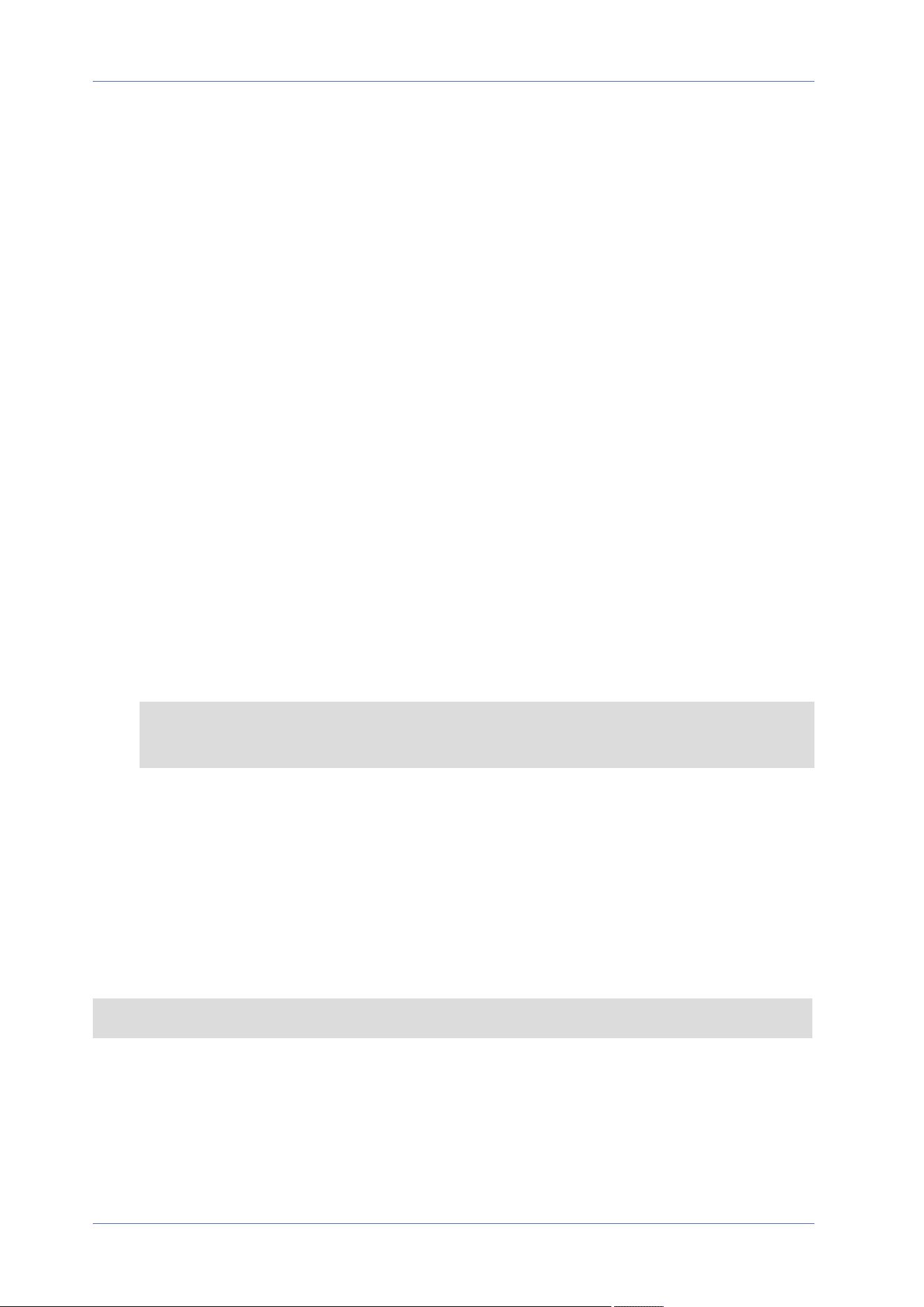
Schedules Setup
1. Select a time frame from the time frame list.
2. Check the weekday boxes below to choose the specific weekdays.
3. Select a time mode, Day, Night or Time. Under Time mode, specify the start time (hour:minute)
and the time duration (hour:minute) to activate the schedule triggered features. The setting
range for the time duration is from 00:00 to 168:59.
4. Click on Save to apply and store the settings.
Alternatively, click on Delete to remove the highlighted time frame.
Time Mode
n
Day
The camera profile will be loaded when IR cut filter is on.
n
Night
The camera profile will be loaded when IR cut filter is off.
n
Time
This indicates the start time and the time duration for the schedule.
NOTE! Users MUST select By schedule under each feature setting page to enable the sched-
ule function.
File Location (Snapshots and Web Recording)
To edit the file location settings, select System> File Location.
You can specify a storage location on the PC or in the hard drive for the snapshots and the live
video recordings. The default setting is: C:\. Once the setting is confirmed, click on Save, and all the
snapshots and the web recordings will be saved in the designate location.
NOTE! Make sure the selected file path contains valid characters such as letters and numbers.
View Information
To edit the view information settings, select System> View Information.
Menu Reference
The “System” Tab
79 / 120
Loading ...
Loading ...
Loading ...
