Loading ...
Loading ...
Loading ...
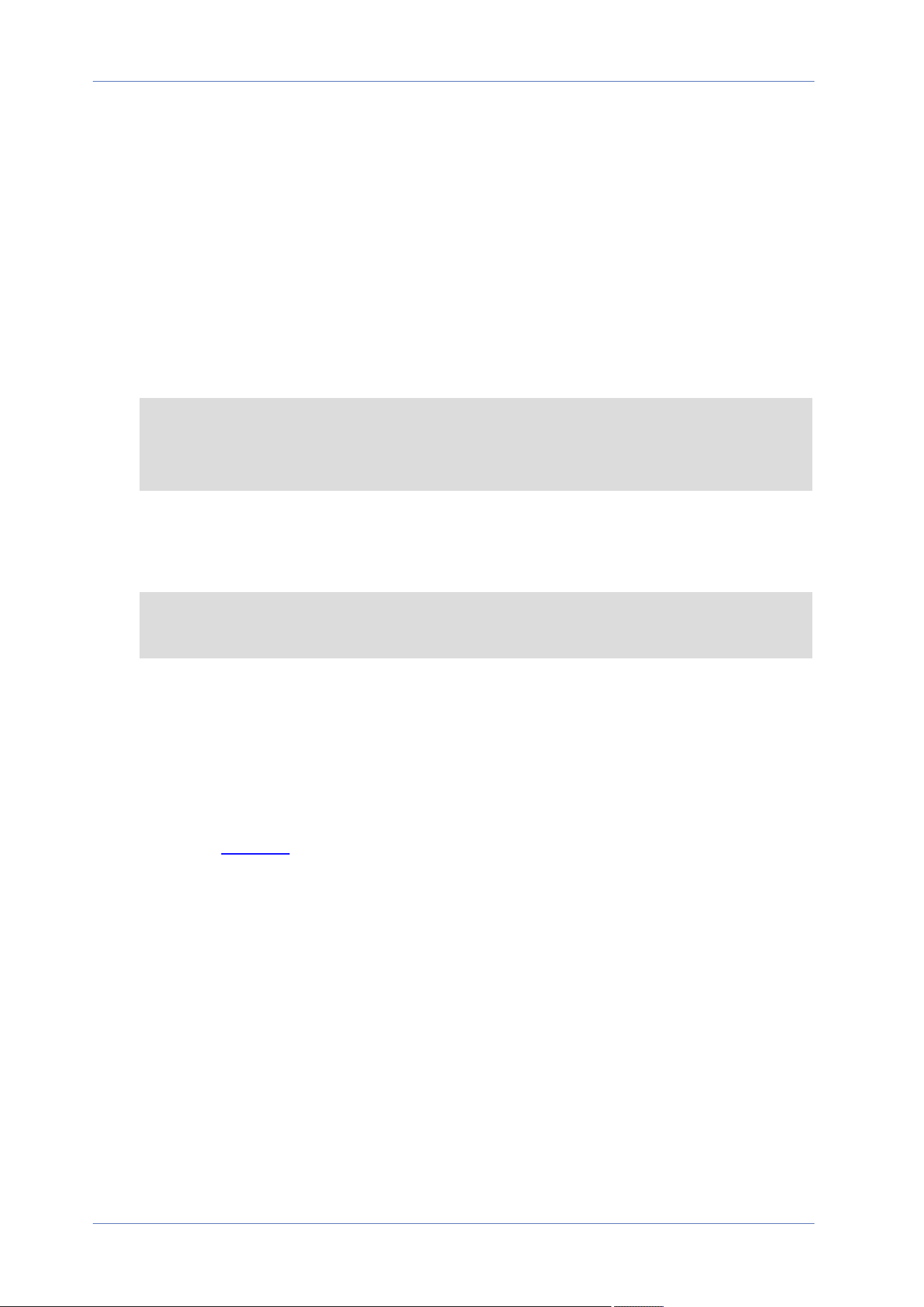
Click on Save to apply and store the settings.
UPnP
To edit the UPnP settings, select System> Network> UPnP.
UPnP Setting
n
Enable UPnP
When the UPnP is enabled, whenever the camera is presented to the LAN, the icon of the con-
nected cameras will appear in My Network Places to allow for direct access.
NOTE! To enable this function, please make sure the UPnP component is installed on the
computer. Please see Appendix A: Installing UPnP Components, p. 106 for the installation
procedure.
n
Enable UPnP port forwarding
When the UPnP port forwarding is enabled, the camera is allowed to open the web server
port on the router automatically.
NOTE! To enable this function, please make sure that the router supports UPnP and it is
activated.
n
Friendly name
Set a name for the camera for identity.
Click on Save to apply and store the settings.
OpenVPN
This camera uses OpenVPN to implement a virtual private network (VPN). A VPN establishes secure
point-to-point or site-to-site connections between networks and computers (e.g. for remote work-
ers). Your VPN gateway administrator will provide the values for the settings below.
n
OpenVPN
Select Enabled to activate VPN.
n
Server address
Enter the IP address or DNS name of the VPN gateway you want to use.
n
Server port
Enter the server port of the specified VPN gateway.
n
Communication protocol
Select the type of protocol for the specified VPN gateway.
Menu Reference
The “System” Tab
57 / 120
Loading ...
Loading ...
Loading ...
