Loading ...
Loading ...
Loading ...
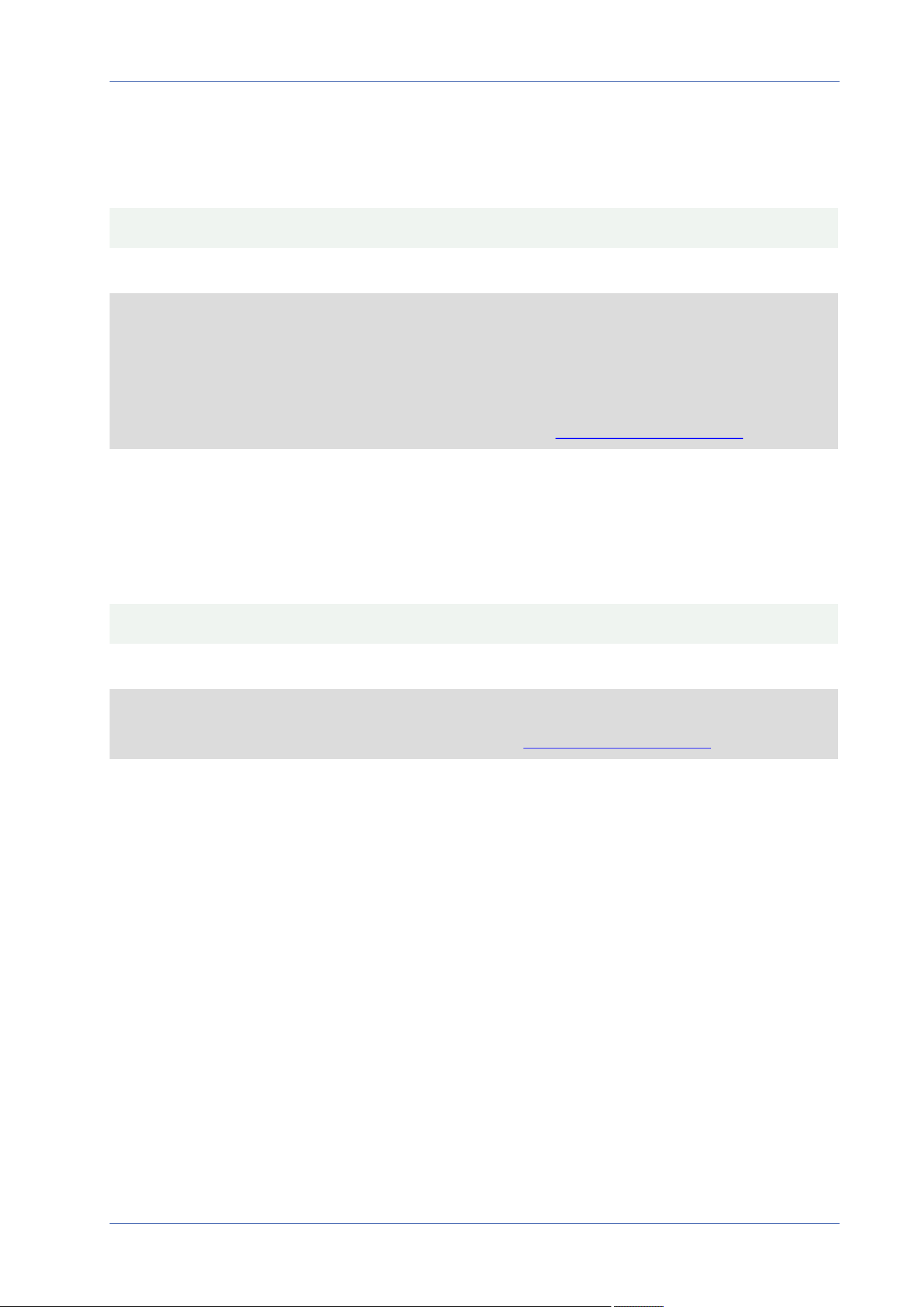
Connection
Camera Cabling
microSD Card Slots
microSD Card Slot
CAUTION! Always power down the camera before performing the following steps!
Insert a microSD card into the card slot to store videos and snapshots.
NOTE!
n
It is not recommended to record with the microSD card for 24/7 continuously, as it may not
be able to support long term continuous data read/write. Contact the manufacturer of the
microSD card for information regarding the reliability and the life expectancy.
n
Remember to format a new microSD card as shown in Formatting Storage Media below.
M.2 SSD Card Slot
M.2 SSD Card Slot
CAUTION! Always power down the camera before performing the following steps!
Insert a suitable M.2 SSD card (max. 8TB) into the slot and secure it using the supplied M3 screw.
NOTE!
n
Remember to format a new SSD card as shown in Formatting Storage Media below.
Reset Button
Press the button with a proper tool for at least 20 seconds to reset the system to factory defaults.
Formatting Internal Storage Media
After inserting a new or replacing a used storage medium, make sure to format the medium so the
camera can use it to record video streams.
1. Connect to the camera.
2. Open System> Storage Management> <storage media type>.
3. In the Device Setting section, click on Format to start the formatting process.
20 / 120
Loading ...
Loading ...
Loading ...
