Loading ...
Loading ...
Loading ...
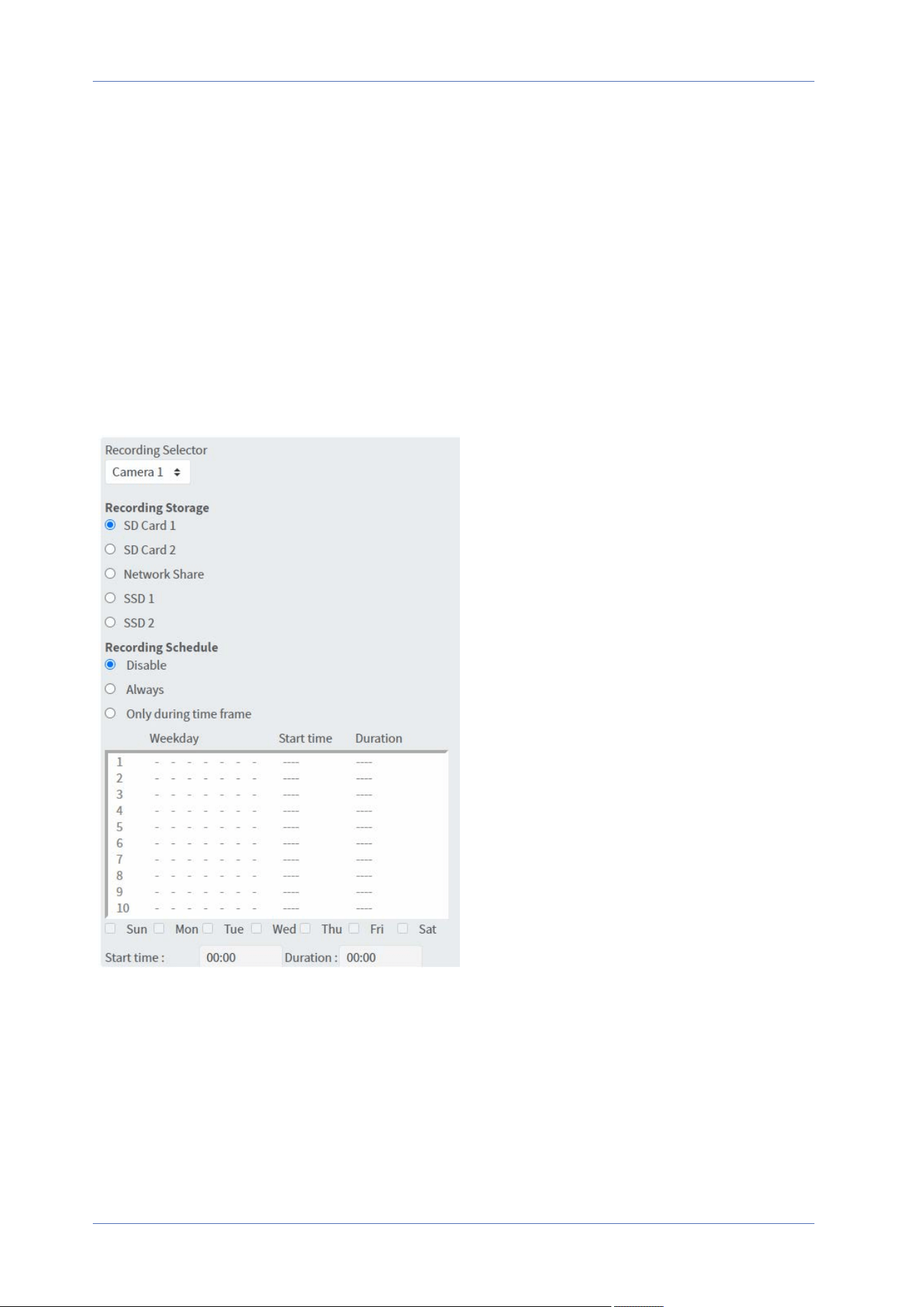
n
Download
To open/download a video clip, select the file first, and then click on download below the
Recording list field. The selected file window will pop up. Click on the AVI file to directly play
the video in the player or download it to a specified location.
Recording
To edit the recording settings, select System> Recording.
In the Recording setting page, you can specify the recording schedule that fits the present sur-
veillance requirement.
Recording Selector
Select Camera1 to Camera4 from the drop-down menu to configure the video stream from the cor-
responding camera head.
Menu Reference
The “System” Tab
77 / 120
Loading ...
Loading ...
Loading ...
