Loading ...
Loading ...
Loading ...
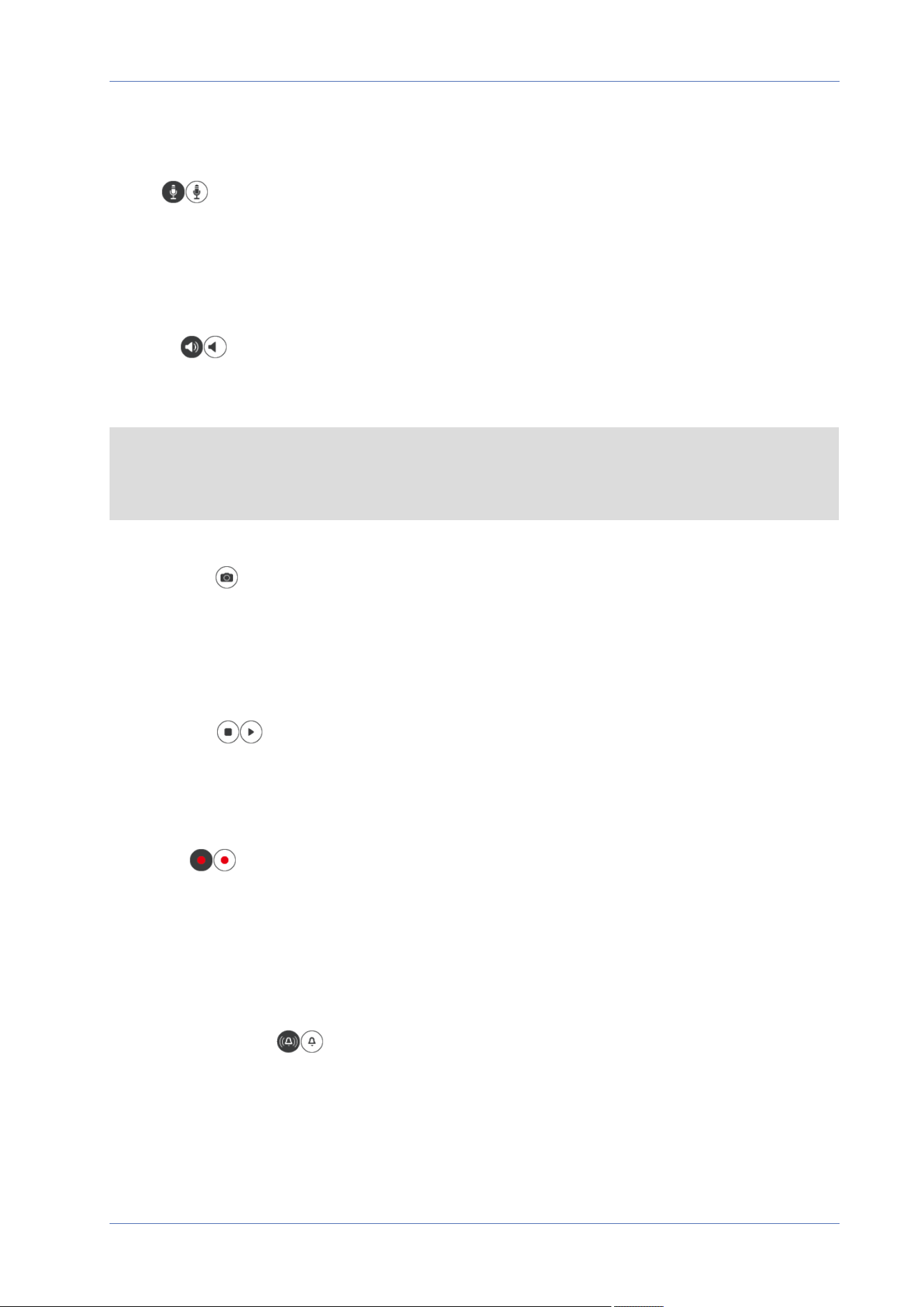
Menu Reference
The “Home” Tab
n
Right-click on the Live Video pane and select Normal view.
Talk (On/Off)
Talk function allows the local site talks to the remote site. Click on the button to switch it to On/Off.
Users must select the suitable transmission mode under this path: Streaming> Audio to enable this
function.
Listen (On/Off)
Click on Listen to mute/activate the audio. Users must select the suitable transmission mode under
Streaming> Audio to enable this function.
NOTE! Both Talk and Listen functions are only available for user accounts that have been granted
this privilege by the administrator. Please see the Talk/Listen section in System> Security> User,
p. 44 for further details.
Snapshot
Click on the button and the JPEG snapshots will automatically be saved in the appointed place. The
default place of saving snapshots is: C:\. To change the storage location, please see File Location
(Snapshots and Web Recording), p. 79 for further details.
Live View (Pause/Restart)
Click on Pause to disable video streaming, the live video will be displayed as black. Click on Restart
to show the live video again.
Record (On/Off)
Click on Record and the Live View through the web browser will be directly recorded to the specific
location on the local hard drive, which could be configured in the File Location page. The default stor-
age location for the web recording is: C:\. Please see File Location (Snapshots and Web Recording), p.
79 for further details.
Manual Trigger (On/Off)
Click on Manual Trigger to activate/deactivate the manual trigger. Please see Manual Trigger, p. 69
for further details.
40 / 120
Loading ...
Loading ...
Loading ...
