Loading ...
Loading ...
Loading ...
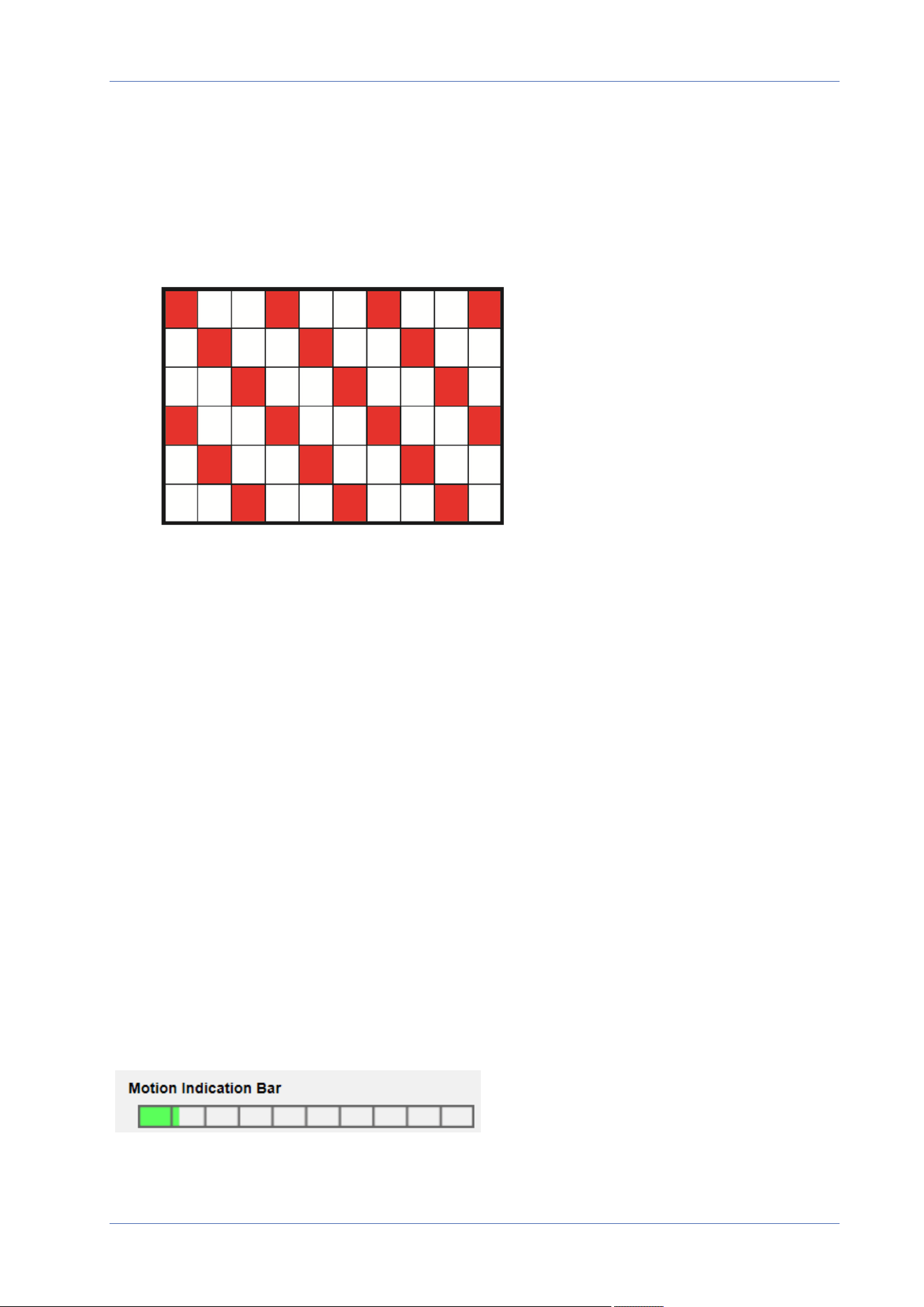
Menu Reference
The “System” Tab
n
Sampling pixel interval [1-10]:
This item is used to examine the differences between two frames. You can configure the inter-
val of sampling pixel. The default value is 1. For instance, if users set the interval as 3, IP cam-
era system will take one sampling pixel from every 3 pixels of each row and each column in
detection area (refer to the figure below). The alarm will be triggered when differences are
detected.
n
Detection level [1-100]:
You can configure detection level for each sampling pixel. Detection level is how much the cam-
era can accept the differences between two sampling pixels. The smaller the value is, the more
minor motions it detects. The default level is 10.
n
Sensitivity level [1-100]:
The default level is 80, which means if 20% or more sampling pixels are detected differently,
system will detect motion. The bigger the value, the more sensitive it is. Meanwhile, when the
value is bigger, the red horizontal line in the motion indication window will be lower accord-
ingly.
n
Time interval (sec) [0-7200]:
The value is the interval between each detected motion. The default interval is 10.
Motion Indication Bar
When Motion Detection function is activated and the motion is detected, the signals will be displayed
on the motion indication bar. The motion indication bar will go green or red when there is any
motion occurrence in the detection region.
Green suggests the occurring motion is detected and does not exceed the threshold of detection
level and sensitivity level. No alarms will be triggered.
66 / 120
Loading ...
Loading ...
Loading ...
