Loading ...
Loading ...
Loading ...
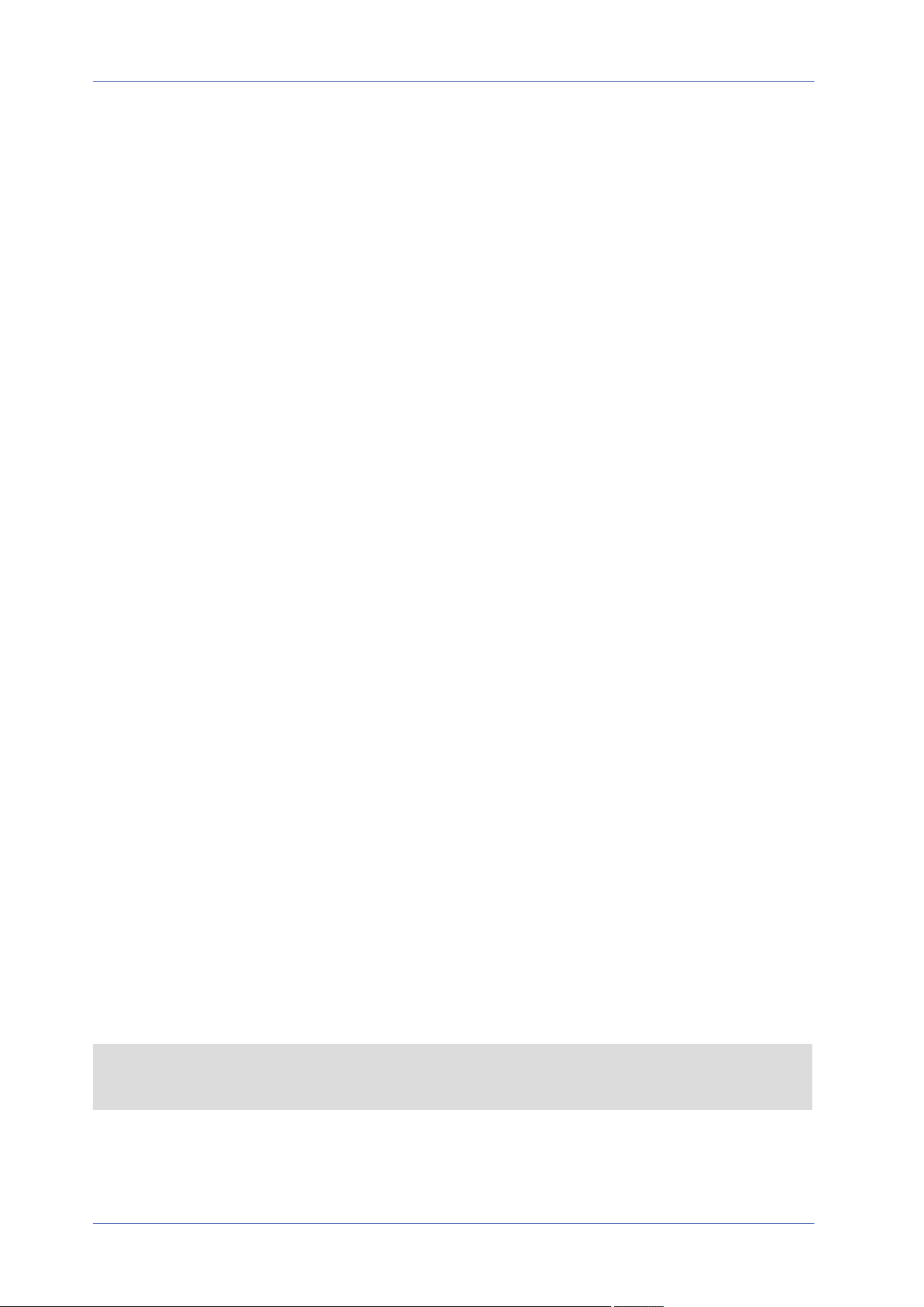
Mail
To edit the mail settings, select System> Mail.
The administrator can send an E-mail via Simple Mail Transfer Protocol (SMTP) when an alarm is
triggered. SMTP is a protocol for sending E-mail messages between servers. SMTP is a relatively
simple, text-based protocol, where one or more recipients of a message are specified and the mes-
sage text is transferred.
Two sets of SMTP can be configured. Each set includes SMTP Server, Account Name, Password and
E-mail Address settings. For SMTP server, contact the network service provider for more specific
information.
Click on Save when finished. Then, please click on Test to check the connection between the cam-
era and the specified SMTP server.
FTP
To edit the FTP settings, select System> FTP.
The administrator can set the camera to send the alarm messages to a specific File Transfer Pro-
tocol (FTP) site when an alarm is triggered. You can assign alarm message to up to two FTP sites.
Enter the FTP details, which include server, server port, username, password and remote folder, in
the fields.
Click on Save when finished. Then, please click on Test to check the connection between the cam-
era and the specified FTP server.
HTTP
To edit the HTTP settings, select System> HTTP.
An HTTP Notification server can listen for the notification messages from the cameras by triggered
events. Enter the HTTP details, which include server name (for instance, http://192.168.0.100/ad-
min.php), username, and password in the fields. Alarm triggered and Motion Detection noti-
fications can be sent to the specified HTTP server.
Click on Save to apply and store the settings.
NOTE! Please see Events> Application>Send HTTP Notification, p. 63 for the HTTP notification
settings.
Menu Reference
The “System” Tab
59 / 120
Loading ...
Loading ...
Loading ...
