Loading ...
Loading ...
Loading ...
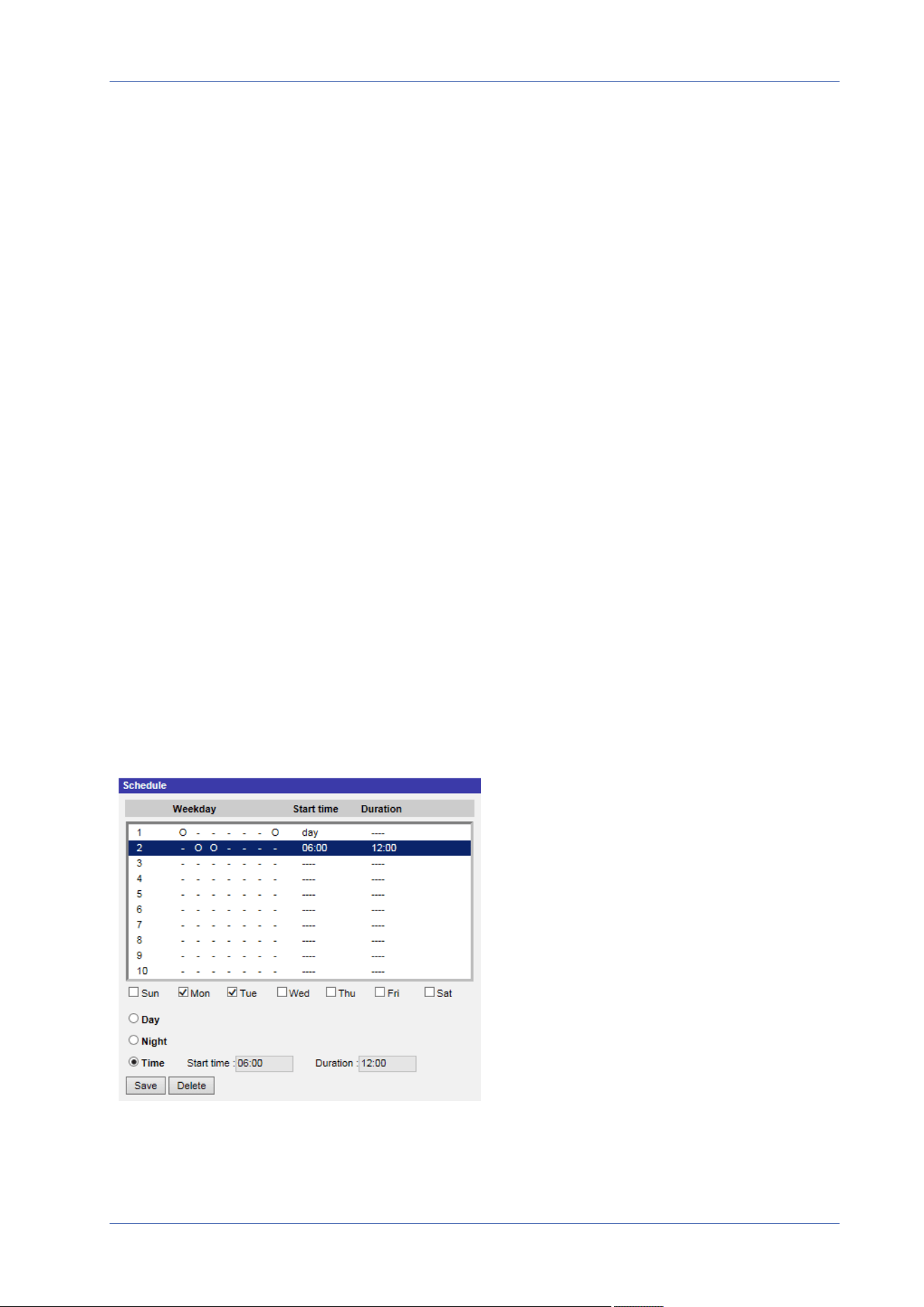
Menu Reference
The “System” Tab
Recording Storage
Select SD Card1, SD Card2, Network Share, SSD 1, or SSD 2 as recording storage.
Enable Recording Schedule
Two types of schedule mode are offered: Always and Only during time frame. You can select
Always to activate recording on a storage medium or network storage all the time. Or, select a set of
schedule from the time frame blank, check specific weekdays and setup the start time (hour:minute)
and time period (hour:minute) to activate the recording at certain time frames. The setting range for
the duration time is from 00:00 to 168:59.
Click on Save to apply and store the settings.
To delete a schedule, select one from the schedule list, and click Delete.
Disable Recording Schedule
n
Select Disable to terminate the recording function.
n
Click on Save to apply and store the settings.
Schedule
To edit the schedule settings, select System> Schedule.
78 / 120
Loading ...
Loading ...
Loading ...
