Loading ...
Loading ...
Loading ...
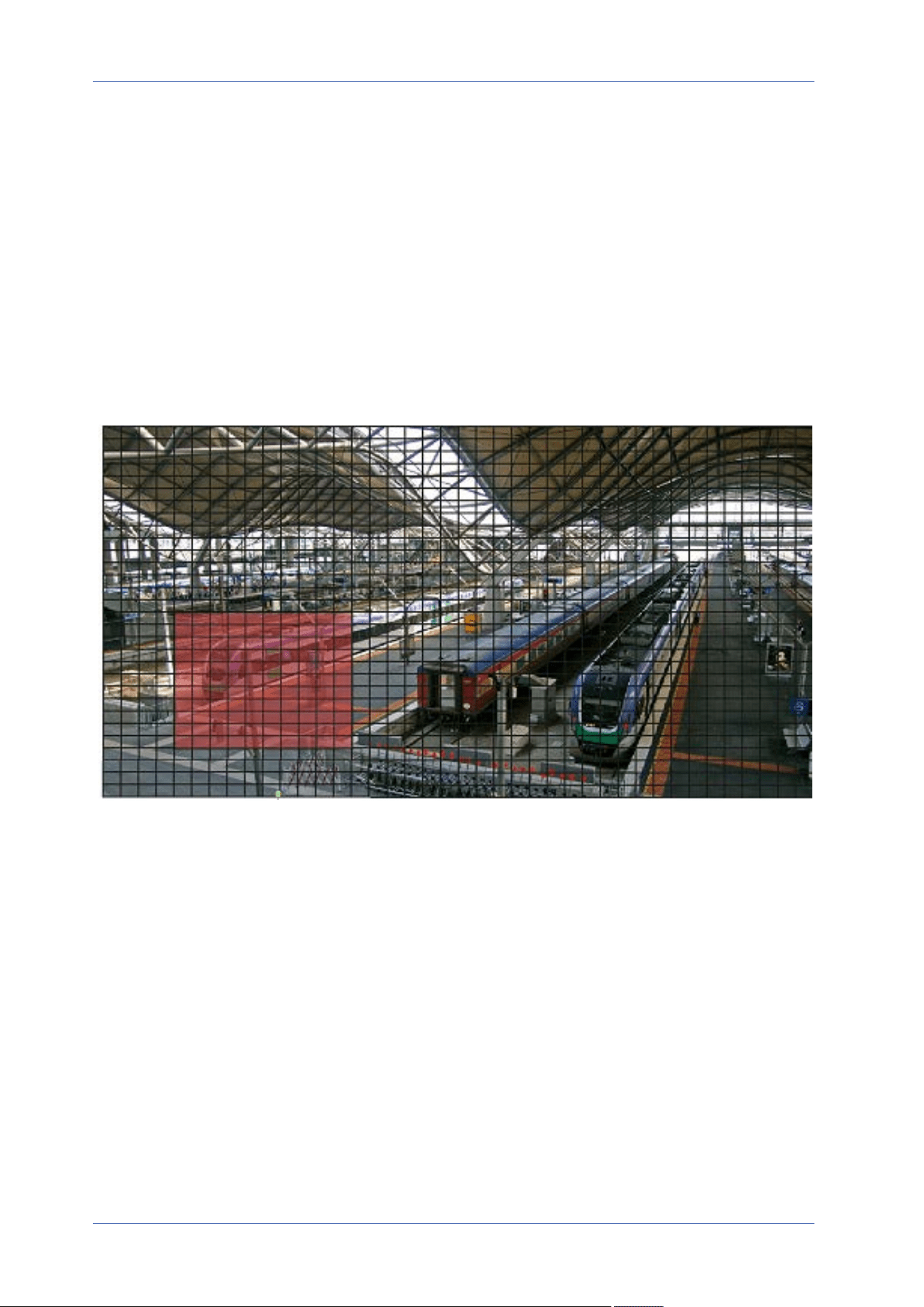
this feature.
You can also activate the function according to the schedule previously set in the Schedule setting
page. Select By schedule and click Please select… to choose the desired schedule from the drop-
down menu.
Motion Region Paint
The camera divides the detection area into 1200 (40x30) detection grids; you can draw the motion
detection region using the paintbrush.
Check the box Enable brush and select the brush size, 1x1, 3x3 or 5x5. Then, left click and drag the
mouse cursor to draw the preferred detection region. To erase the drawn detection region, left click
and drag the mouse cursor on the colored grids.
Motion Detection Setting
Users could adjust various parameters of Motion Detection in this section.
Menu Reference
The “System” Tab
65 / 120
Loading ...
Loading ...
Loading ...
