Loading ...
Loading ...
Loading ...
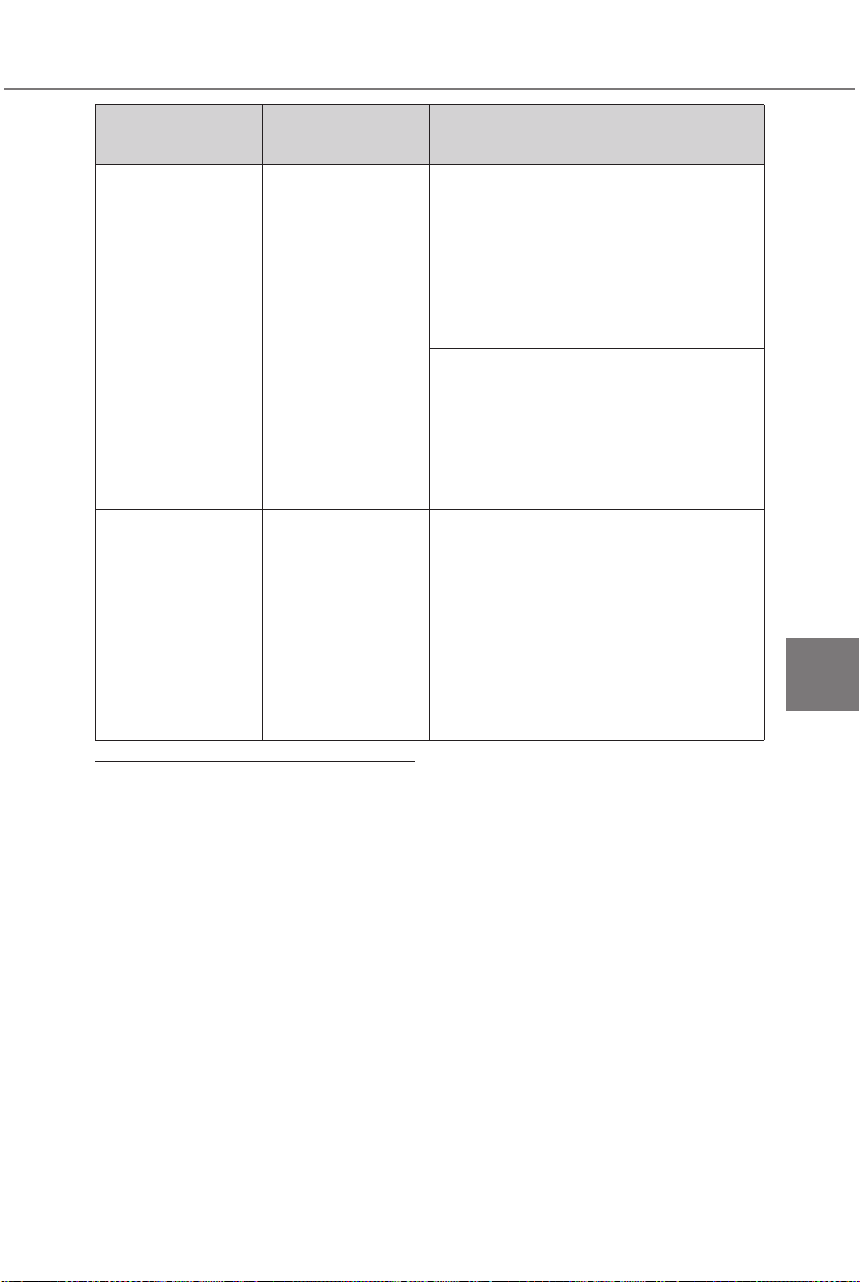
437
6-4. Using the other interior features
Owners Manual_USA_A6717BE-A_en
6
Interior features
■ The wireless charger can be
operated when
The power switch is in ACC or ON.
■ Portable devices that can be
charged
● Portable devices compatible with
the Qi wireless charging standard
can be charged by the wireless
charger. However, compatibility
with all devices which meet the Qi
wireless charging standard is not
guaranteed.
● The wireless charger is designed
to supply low power electricity (5
W or less) to a cellular phone,
smartphone, or other portable
device.
● Failure to do so may result in the
possibility of fire, However, porta-
ble devices, such as the following,
can be charged with more than 5
W.
• 7.5 W charging compatible
iPhones can be charged at 7.5 W
or less.
• Portable devices which conform to
WPC Ver 1.2.4 (Extended Power
profile) can be charged at 10 W or
less.
■ If a cover or accessory is
attached to the portable device
Do not charge a portable device if a
cover or accessory which is not Qi
compatible is attached. Depending
on the type of cover and/or acces-
sory attached, it may not be possi-
ble to charge the portable device. If
the portable device is placed on the
charging area and does not charge,
remove the cover and/or accesso-
Orange (Repeat-
edly flashes 3
times continu-
ously)
Gray
Foreign substance detection:
A metallic foreign substance is in
the charge area, and so the abnor-
mal heating prevention function of
the charging coil operated
Remove the foreign substance
from the charge area.
Portable device misaligned:
The charging coil in the porta-
ble device moved outside of the
charge area, and so the abnor-
mal heating prevention function
of the charging coil operated
Orange (Repeat-
edly flashes 4
times continu-
ously)
Gray
Safety shutdown resulting when
the temperature within the wire-
less charger exceeded the set
value
Stop charging, remove the por-
table device from the charging
tray, wait for the temperature to
drop, and then start charging
again.
Operation indica-
tor light
Multimedia sys-
tem screen
Suspected causes/Handling method
Loading ...
Loading ...
Loading ...