Loading ...
Loading ...
Loading ...
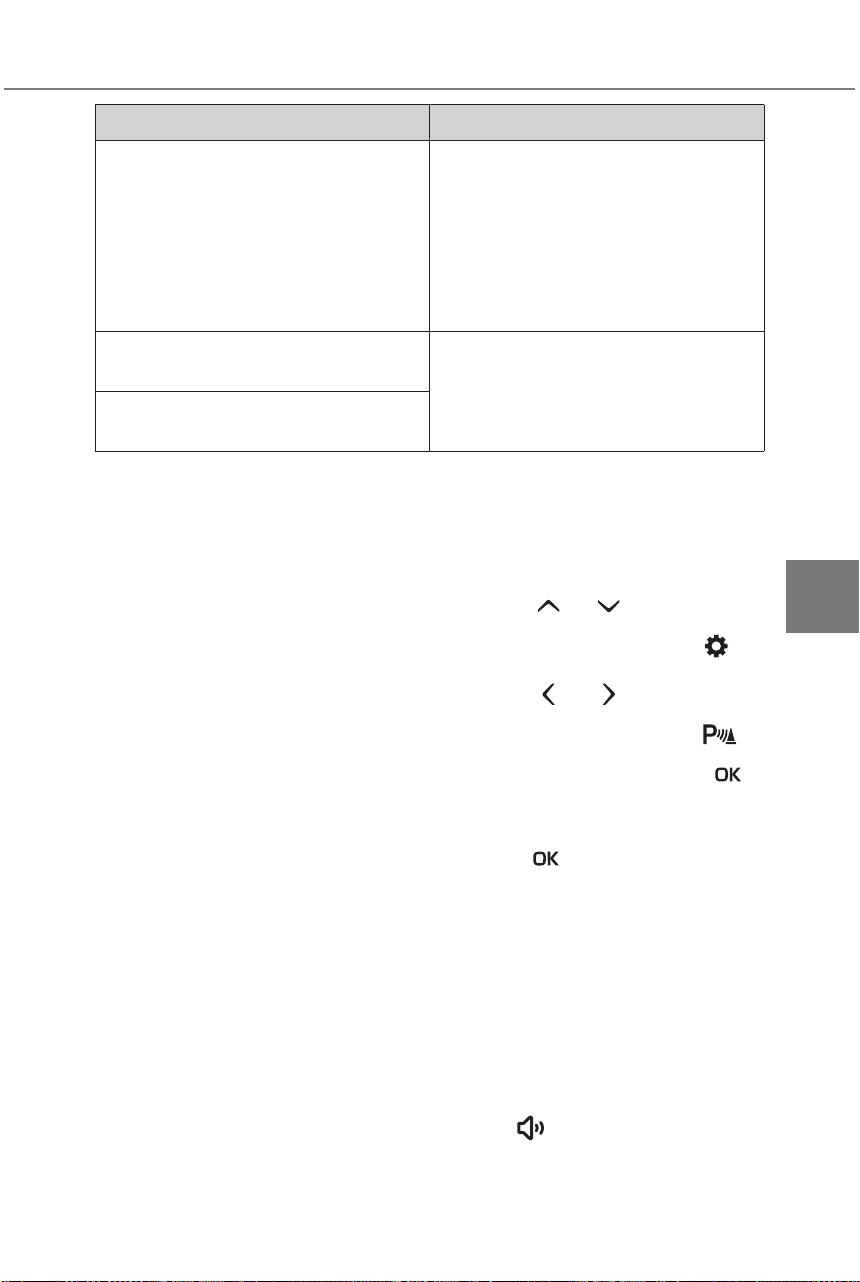
321
5-4. Using the driving support systems
Owners Manual_USA_A6717BE-A_en
5
Driving
*
: Automatic buzzer mute function is enabled. (P.321)
■ Buzzer operation and dis-
tance to an object
A buzzer sounds when the sen-
sors are operating.
The buzzer beeps faster as
the vehicle approaches an
object.
When the vehicle comes
within approximately 1.0 ft.
(30 cm) of the object, the
buzzer sounds continuously.
When 2 or more sensors
simultaneously detect a static
object, the buzzer sounds for
the nearest object.
Even when the sensors are
operating, the buzzer will be
muted in some situations.
(automatic buzzer mute func-
tion)
■ Adjusting the buzzer vol-
ume
The buzzer volume can be
adjusted on the multi-informa-
tion display.
Use the meter control switches
to change settings. (P.154)
1 Press or of the meter
control switch to select .
2 Press or of the meter
control switch to select
and then press and hold .
3 Select the volume and then
press .
Each time the switch is pressed,
the volume level will change
between 1, 2, and 3.
■ Muting a buzzer temporarily
When an object is detected, the
temporary mute switch is dis-
played on the multimedia dis-
play system.
Select to mute a buzzer of
the SUBARU Parking Assist,
Side sensor:
Approximately 1.3 ft. to 1.0 ft. (40 cm
to 30 cm)
*
Other than side sensor:
Approximately 1.5 ft. to 1.0 ft. (45cm
to 30 cm)
*
Fast
Less than approximately 1.0 ft. (30
cm)
Continuous
Less than approximately 0.5 ft. (15
cm)
Approximate distance to obstacle Buzzer
Loading ...
Loading ...
Loading ...