Loading ...
Loading ...
Loading ...
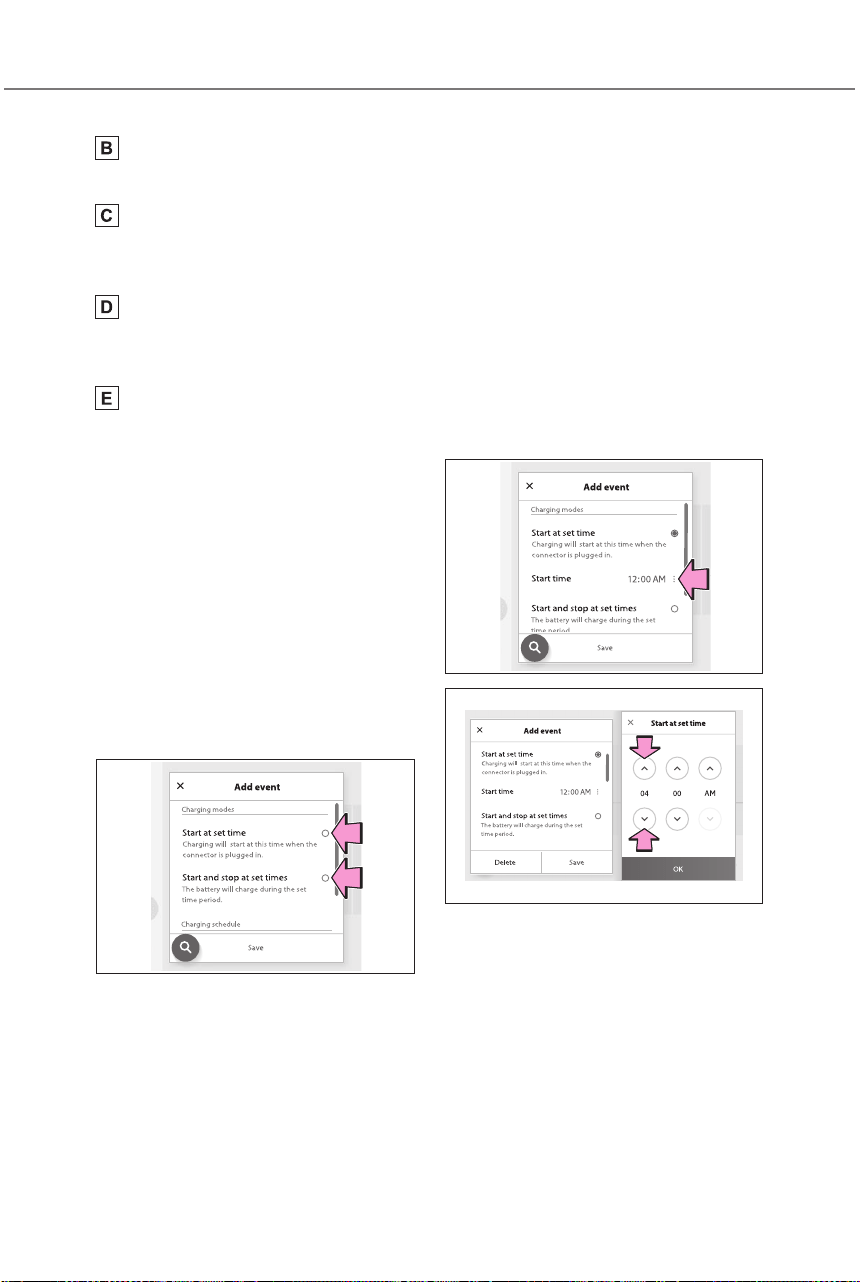
124
2-2. Charging
Owners Manual_USA_A6717BE-A_en
Displays the week-long registered charging schedule in a list using icons.
“Add” button
Press to add a new item to the charging schedule. (P. 124)
“Edit” button
Press to change or delete registered items on the charging schedule.
(P.125)
“Charge now” button
Each time the button is pressed, “Charge now” switches between on and
off. (P.126)
Return button
Press to close the “Charging schedule” screen.
■ Registering the charging
schedule
1 Display the “Charging sched-
ule” screen. (P.123)
2 Press “Add”.
The “Add event” screen will be dis-
played on the screen.
3 Change the schedule to the
desired time.
Charging mode
Press “Start at set time” or “Start
and stop at set times” to set the
desired charging mode.
• When “Start at set time” is
selected
Set the charging start time, and
press “OK”.
• When “Start and stop at set
times” is selected
Set the charging start time and stop
time, and press “OK”.
Repeated settings
Loading ...
Loading ...
Loading ...