Loading ...
Loading ...
Loading ...
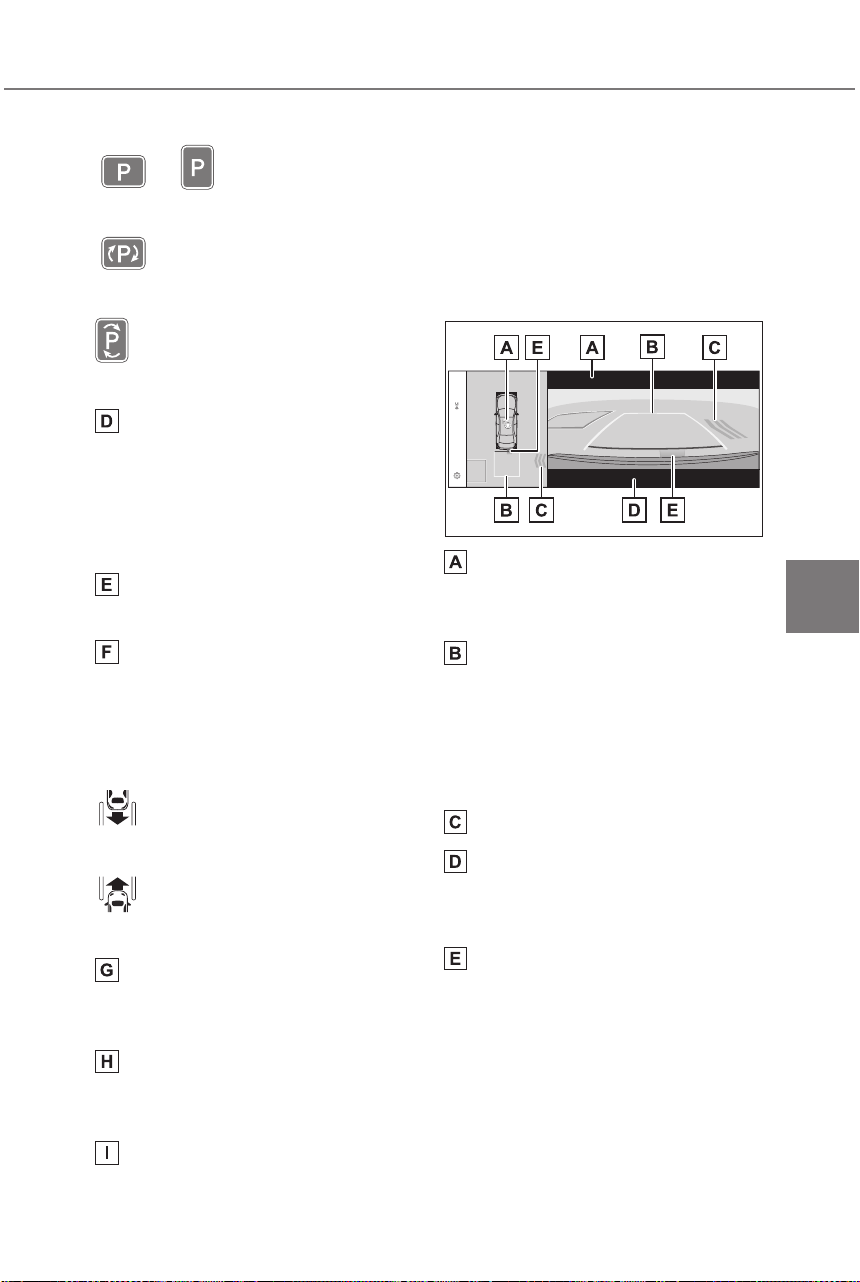
357
5-4. Using the driving support systems
Owners Manual_USA_A6717BE-A_en
5
Driving
another parking space.
or Change the target to
another parking space.
: Select to change to the par-
allel parking function
: Change the perpendicular
parking (forward/reverse) function
“MODE” button
Select to change between the
memory function and the perpen-
dicular parking (forward/reverse)
function and parallel parking func-
tion. (P.371)
“Start” button
Select to start parking assistance.
Perpendicular parking direc-
tion change button
Select to change between the park-
ing (forward) function and parking
(reverse) function
: Change the perpendicular
parking (forward) function
: Change the perpendicular
parking (reverse) function
Customize setting button
Select to display the Advanced
Park setting screen. (P.381)
Registration button
Select to begin registering a park-
ing space.
Remote control function start
button
*
Select to start parking assistance
operation on the smartphone dis-
play.
*
: if equipped
Guidance screen (When
reversing)
Operation icon
Displayed when the Advanced Park
is operating.
Guide lines (yellow and red)
Display points from the center of
the edge of the front or rear bumper
to the target stopping position (yel-
low)
*
and approximately 1 ft. (0.3
m) (red) from the vehicle.
Moving object warning icon
Emergency support brake
control operation display
“BRAKE!” is displayed.
SUBARU Parking Assist sen-
sor display
P.314
*
: When the target stop position is
8.2 ft. (2.5 m) or more, the hori-
zontal line (yellow) will be hidden.
Loading ...
Loading ...
Loading ...