Loading ...
Loading ...
Loading ...
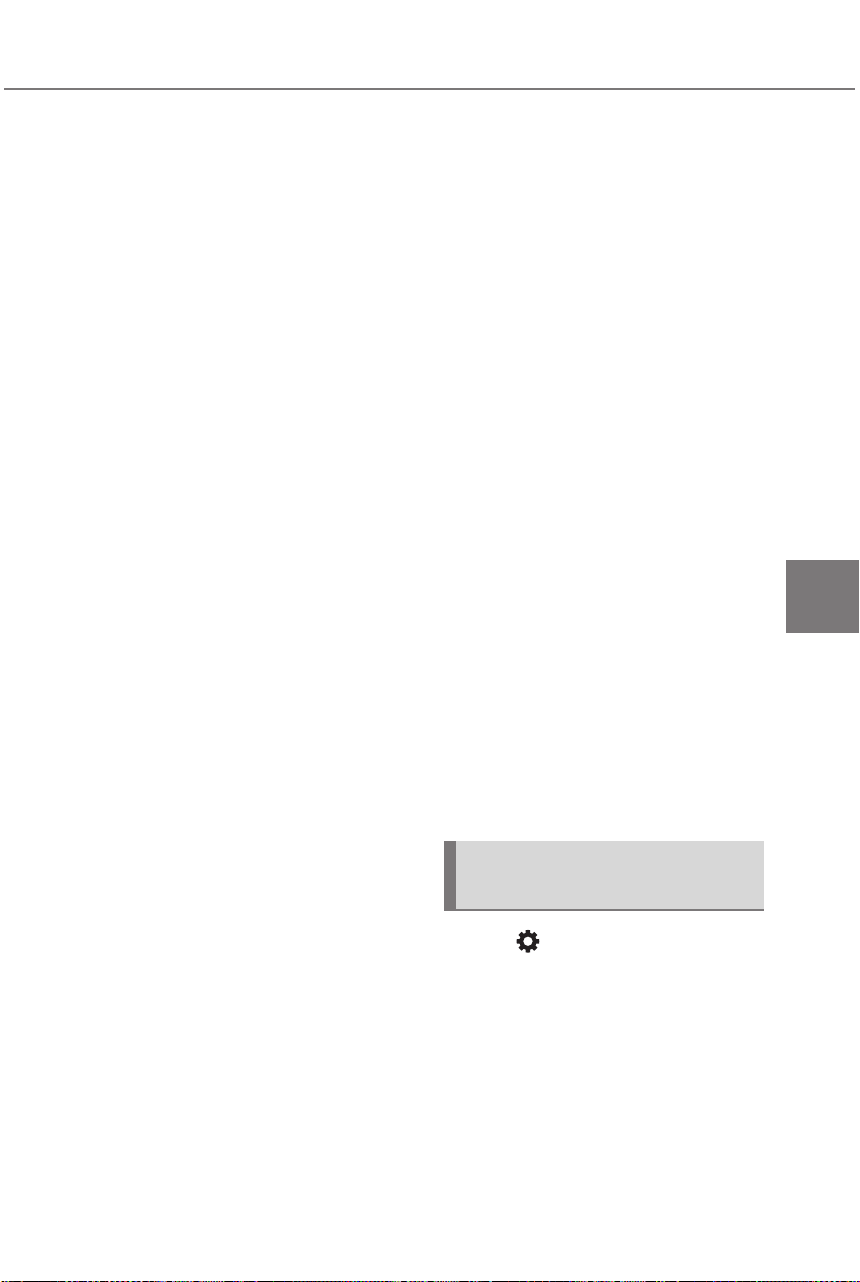
381
5-4. Using the driving support systems
Owners Manual_USA_A6717BE-A_en
5
Driving
has ended
When 5 minutes have
elapsed since Remote con-
trol function operation was
started
When 3 minutes have
elapsed since any operation
was performed
When 30 seconds have
elapsed with the vehicle not
being able to be driven, even
though the screen of the
smartphone is being operated
to drive the vehicle
When the power button on the
screen of the smartphone is
selected
When the SUBARU Solterra
Connect Mobile App is force
closed
When the vehicle is on a
steep slope
When an electronic key is
detected inside the vehicle
while Remote control function
operation is suspended
When the ambient tempera-
ture is 14°F (-10°C) or less
■ Remote control function
assistance will be sus-
pended when
In situations such as the follow-
ing, assistance will be sus-
pended.
When the Bluetooth commu-
nication between the smart-
phone and multimedia system
get lost
When smartphone continuous
operation is suspended
When the SUBARU Solterra
Connect Mobile App is
pushed to the background (a
call is received, the home but-
ton is pressed, etc.)
When electronic key does not
detected
When there is an obstruction
in the movement direction of
the vehicle
When the vehicle is operated
while it is being driven by
assistance
When the smart key is oper-
ated while it is being driven by
assistance
When the door is unlocked
while it is being driven by
assistance
When a door is opened while
the vehicle is being driven
Select on the multimedia
display, and then select
“Advanced Park”.
■ Remote Park
*
Remote control function can be
turned on/off.
*
: If equipped
Changing the Advanced
Park settings
Loading ...
Loading ...
Loading ...