Loading ...
Loading ...
Loading ...
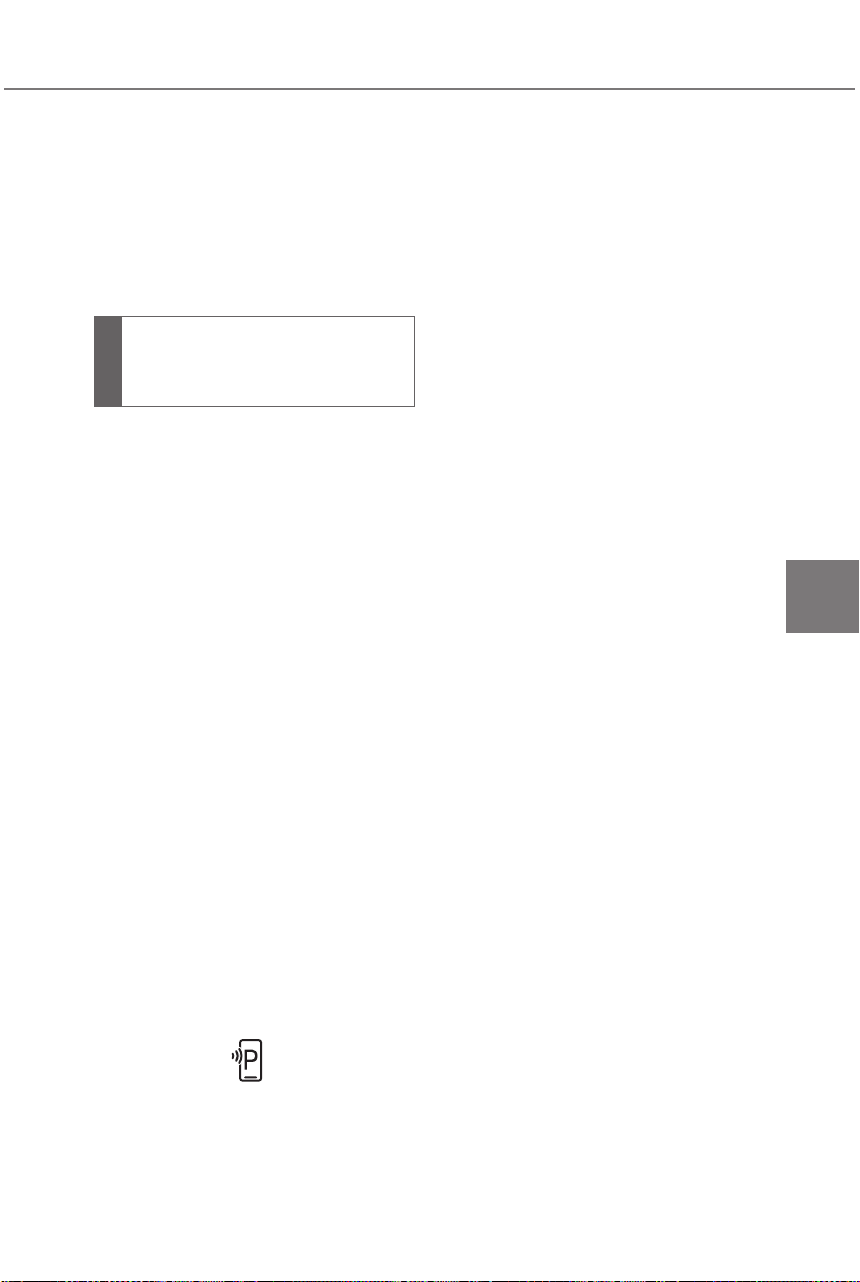
377
5-4. Using the driving support systems
Owners Manual_USA_A6717BE-A_en
5
Driving
when using remote air condition-
ing.
● When Remote control function is
started while the remote air condi-
tioning is operating, if tracing
operations are not performed on a
smartphone, assistance can be
canceled by entering the vehicle
and depressing the brake pedal.
A smartphone can be used to
remotely operate the memory
function if the target parking
space can be detected when the
vehicle is stopped close to a
parking space which was previ-
ously registered to the memory
function. Also, depending on the
condition of the parking space,
etc., if it is necessary to change
the direction of travel of the
vehicle, the shift position can be
changed by assistance control.
1 Stop the vehicle with it
aligned near the center of the
target parking space.
(P.368)
2 Press the Advanced Park
main switch, check that a
possible parking space is dis-
played on the Multimedia dis-
play. (P.368)
3 Select the button and
then select [Perpendicu-
lar/parallel].
4 [OK].
If the [MODE] button is displayed,
the button can be selected to
change between the memory func-
tion, perpendicular parking (for-
ward/reverse) function and parallel
parking function.
5 Exit the vehicle while carrying
the electronic key and smart-
phone, and then start the
SUBARU Solterra Connect
Mobile App on the smart-
phone.
The detection area of the electronic
key is within approximately 9.8 ft. (3
m) around the vehicle. If there is a
cone or other obstruction in the
path of the vehicle, move it after
exiting the vehicle.
6 From outside of the vehicle,
confirm the parking space on
the screen of the smartphone
and then select the start but-
ton.
Start operation of Remote control
function while standing approxi-
mately 1.6 ft. (50 cm) or more from
the vehicle and out of the path of
the vehicle.
7 Checking the safety of the
area around the vehicle,
trace the operation area on
the screen of the smartphone
continuously, the vehicle will
move and parking assis-
tance will be performed.
If operation of the screen of the
smartphone is stopped, assistance
can be suspended and the vehicle
can be stopped. The doors are
automatically locked before the
vehicle starts moving.
8 When the parking space is
reached, after the vehicle is
stopped by the parking
Parking using the Remote
control function and mem-
ory function
Loading ...
Loading ...
Loading ...